FUJITSU LIFEBOOK B142 User Manual
Page 28
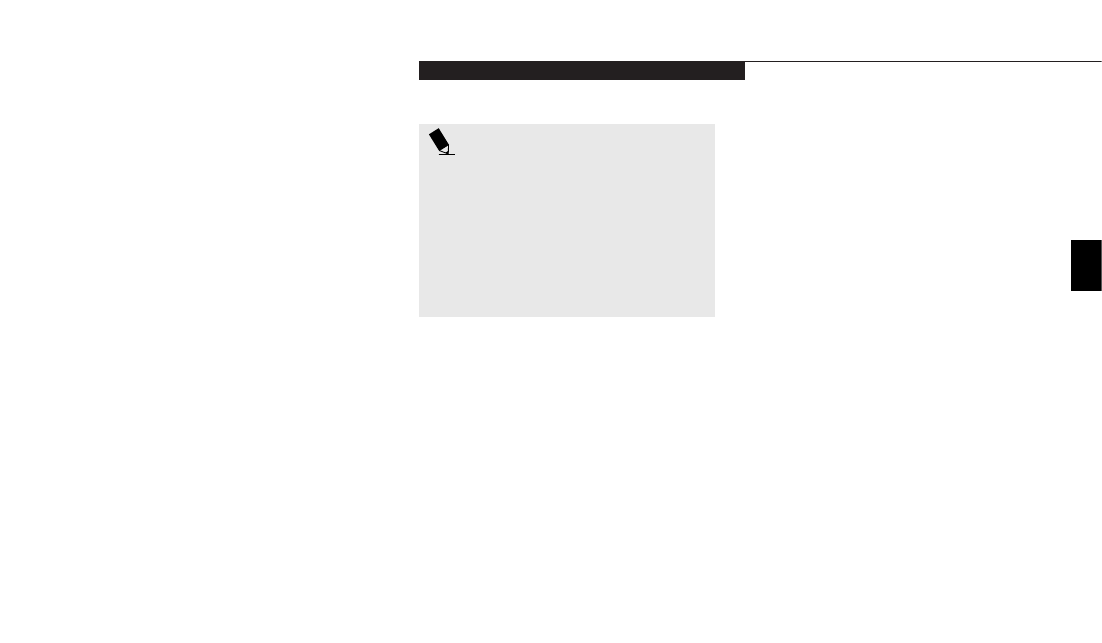
S t a r t i n g Y o u r L i f e B o o k B S e r i e s
L i f e B o o k B S e r i e s f r o m F u j i t s u
17
RESTARTING THE SYSTEM
If your system is on, and you wish to restart it
be sure that you use the following procedure.
1. Click on the Start button.
2. Click on
Shut Down.
3. Click on
Restart
4. Verify that
Restart
is selected and
click on
Yes.
Windows will shut down and restart
your notebook.
P O I N T
You may also select Shut Down and once
the power is off for 10 seconds or more
you can restart your notebook with the
Suspend/Resume button, or once the
power is off, turn the power switch to
Off for 10 seconds and then switch it
to On. These alternative methods are
not recommended.
Two
See also other documents in the category FUJITSU Notebooks:
- A6110 (25 pages)
- E8020D (28 pages)
- T3010 (26 pages)
- C-6651 (36 pages)
- LIFEBOOK U810 (176 pages)
- LIFEBOOK C-6XX7 (2 pages)
- T4020D (29 pages)
- V1010 (162 pages)
- C-4120 (120 pages)
- A3110 (31 pages)
- C1110 (2 pages)
- AMILO Pi 2550 (3 pages)
- TeamPoS 7000 (50 pages)
- Lifebook E-6624 (32 pages)
- E-6664 (104 pages)
- B-2562 (35 pages)
- B2610 (35 pages)
- AMILO A1650G (3 pages)
- 32-Bit Microcontroller MB9B500 Series (34 pages)
- LIFEBOOK C2010 (116 pages)
- 1200 (38 pages)
- AMILO Pi 1505 (3 pages)
- T4210 (136 pages)
- Laptop (96 pages)
- B3020 (115 pages)
- A6025 (28 pages)
- V700 (161 pages)
- ErgoPro m664 (98 pages)
- A3040 (23 pages)
- T4220 (136 pages)
- DESKPOWER 6000/SS (79 pages)
- E7010 (28 pages)
- B2620 (34 pages)
- AMILO Pa 2510-25P (2 pages)
- B2630 (31 pages)
- C2330 (30 pages)
- A1010 (14 pages)
- B6220 (128 pages)
- LIFEBOOK C1110 (3 pages)
- C1410 (112 pages)
- A6010 (26 pages)
- 510 (40 pages)
- B3000 (28 pages)
- V3525 (3 pages)
