Glossary – FUJITSU LIFEBOOK B142 User Manual
Page 100
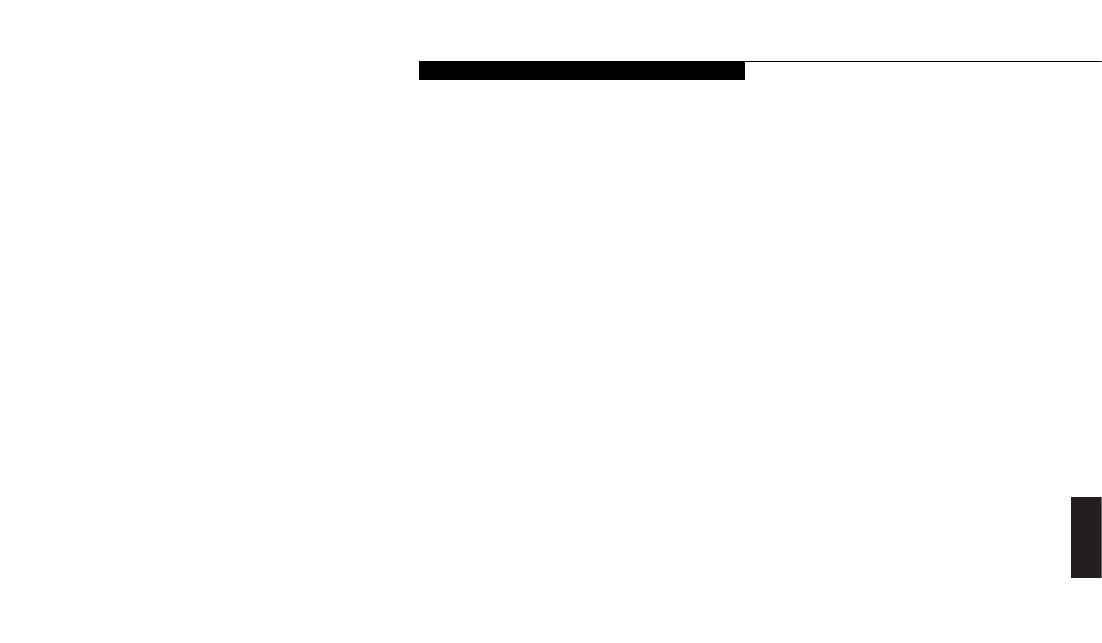
Appendices
A p p e n d i c e s
L i f e B o o k B S e r i e s f r o m F u j i t s u
93
BIOS
Basic Input-Output System. A computer pro-
gram and set of default parameters stored in
ROM which tests and operates your computer
when you turn it on until it loads your installed
operating system from disk. Information from
the BIOS is transferred to the installed operat-
ing system to provide it with information on
the configuration and status of the hardware.
Bit
An abbreviation for binary digit. A single piece of
information which is either a one (1) or a zero (0).
bps
An abbreviation for bits per second. Used to
describe data transfer rates.
Boot
To start-up a computer and load its operating
system from disk, ROM or other storage media
into RAM.
Bus
An electrical circuit which passes data
between the CPU and the sub-assemblies
inside your computer.
GLOSSARY
AC Adapter
A device which converts the AC voltage from
a wall outlet to the DC voltage needed to
power your notebook.
ACPI 1.0
Advanced Configuration and Power Interface
specification version 1.0. Conforming systems
contain BIOS support to allow the Windows 98
SE operating systems to manage power con-
sumption of system components.
Active-Matrix Display
A type of technology for making flat-panel dis-
plays which has a transistor or similar device
for every pixel on the screen.
Auto/Airline Adapter
A device which converts the DC voltage from
an automobile cigarette lighter or aircraft DC
power outlet to the DC voltage needed to power
your notebook.
Byte
8 bits of parallel binary information.
Cache Memory
A block of memory built into the micro-
processor which is much faster to access than
your system RAM and used in specially struc-
tured ways to make your overall data handling
time faster.
CardBus
A faster, 32-bit version of the PC Card interface
which offers performance similar to the 32-bit
PCI architecture.
CD-ROM
Compact disc read only memory. This is a form
of digital data storage which is read optically
with a laser rather than a magnetic head. A
typical CD-ROM can contain about 600MB of
data and is not subject to heads crashing into
the surface and destroying the data when there
is a failure nor to wear from reading.
