User installable features, Port replicator – FUJITSU LIFEBOOK B142 User Manual
Page 58
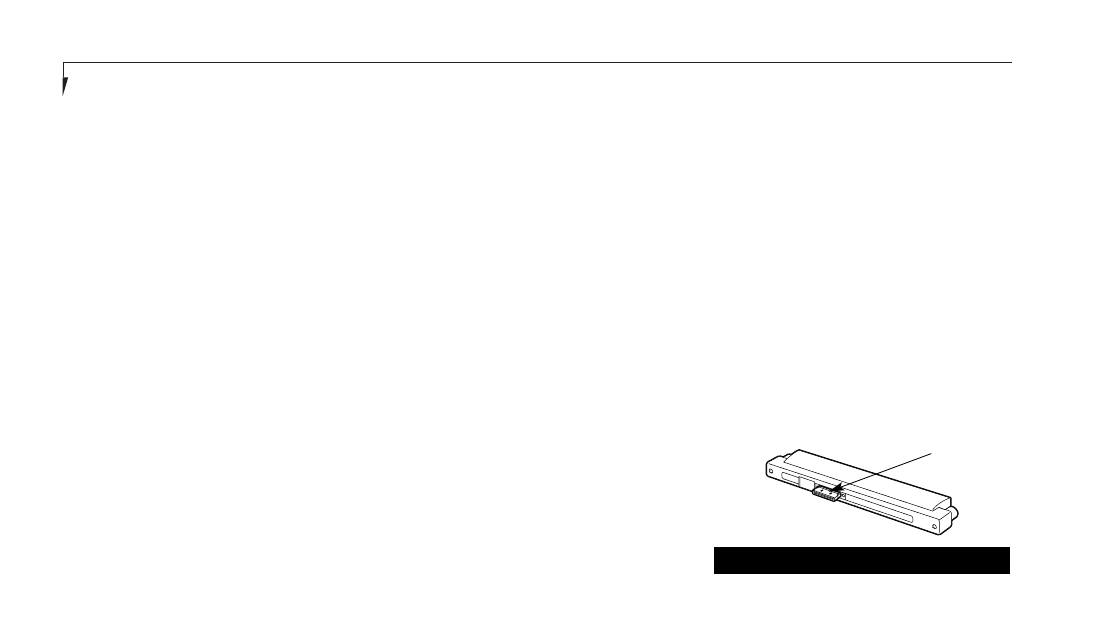
S e c t i o n F o u r
48
SECTION FOUR
USER INSTALLABLE FEATURES
Your LifeBook B Series has a number of user
installable features. This section describes how
to install and remove equipment for each of the
expansion features. The features are:
■
A PC Card slot in the left side panel of your
notebook allows you to install an external
CD-ROM drive, a PC Card, an IC memory
card (SRAM card) or a Zoomed Video card.
■
A compartment in the bottom of your
notebook allows you to install a memory
upgrade module.
■
A Microphone jack on the right side of
your notebook allows you to connect a
mono microphone.
■
A Headphone jack on the right side of your
notebook allows you to connect headphones
or powered speakers.
■
A PS/2 port on the rear panel of your note-
book and on the Port Replicator allows you
to connect an external keyboard, mouse or
numeric keypad.
■
A Serial port cable, when inserted in it's slot
on the back of your notebook, allows connec-
tion of these same RS-232C devices.
■
An External Floppy Disk Drive port on the
Port Replicator allows you to connect the
external floppy disk drive.
■
A Parallel port in the Port Replicator allows
you to connect parallel devices, like a parallel
printer, a parallel photo/image scanner, etc.
■
A Serial port in the Port Replicator allows
you to connect serial RS-232C devices,
such as serial printers, serial scanners, or
certain digital cameras or other handheld
organizer devices.
■
An External Monitor port in the Port
Replicator allows you to connect an
external monitor.
■
Two USB ports in the right panel of your
notebook allow you to connect Universal
Serial Bus devices, like a mouse and/or an
image scanner.
■
A modem (RJ-11) jack in the left side panel
of your notebook allows you to connect a
telephone line to the internal modem.
■
A Docking port in the rear of your
notebook allows the connection of the
Port Replicator.
PORT REPLICATOR
The Port Replicator extends the functionality of
your notebook by providing ports to connect
a PS/2 device, external floppy disk drive, a serial
device, a parallel device, and an external moni-
tor. The Port Replicator connects to the rear
panel of your notebook.
Docking Connector
Figure 4-1 Port Replicator Front Panel
