Using the image position function – FARGO electronic M30e User Manual
Page 31
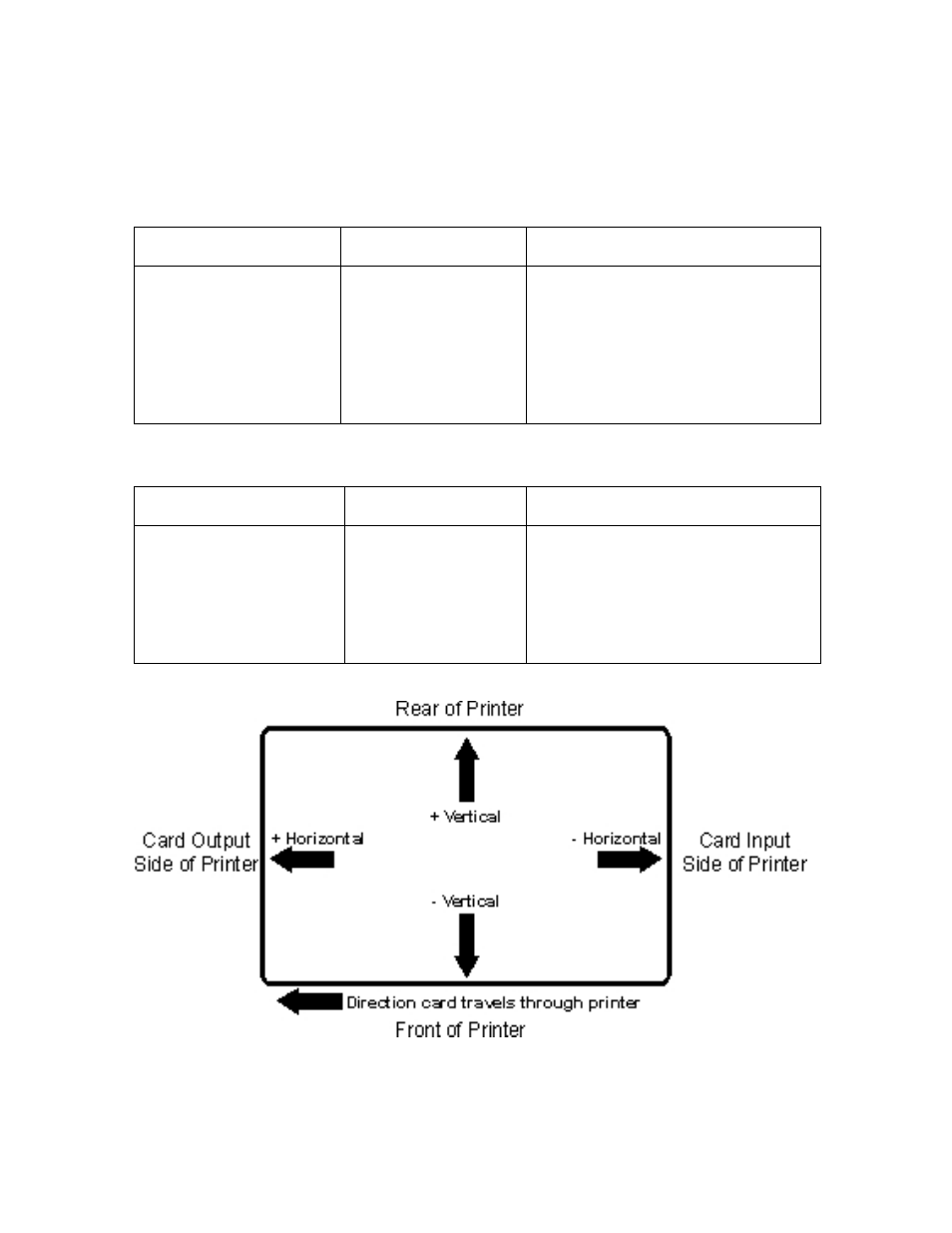
Fargo M30e CUPS Driver User Guide (Rev. 1.0.3)
31
Using the Image Position Function
Selecting the Horizontal Option
Note: Adjusting the Horizontal offset may result in ribbon breaking.
Command Line Usage
CUPS option
Description
HOffset=0
<-100 to 100>
Horizontal Offset = 0
Use the Horizontal adjustment to
move the image toward the card
output side of the Printer (if a
positive number is entered) and
toward the card input side of the
Printer (if a negative number is
entered).
Selecting the Vertical Option
Command Line Usage
CUPS option
Description
VOffset=0
<-100 to 100>
Vertival Offset = 0
Use the Vertical adjustment to move
the image toward the front of the
Printer (if a positive number is
entered) and toward the rear of the
Printer (if a negative number is
entered).
