Magnetic encoding options, Setting the encoding mode, Setting the coercivity – FARGO electronic M30e User Manual
Page 24
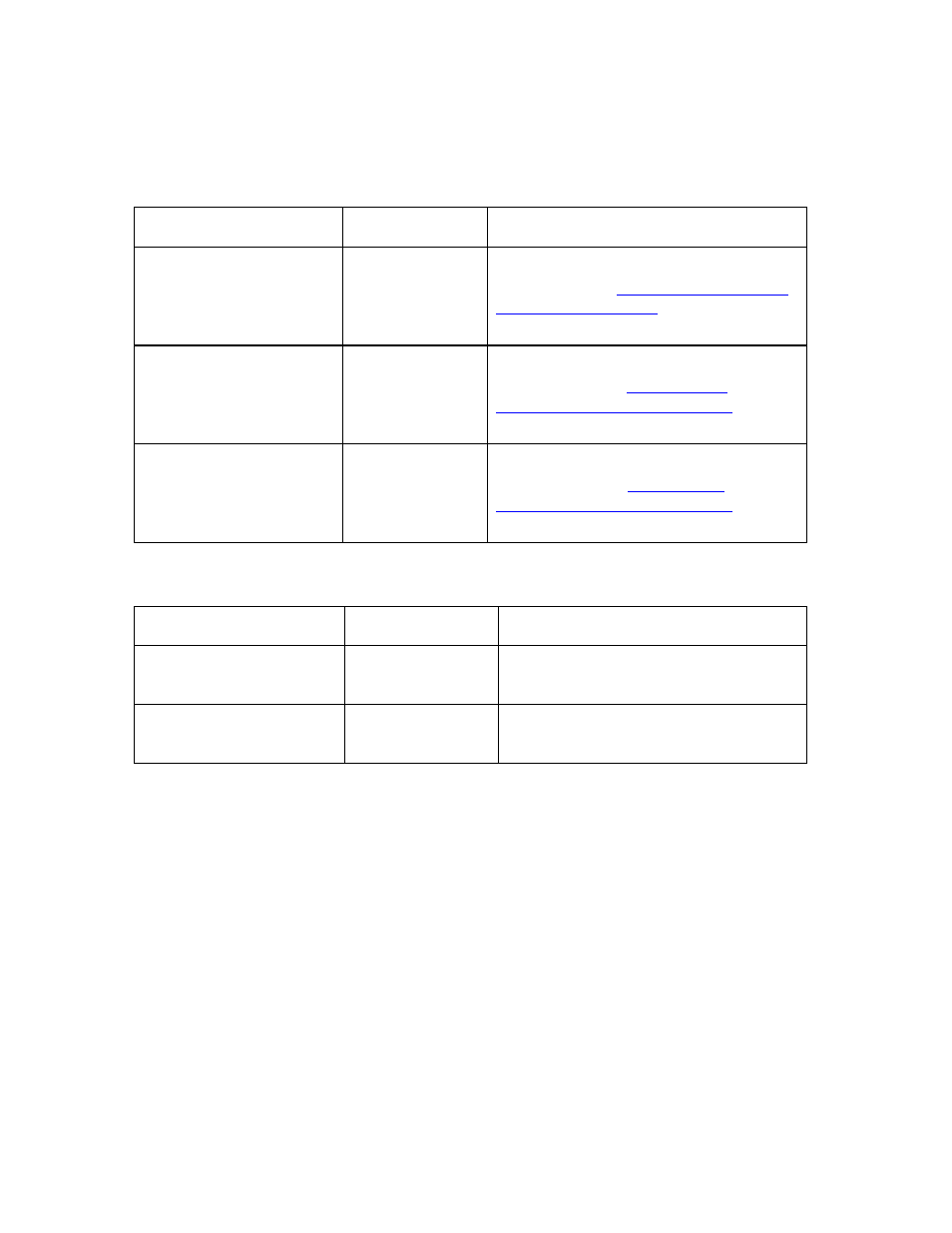
Fargo M30e CUPS Driver User Guide (Rev. 1.0.3)
24
Magnetic Encoding Options
Setting the Encoding Mode
Command Line Usage
CUPS option
Description
MagEncodingMode =
ISO
Magnetic Stripe
Encoding Mode
= ISO
Sets the Encoding Mode for the Print
job to ISO. See
Sending ISO Magnetic
Encoding Information
for additional
information.
MagEncodingMode = J
IS2
Magnetic Stripe
Encoding Mode
= JIS II
Sets the Encoding Mode for the Print
job to JIS II. See
Sending JISII
Magnetic Encoding Information
for
additional information.
MagEncodingMode =
Raw
Magnetic Stripe
Encoding Mode
= Raw
Sets the Encoding Mode for the Print
job to RAW. See
Sending ISO
Magnetic Encoding Information
for
additional information.
Setting the Coercivity
Command Line Usage
CUPS option
Description
Coercivity = High
Coercivity = High
Sets the coercivity for magnetic
encoding to 2750 Oersted
Coercivity = Low
Coercivity = Low
Sets the coercivity for magnetic
encoding to 300 Oersted
