Cleaning the printer – FARGO electronic M30e User Manual
Page 14
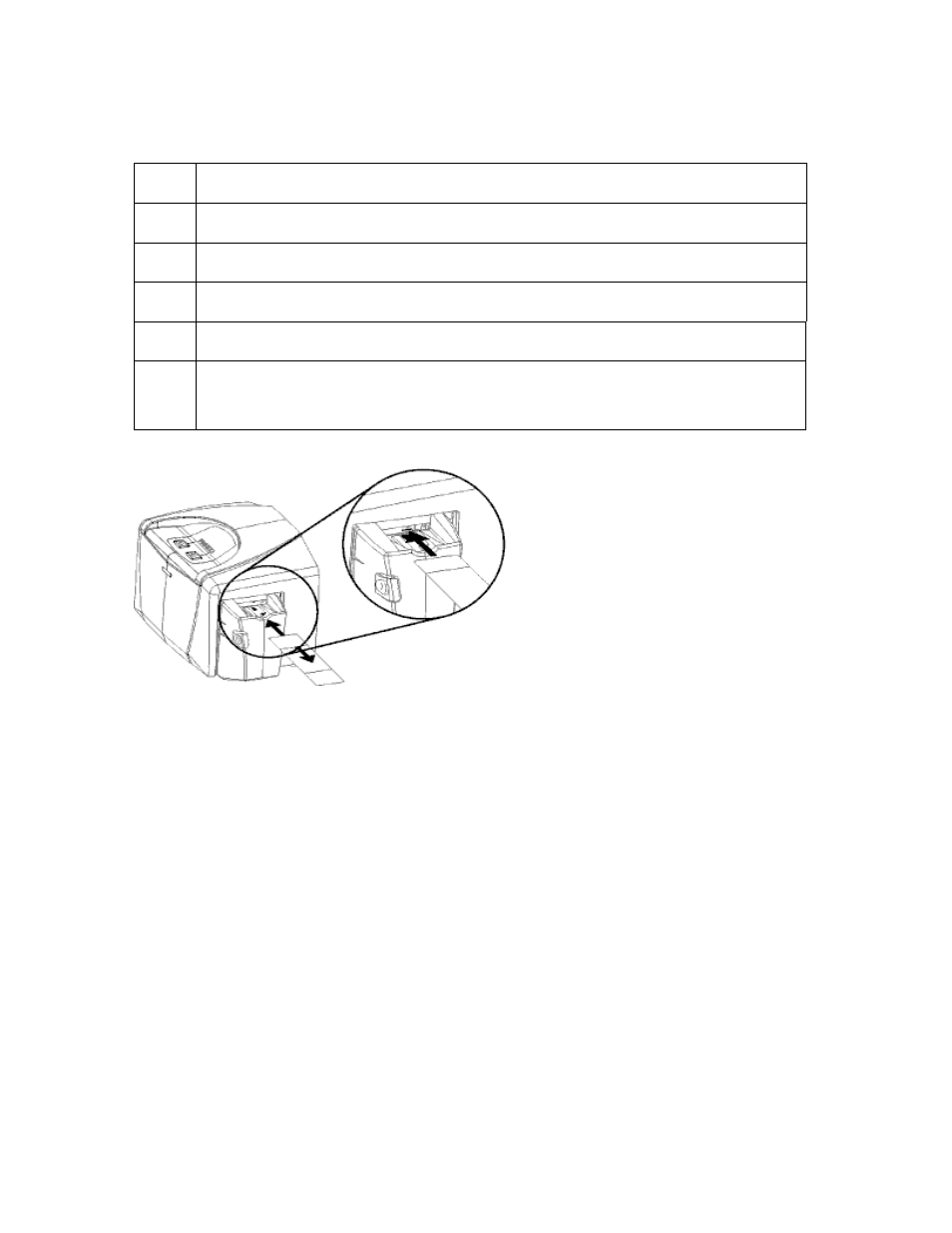
Fargo M30e CUPS Driver User Guide (Rev. 1.0.3)
14
Cleaning the Printer
Step
Description
1
Remove all cards from the Card Hopper and close the Hopper door.
2
Open the Front Cover and remove the Ribbon Cartridge.
3
Remove the paper backing from both sides of the Cleaning Card.
4
Place the Cleaning card into the Single Feed Slot.
5
From a terminal window, enter:
lpr -l
“/usr/share/fargo/M30e/CleanPrinter.prn”
