Figure 3-6 marker zoom display – Furuno GP-1600F User Manual
Page 54
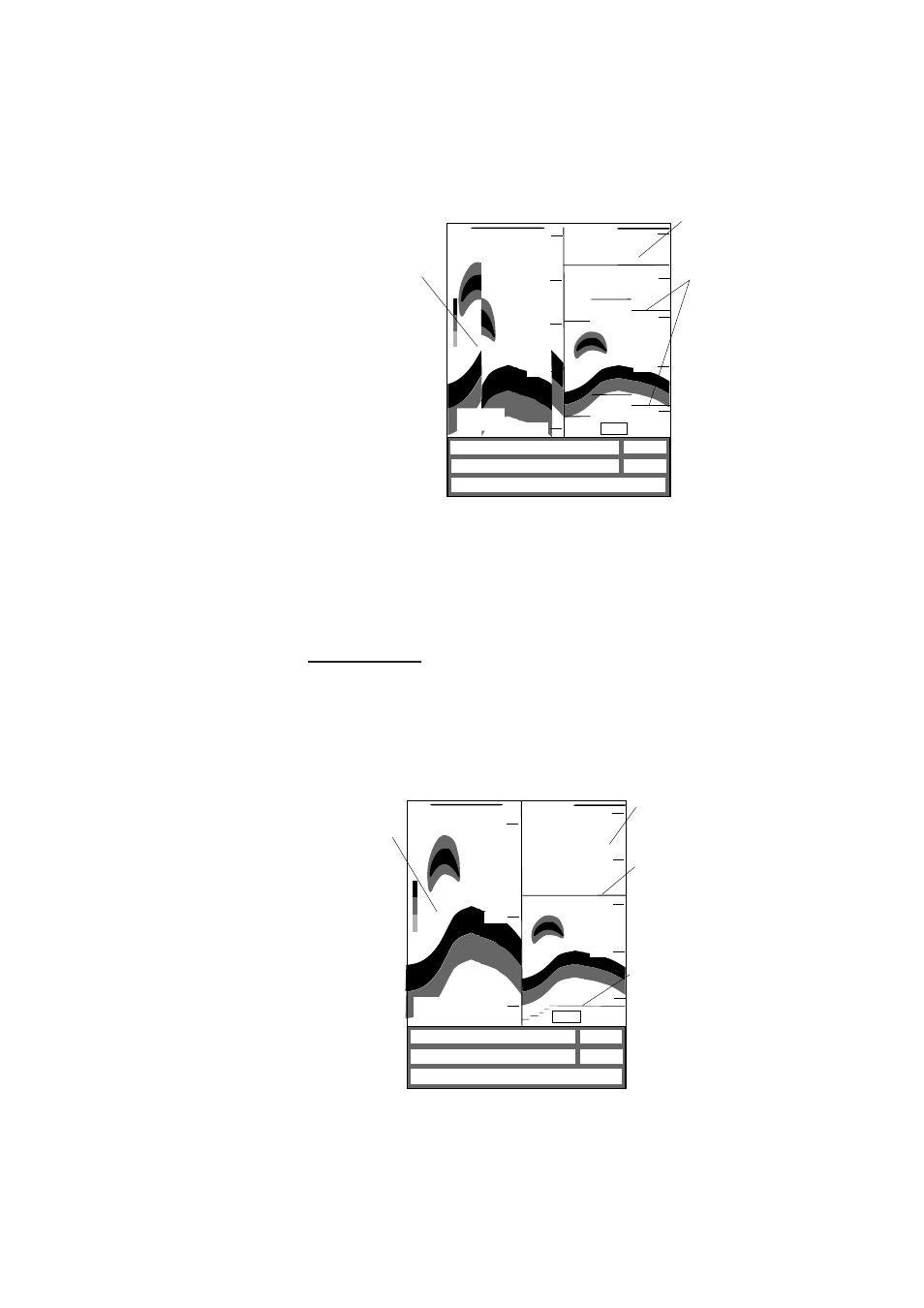
3 – 4
cation of bottom hardness: the longer the echo, the harder the bot-
tom. In addition, as you become acquainted with this mode, you
may find a small school of bottom fish which might otherwise be
overlooked on the other displays.
200k
162
0
50
100
150
200
40.0
CSE 180.0° SPD 16.8kt
DEP 113.6 ft TMP 16.0 °C
2D
12.0V
POS 34° 26.245' N 135° 41.232' E
Normal
display
Bottom zoom
display
Display
range
marker
160
100
120
140
180
Figure 3-5 Bottom zoom display
Note:
The zoom range can be selected on the VIDEO SOUNDER
SETUP menu.
Marker zoom
This mode expands any location on the normal display to full ver-
tical size of the screen on the left half of the screen. You may specify
the portion to expand with the VRM and the display range marker.
200k
162
0
50
100
150
200
90.0
CSE 180.0° SPD 16.8kt
DEP 113.6 ft TMP 16.0 °C
2D
12.0V
POS 34° 26.245' N 135° 41.232' E
VRM (Variable
Range Marker)
Normal display
Marker zoom
display
100
200
150
Display
range marker
Figure 3-6 Marker zoom display
