10 menu operation – Furuno GP-1600F User Manual
Page 19
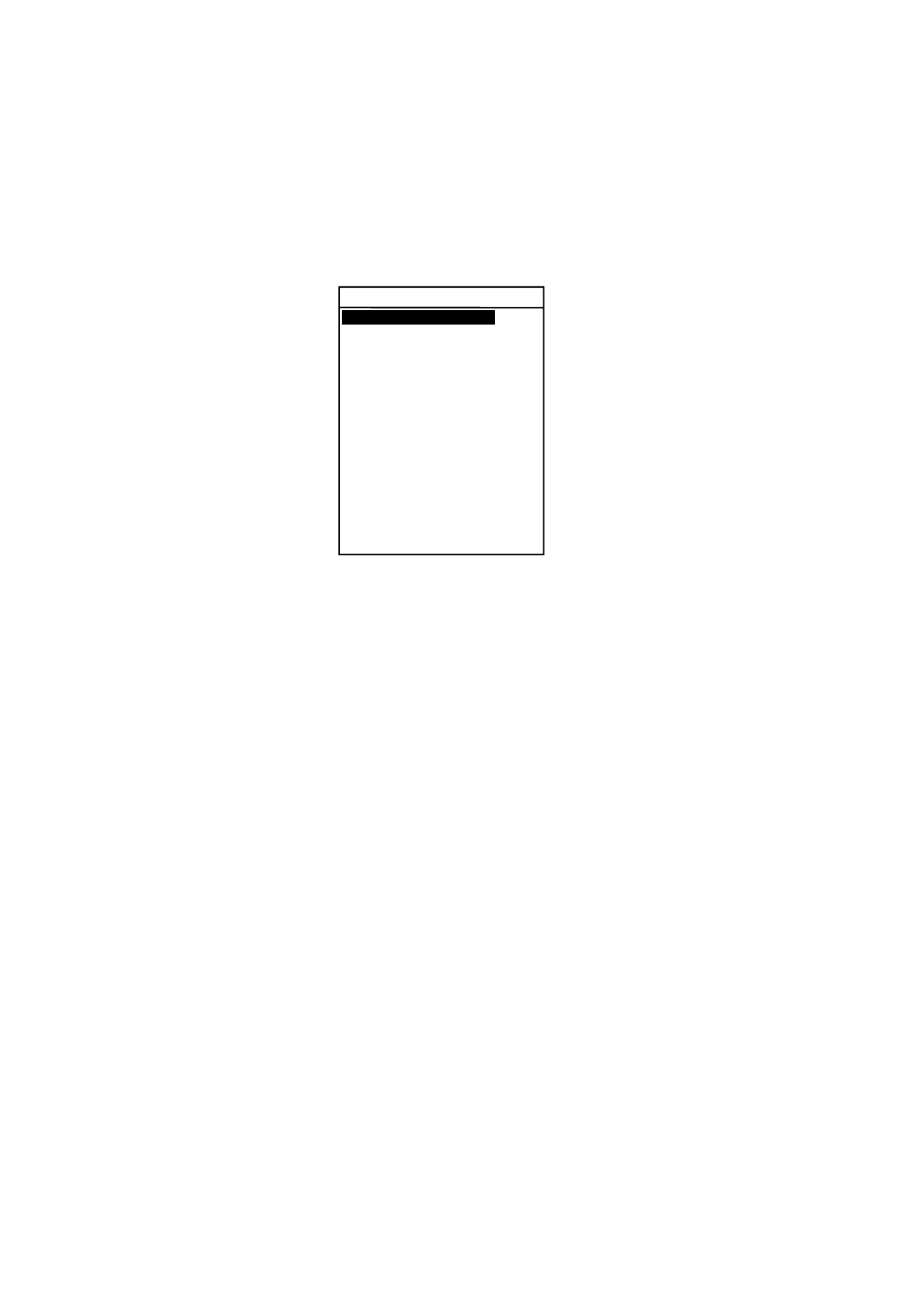
1 – 11
1.10 Menu Operation
Most major operations are carried through menus.
Basic menu operation
1) Press the [MENU ESC] key to display the MAIN menu.
MAIN MENU
1. DISPLAY SETUP
2. TRACK/MARK SETUP
3. ERASE TRACK/MARK
4. ROUTE/ROUTE LIST
5. ALARM SETUP
6. VIDEO SOUNDER SETUP
7. MEMORY SAVE/LOAD
8. CLEAR MEMORY
0. SYSTEM MENU
▲▼:Cursor
ENT:Sel ESC:Esc
Figure 1-17 MAIN menu
2) Press appropriate numeric key or press [▲]/[▼] key and [NU/
CU ENT] key to select menu. The highlighted cursor shifts
with key operation.
3) Press [▲] or [▼] key to select menu item.
4) Press [t] or [s] key to select option.
5) Press the [ESC] key to close menu.
Note:
In some cases it may be necessary to press the [NU/CU
ENT] key after selecting option.
Entering numeric data
The entry of leading zero is necessary; trailing zero is optional.
For example, to enter 050, press [0] [5].
Clearing wrong numeric data
Press the [CLR] key.
- MARINE RADAR 1953C (100 pages)
- GP-1650D (2 pages)
- GP-1650WD (96 pages)
- GP-1650W (96 pages)
- NAVNET 1943C-BB (92 pages)
- GD-3300 (137 pages)
- DUAL GPS GP-150-DUAL (130 pages)
- GP-1650WF (113 pages)
- CH-300 (124 pages)
- NX-300 (65 pages)
- NX-300 (2 pages)
- GP-1850WDF (115 pages)
- GP-3500 (192 pages)
- GP-1850WD (44 pages)
- GP-1850W (98 pages)
- GP-1850WD (98 pages)
- GP-1850W (4 pages)
- GP-1850W (98 pages)
- INTERFACE UNIT IF-2500 (12 pages)
- GP-31 (2 pages)
- GP-33 (98 pages)
- GP-7000 (28 pages)
- GP-7000 (2 pages)
- GP37 (2 pages)
- GP-90 (36 pages)
- CI-35 (69 pages)
- GP-1850DF (63 pages)
- GP-1850F (110 pages)
- GP-30 (2 pages)
- FCV-30 (110 pages)
- BACK GP-80 (103 pages)
- LC-90 MARK-II (2 pages)
- GP-1650W (44 pages)
- DD-80 (119 pages)
- RP-250 (73 pages)
- GP-1650 (94 pages)
- GP-185F (4 pages)
- GP-1850D (94 pages)
- GP-7000F (132 pages)
- GP-7000F (52 pages)
- GP-36 (81 pages)
- GP-150-DUAL (123 pages)
- GP-80 (37 pages)
- 1650WDF (4 pages)
