FARGO electronic HDP700 User Manual
Page 22
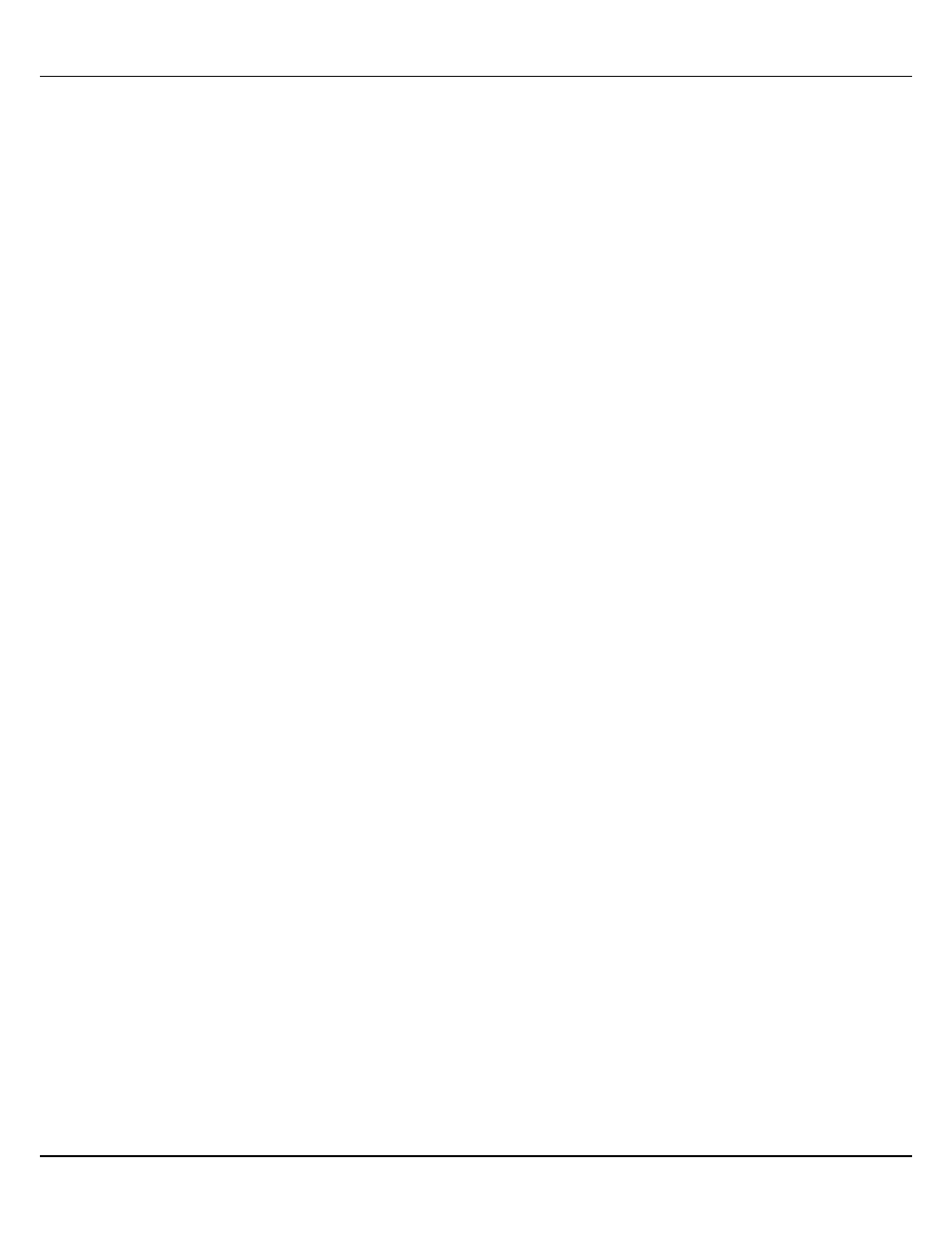
FARGO Electronics Inc.
2-8
HDP700 Series Card Printer
•
Ensure that the coercivity of the cards matches the setting in the driver.
•
Compare the settings for the card reader to the settings in the driver.
•
Ensure that the magnetic stripe on the card is free of scratches or voids.
2.5.9 Data intended for the magnetic stripe was printed on the card.
•
Confirm that the application is formatting the magnetic string correctly. See Section 3.7.7.
•
Use WordPad (a Windows 95/ 98/ ME/ NT/ 2000 word processing program in the Accessories
Program Group). Open the program and type: “~1%JULIEANDERSON^1234567890?” then, go to
File on the menu bar and select Print. The printer should then feed a card into the encoder and
magnetically encode it.
