9 using the start menu – HTC Dash EXCA160 User Manual
Page 40
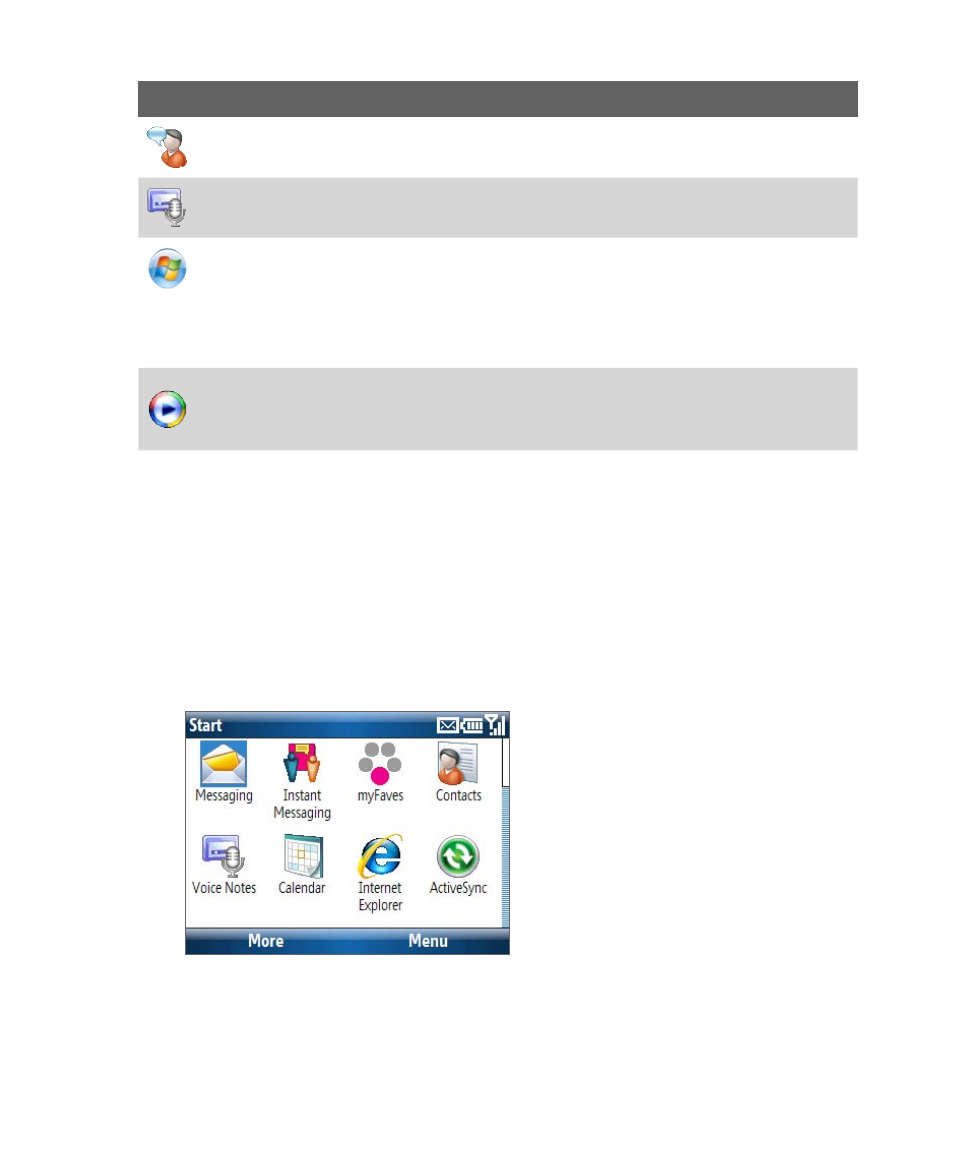
40 Getting Started
Icon
Program
Description
Voice
Command
Call contacts, open applications, play back music, and get
calendar information just by using your voice.
Voice Notes
Record a voice clip and quickly send it over MMS.
Windows
Live
Use this mobile version of Windows Live
TM
to find
information on the Web. It also lets you sign into your
Windows Live account so that you can access your Live
Mail messages and send/receive instant messages in
Live Messenger.
Windows
Media
Player
Play back video and audio files.
1.9 Using the Start Menu
The Start menu is located at the bottom-left corner of the Home screen and
displays various program icons that are spread across one or more screens.
To see the available programs in the Start menu
On the Home screen, select Start. To see more programs, select More or use
the NAVIGATION CONTROL.
Start menu
- EVO 4G (197 pages)
- Inspire 4G (206 pages)
- 8500 (212 pages)
- Ozone CEDA100 (102 pages)
- Dash (158 pages)
- S621 (172 pages)
- 91H0XXXX-XXM (2 pages)
- 3100 (169 pages)
- Touch HS S00 (135 pages)
- EMC220 (172 pages)
- Tilt 8900 (240 pages)
- 8X (97 pages)
- Surround (79 pages)
- DVB-H (2 pages)
- 7 (74 pages)
- Dash 3G MAPL100 (192 pages)
- DROID Incredible (308 pages)
- 8125 (192 pages)
- KII0160 (212 pages)
- WIZA100 (192 pages)
- Dash 3G TM1634 (33 pages)
- Pro2 (234 pages)
- Diamond DIAM500 (158 pages)
- SAPPHIRE SM-TP008-1125 (91 pages)
- Touch Pro2 TM1630 (31 pages)
- Jetstream (174 pages)
- X+ (193 pages)
- DROID Eris PB00100 (238 pages)
- G1 (141 pages)
- IRIS100 (114 pages)
- Wildfire S EN (187 pages)
- One M9 (197 pages)
- One M9 (304 pages)
- One M8 for Windows (204 pages)
- One Remix (285 pages)
- Butterfly 2 (216 pages)
- Butterfly 2 (2 pages)
- Butterfly (211 pages)
- One E8 (262 pages)
- One E8 (188 pages)
- One E8 (185 pages)
- One M8 (201 pages)
- 10 Sprint (260 pages)
- U Play (161 pages)
