Technical data, Connections – Heartland Toledo XT User Manual
Page 44
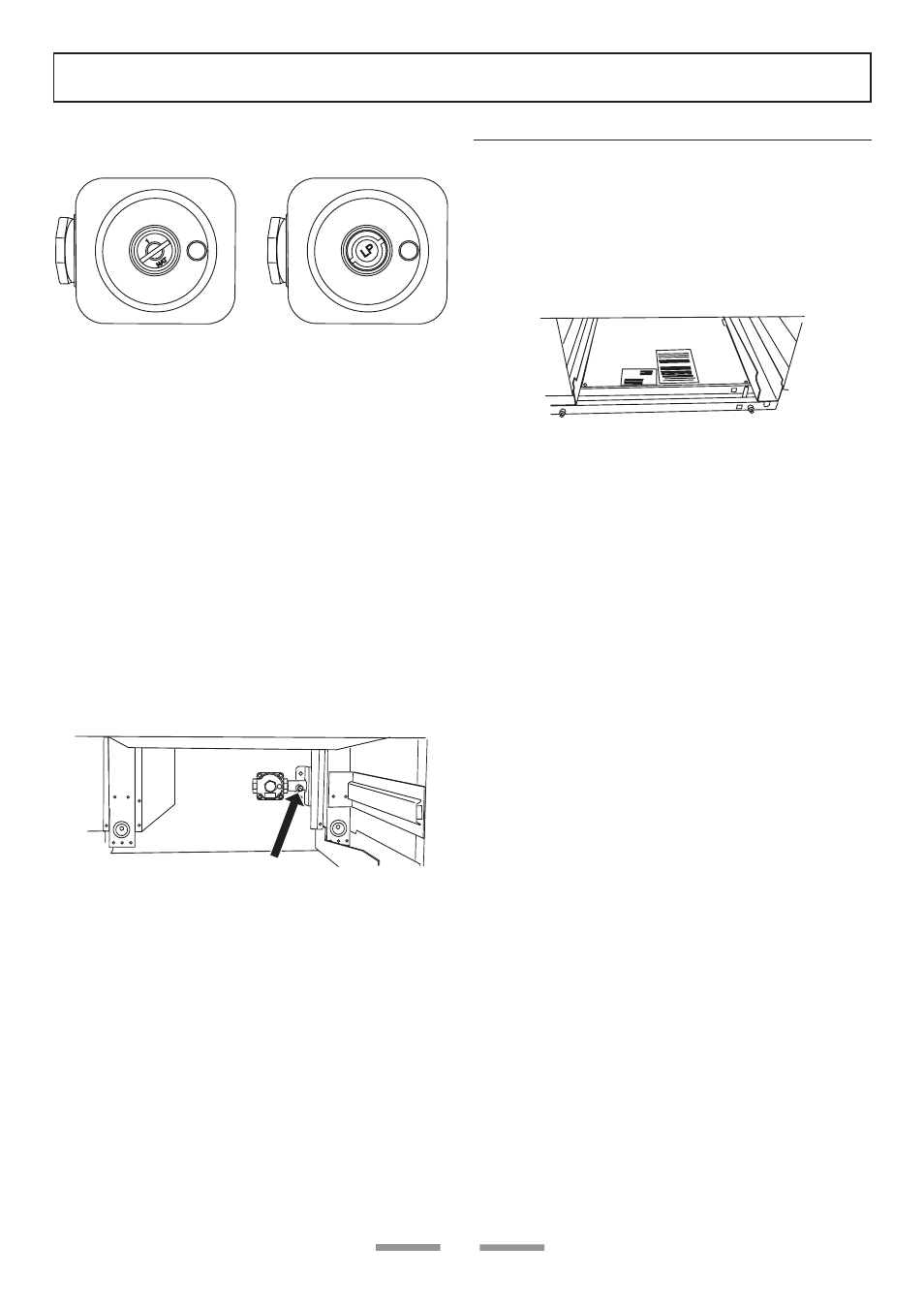
SERVICING - WARNING
Disconnect from electricity and gas before servicing. Check ap pli ance is safe when you have finished
44
44
making sure that the bayonet pins are securely
located.
set for Natural gas
set for Propane gas
Stick on label
Stick the appropriate label on to the data badge to
indicate the gas the appliance is now set for.
Check the appliance is gas sound.
When all connections have been re-made, make sure
all range controls are in the off position and turn on
the main gas supply valve. Use a liquid leak detector
at all joints and connections to check for leaks in the
system. Use a product specifi cally manufactured for
leak detection. Leak testing of the appliance shall
be conducted in accordance to the manufacturer’s
instructions.
Pressure Testing
Connect the appliance to the gas supply. Check the
appliance is gas sound.
The gas pressure can be measured at the pressure
test point on the appliance side of the pressure
regulator.
Refit the storage drawer
To refi t the drawer pull out the side runners. Rest the
drawer back on the side runners and, keeping it level,
push it right back. The clips should click into position
holding the drawer to the side runners. Replace the
drawer by locating on side runners and push in.
Check operation of all the burners.
Technical Data
This range is supplied set for Natural gas.
A conversion kit from NG to LP gas is included.
INSTALLER: Please leave these instructions with the
User.
DATA BADGE LOCATION: Inside base of drawer
cavity - remove drawer. For removal of drawer see
installation instructions.
Country of Destination: USA/Canada
Gas
Electric
Natural Gas
4.0” W.C
(10 mbar)
240V 60Hz
Propane
10.0” W.C (
25 mbar)
(See appliance data badge for test pressures)
Connections
Gas :
1
/
2
” NPT at rear right-hand side
