Troubleshooting – Bolt VX-760C Wireless TTL Flash for Cameras User Manual
Page 46
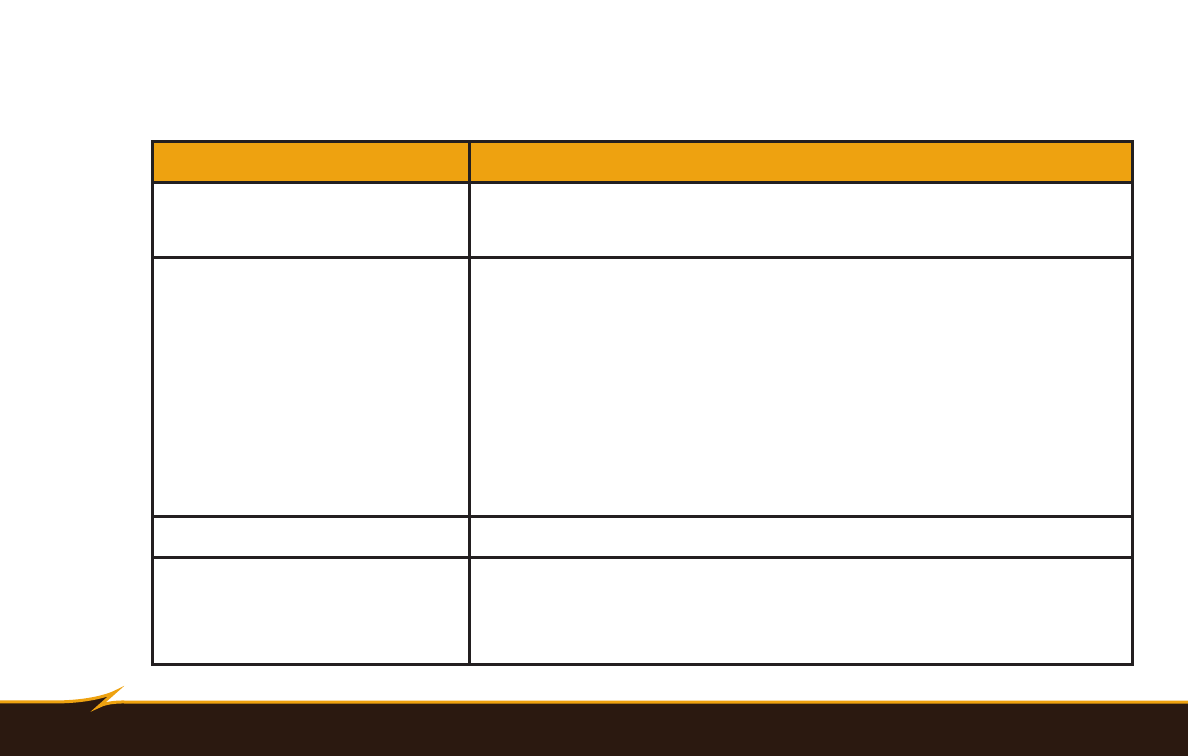
46
|
46
|
Troubleshooting
Troubleshooting
Problem
Solution
The flash is stuck in the camera
hot shoe.
Make sure that the mounting foot lock is released. (Page 15)
The flash is turned on but won’t
fire.
• Make sure that fresh batteries are installed and in the proper
orientation. (Page 12)
• Make sure the flash is securely attached to the camera. (Page 14)
• Make sure that the electrical contacts on the foot of the flash are not
dirty. Clean them and try again.
• The flash has entered overheating protection mode. Turn the unit off
for ten minutes to let it cool down. (Page 18)
The flash buttons don’t respond.
The control buttons are locked. (Page 18)
There’s a whining sound coming
from the flash.
This is normal and does not indicate a malfunction. When the flash
heats up from continuous use, vibrations inside the unit may cause this
sound. It will dissipate as the unit cools.
