Mounting the flash – Bolt VX-760C Wireless TTL Flash for Cameras User Manual
Page 14
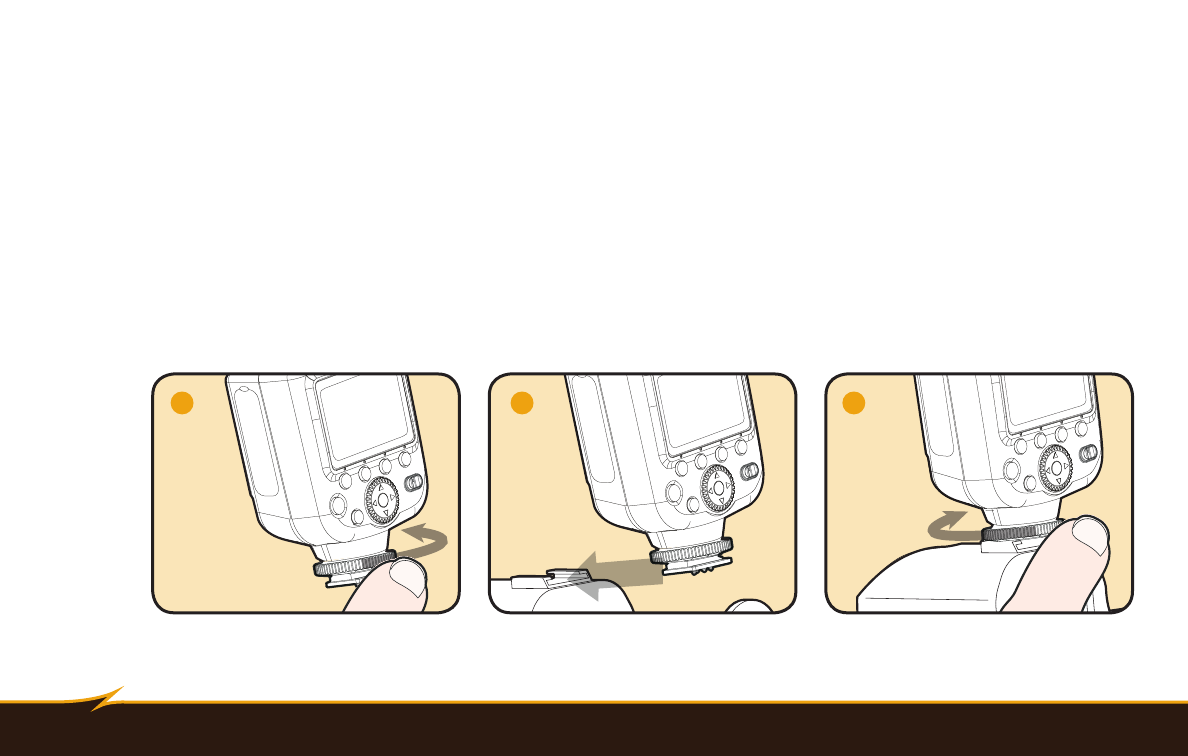
14
|
Mounting the Flash
Mounting the Flash
To mount the flash on your camera, make sure the VX-760C is turned off and follow these steps:
1. Rotate the locking wheel counterclockwise to loosen it.
2. Slide the mounting foot all the way into your camera’s hot shoe.
3. Rotate the locking wheel clockwise until secure.
2
3
1
