Kyocera TASKalfa 2552ci User Manual
Page 286
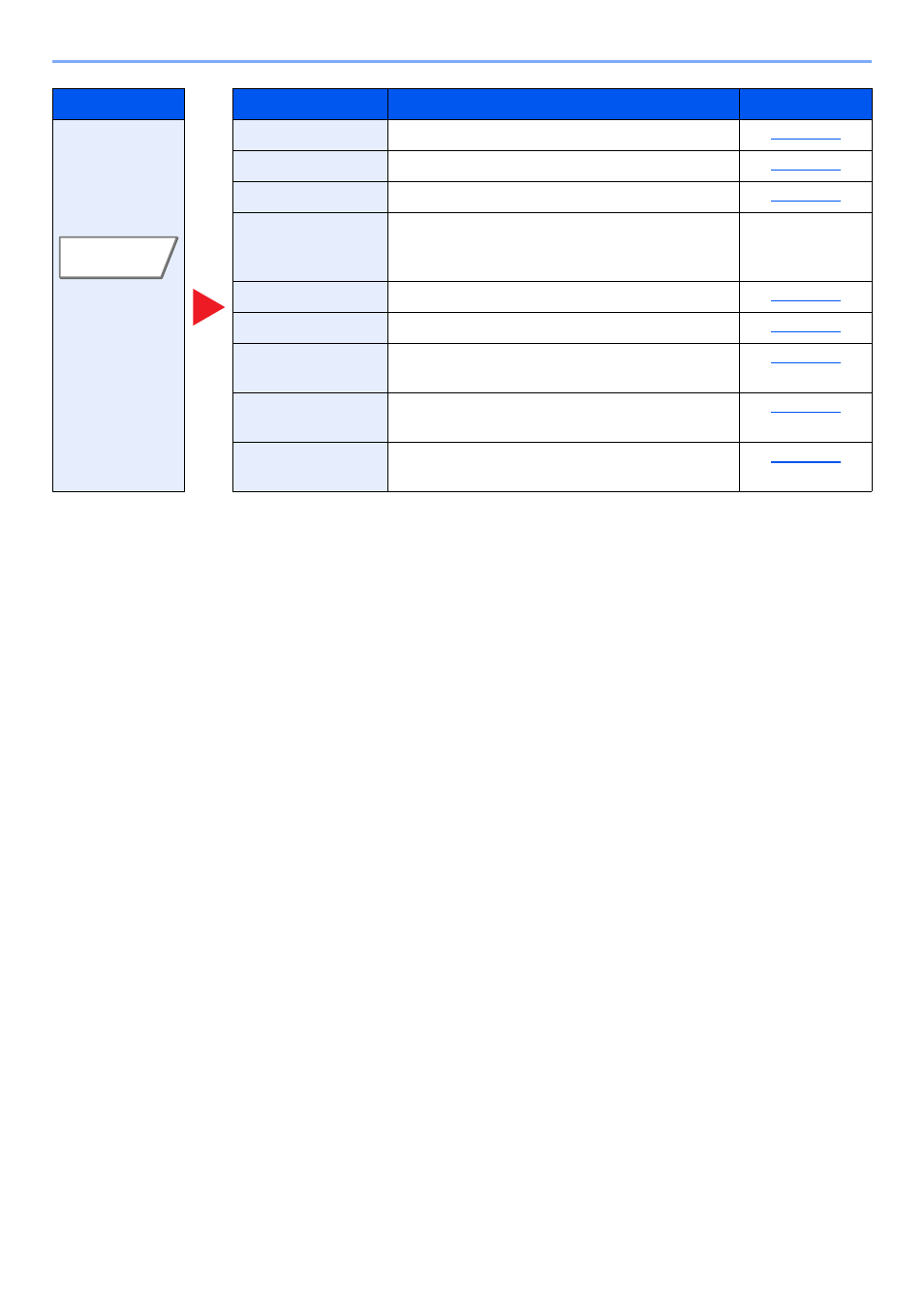
6-6
Using Various Functions > Functions Available on the Machine
Configure the
settings for
density, quality
of copies, and
color balance.
Select original image type for best results.
Select fineness of scanning resolution.
FAX TX Resolution
Select fineness of images when sending FAX.
Refer to the
FAX Operation
Guide.
Select the color mode setting.
Adjusts the sharpness of image outlines.
Background
Density Adj.
Removes dark background from originals, such
as newspapers.
Hides background colors and image bleed-
through when scanning thin original.
You can adjust the contrast between light and
dark areas of the image.
Tab
Function key
Description
Reference page
Color/
Image Quality
