Kyocera TASKalfa 2552ci User Manual
Page 170
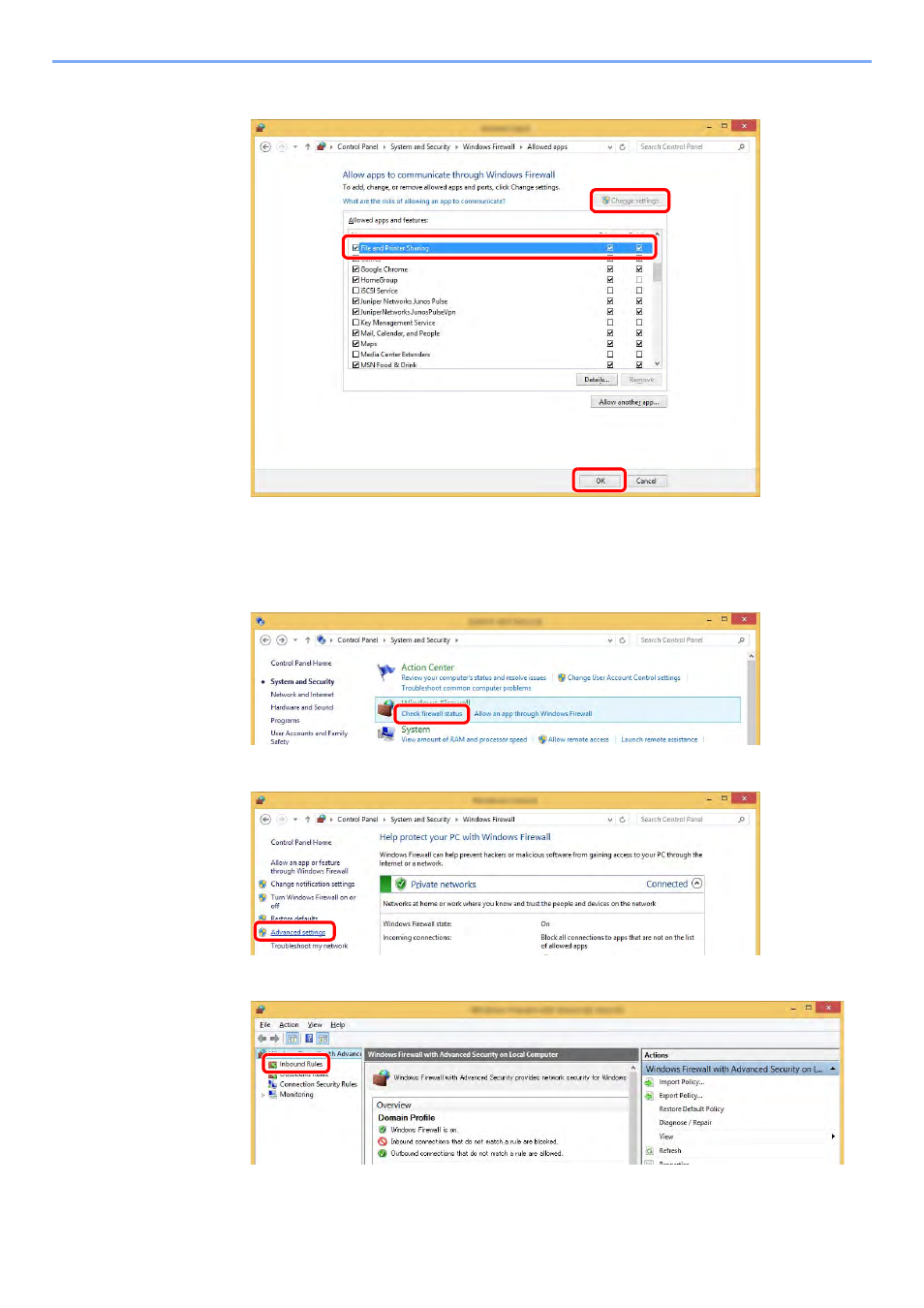
3-25
Preparation before Use > Preparation for Sending a Document to a Shared Folder in a PC
2
Select the [File and Printer Sharing] checkbox.
2
Add a port.
1
In charms on Desktop, click [Settings], [Control Panel], [System and Security], and
[Check firewall status].
2
Select [Advanced settings].
3
Select [Inbound Rules].
1
2
3
