Kyocera TASKalfa 2552ci User Manual
Page 189
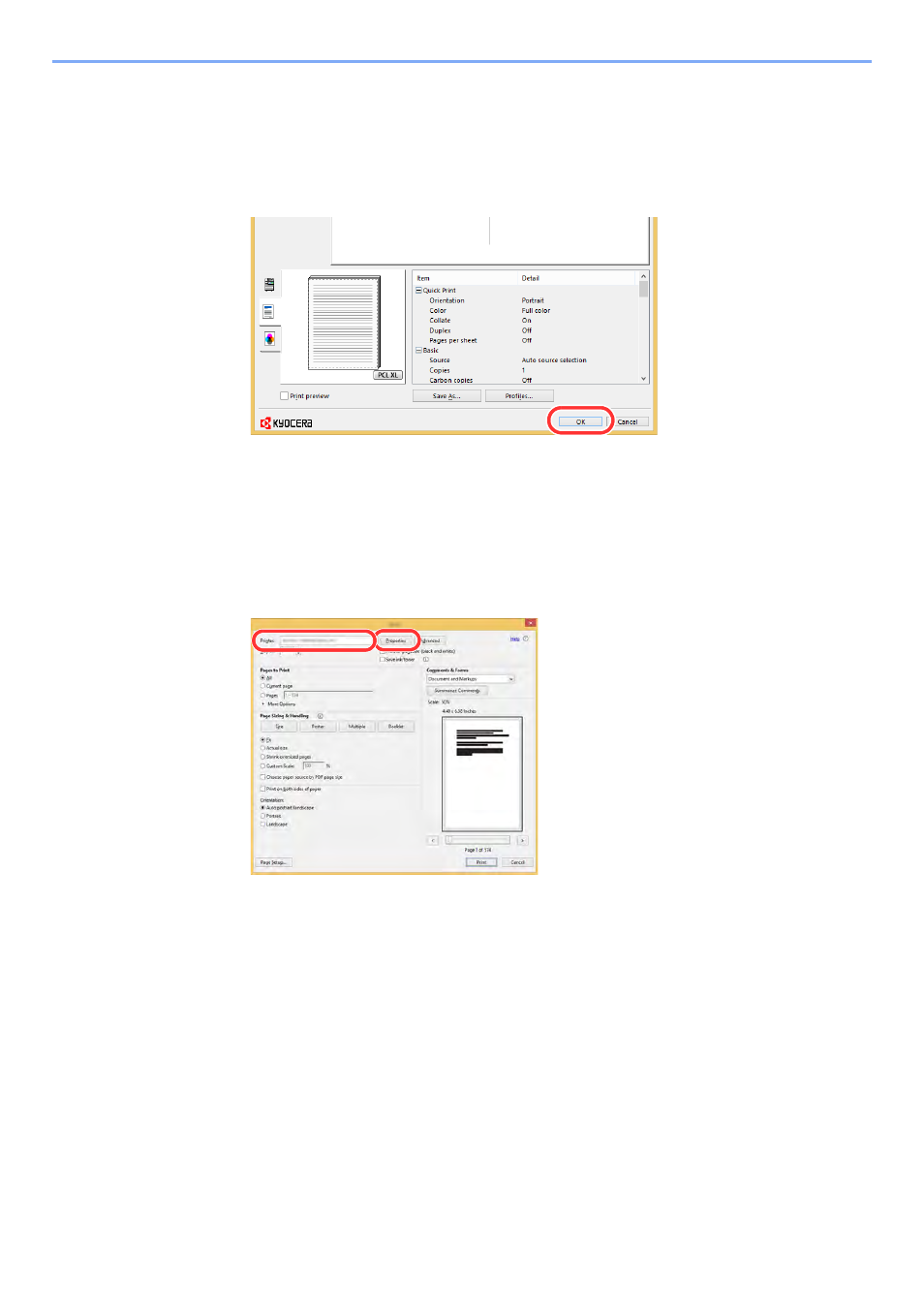
4-7
Printing from PC > Printing from PC
5
Enter the name of the paper.
6
Click the [Save] button.
7
Click the [OK] button.
8
Click the [OK] button.
3
Display the print settings screen.
Click [File] and select [Print] in the application.
4
Select the paper size and type of non-standard size paper.
1
Select the machine from the "Printer" menu and click the [Properties] button.
2
Select the [Basic] tab.
8
1
2
