iSys iTerra Elite Color LED Printer User Manual
Page 63
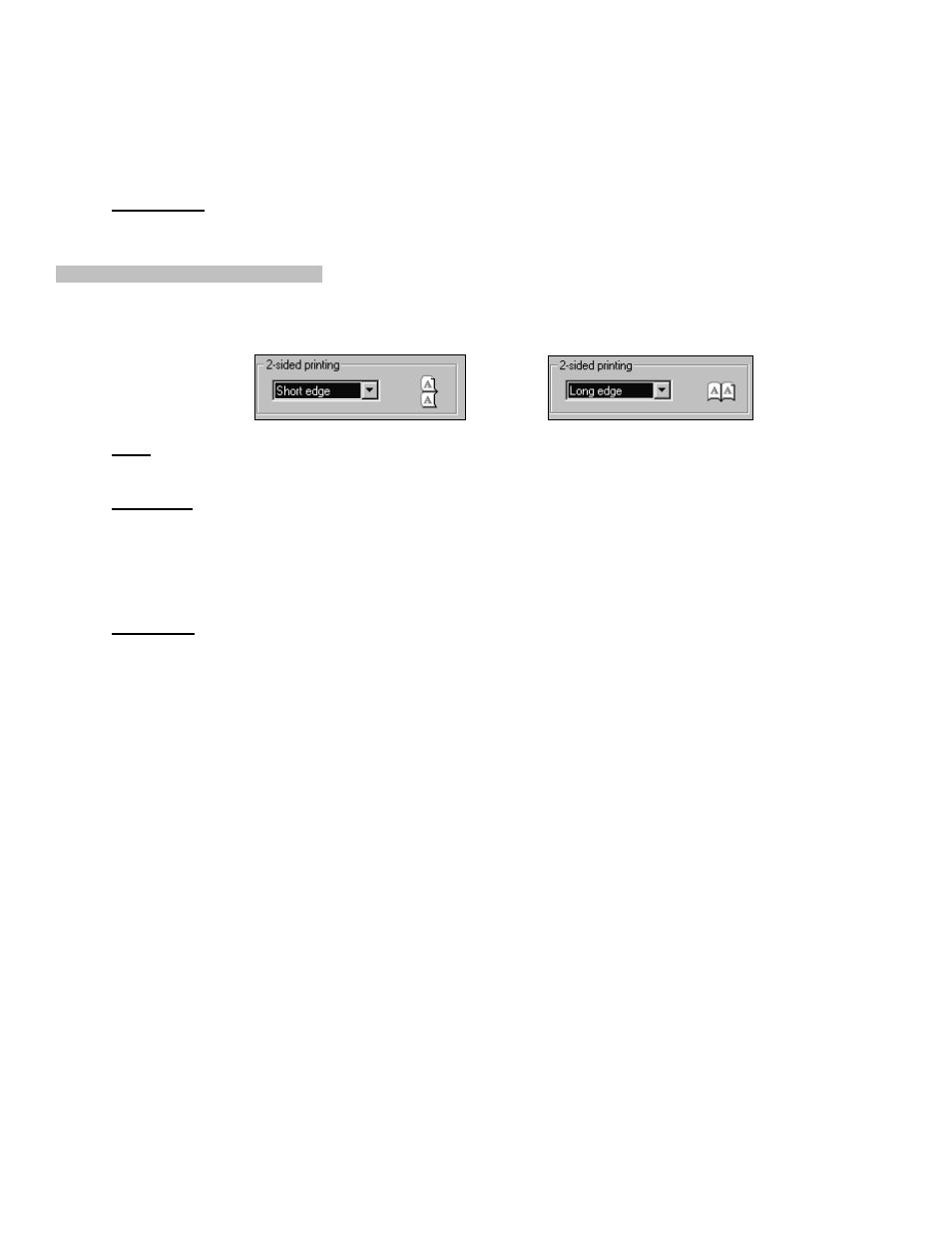
_________________________________________________________________________________________________________________________
PAGE 63 --- iTerra Elite Quick Start Guide
© 2008 iSys-The Imaging Systems Group Inc.
When checked, crop marks are added.
Specify the color of crop marks, if click Color button.
Add Overlap
When checked, overlap is added.
Sets the amount of pile part.(0.01~0.79 inch , 0.1~20.0 mm)
C. 2-Sided (Duplex) Printing Section
This will always be disabled unless a duplexer is installed. This option can never be used with continuous printing
job. If outfitted with a Duplexing unit, three options are available: None, Long Edge and Short Edge.
None
The printer does not print on both sides of the paper.
Long Edge
Pages are bound on the long-edge (length). For portrait orientation, the backside of the page is printed in the
same direction as the front side. This will give a printed result that is easy-to-read when the document is bound
on the left side or the right side. For landscape orientation, the backside of the page is printed in the opposite
direction to the front side. This will give an easy-to-read print result when the document is bound at the top or the
bottom.
Short Edge
Pages are bound on the short-edge (width). For portrait orientation, the backside of pages is printed in the
opposite direction to the front side. This will give an easy-to-read print result when the document is bound at the
