iSys iTerra Elite Color LED Printer User Manual
Page 60
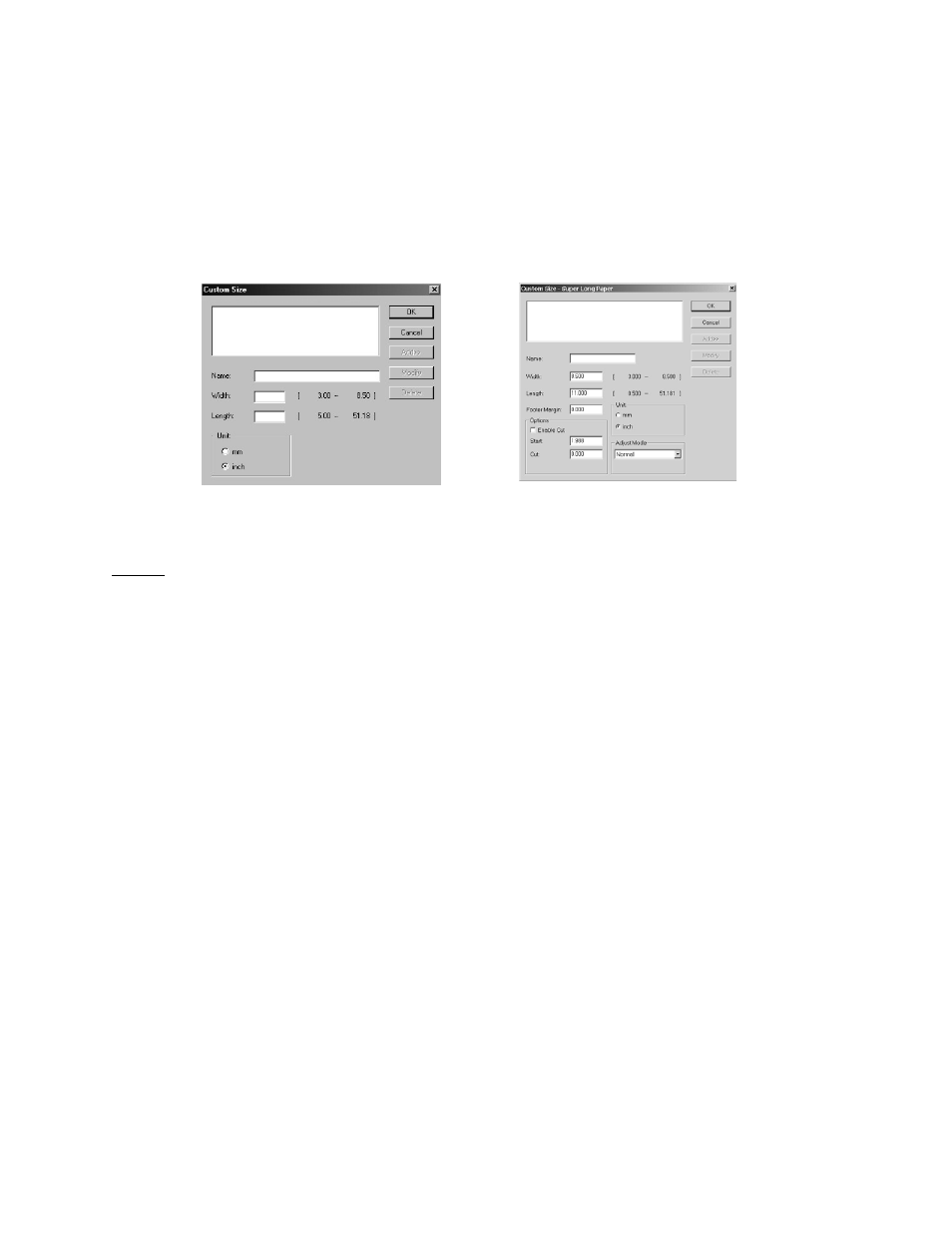
_________________________________________________________________________________________________________________________
PAGE 60 --- iTerra Elite Quick Start Guide
© 2008 iSys-The Imaging Systems Group Inc.
2.) In the Print dialog box, on the GENERAL tab, click the appropriate driver. Click the SETUP tab.
3.) Under MEDIA, in the SIZE drop-down list, select USER DEFINED SIZE. The Set Free Size dialog box
appears.
4.) Select the unit. Enter the width and length measurements. Custom page sizes can be defined provided they
fall within the following ranges:
• Width: 3.0 to 8.5 inches [76.2 to 215.9 mm]
• Length: 0.5 to 51.181 inches [12.7 to 1300.0 mm]
1. Click OK.
2. Make sure that USER DEFINED
now appears in the SIZE list on the SETUP tab.
Default
This button will reset the driver ‘Paper Feed’ preferences to the original or default values.
