iSys iTerra Elite Color LED Printer User Manual
Page 53
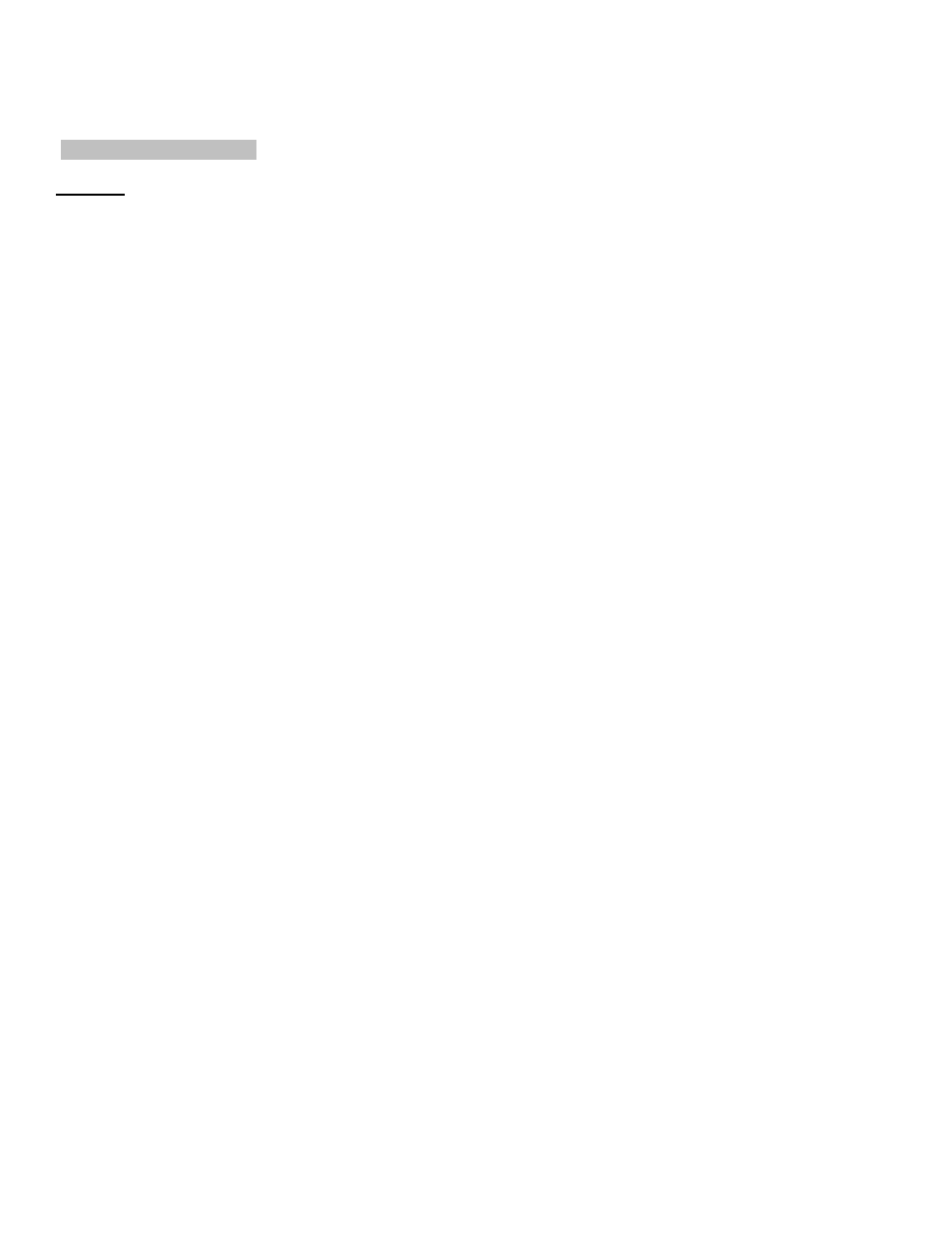
_________________________________________________________________________________________________________________________
PAGE 53 --- iTerra Elite Quick Start Guide
© 2008 iSys-The Imaging Systems Group Inc.
VI. OUTPUT PROBLEMS
Jamming
For Continuous Plotting Fanfold a JAM could occur in 4 places.
1) Feeder
green
LED is flashing.
•
Media is not loaded-press and hold ADVANCE button until green LED stops flashing.
2) Front of the printer while Feeder is loading.
•
Check leading edge of media for damage.
•
Check the pinch roller.
•
Check to see if media is loaded correctly through the input tray.
•
Load motor might need calibration.
3) Front of the Fuser
•
Leading edge of paper is damaged (curls or bends).
•
EXIT Speed is too slow.
4) Behind the Fuser or past the EXIT of the printer.
TOP
• Paper may not be folding properly in the Top Stacker tray.
• Check to see if the Top Stacker is installed correctly. Check the distance to the JAM box.
BACK
• Check to see if the cable is installed on the Rear Jam block.
• Make sure paper is free to fall to the floor.
