iSys iTerra Elite Color LED Printer User Manual
Page 59
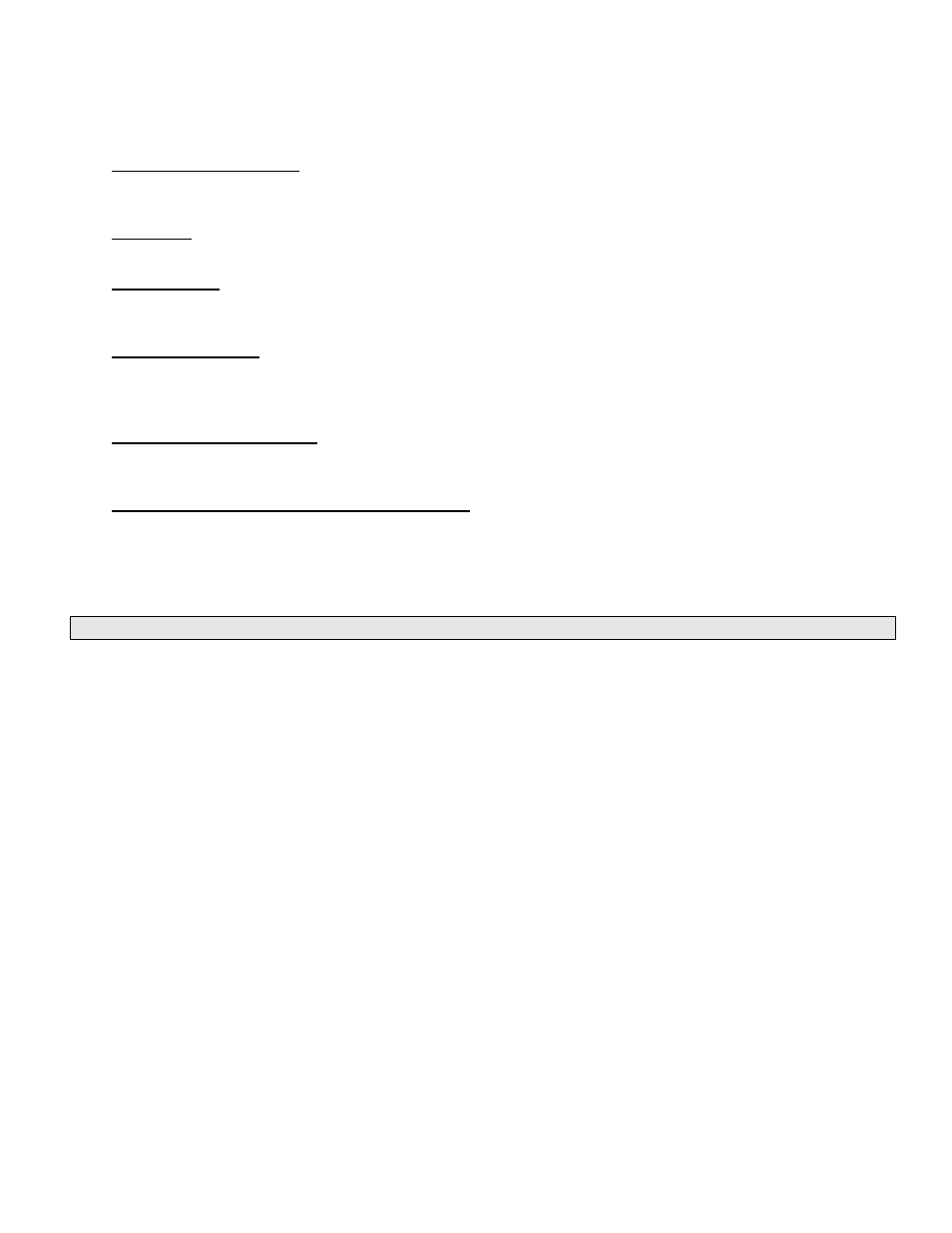
_________________________________________________________________________________________________________________________
PAGE 59 --- iTerra Elite Quick Start Guide
© 2008 iSys-The Imaging Systems Group Inc.
The ‘Paper Feed Options’
The user should not have to change anything on this menu other than for generating a user defined ‘Custom
Super Long Paper’ size or Custom Size. The default settings have been optimized for continuous printing.
Fit to Page
For sheet printing functions, this toggle will resize the image to fit the source paper size.
Cover Printing
For sheet printing, this allows the user to select another source for the first page of the print job. With only one
sheet tray in the printer, this is likely an unused function.
Paper Feed Options
“Auto Tray Change” toggle is likely not used due to only one paper tray available, would allow the printer to
automatically select a second source for same size paper. “Media Check” toggle will let the printer sense the
paper before printing, checking for thickness and adjusting the print properties automatically.
Multi Purpose Tray Settings
Toggle to make the Manual Paper Tray slot to be manual feed with human interaction required. Not for use with
Continuous Media printing, or when an automated feeder is attached.
Custom Size or Custom Super Long Paper Sizes
These two types are virtually the same, with Custom Super Long Paper having the additional functions to activate
or modify the start, cut positions, etc. Custom page sizes can only be printed via the multi purpose tray. The paper
(media) size for the multi purpose tray must be manually set in the driver to the custom paper size before use.
Custom page sizes range:
• Width: 3½ to 8½ inches [89 to 216 mm], • Length: 5 to 14 inches [127 to 356 mm]
NOTE:
Up to 32 custom page sizes can be defined in the driver.
1.) Open the file in your application. Select FILE Æ PRINT.
