iSys iTerra Elite Color LED Printer User Manual
Page 117
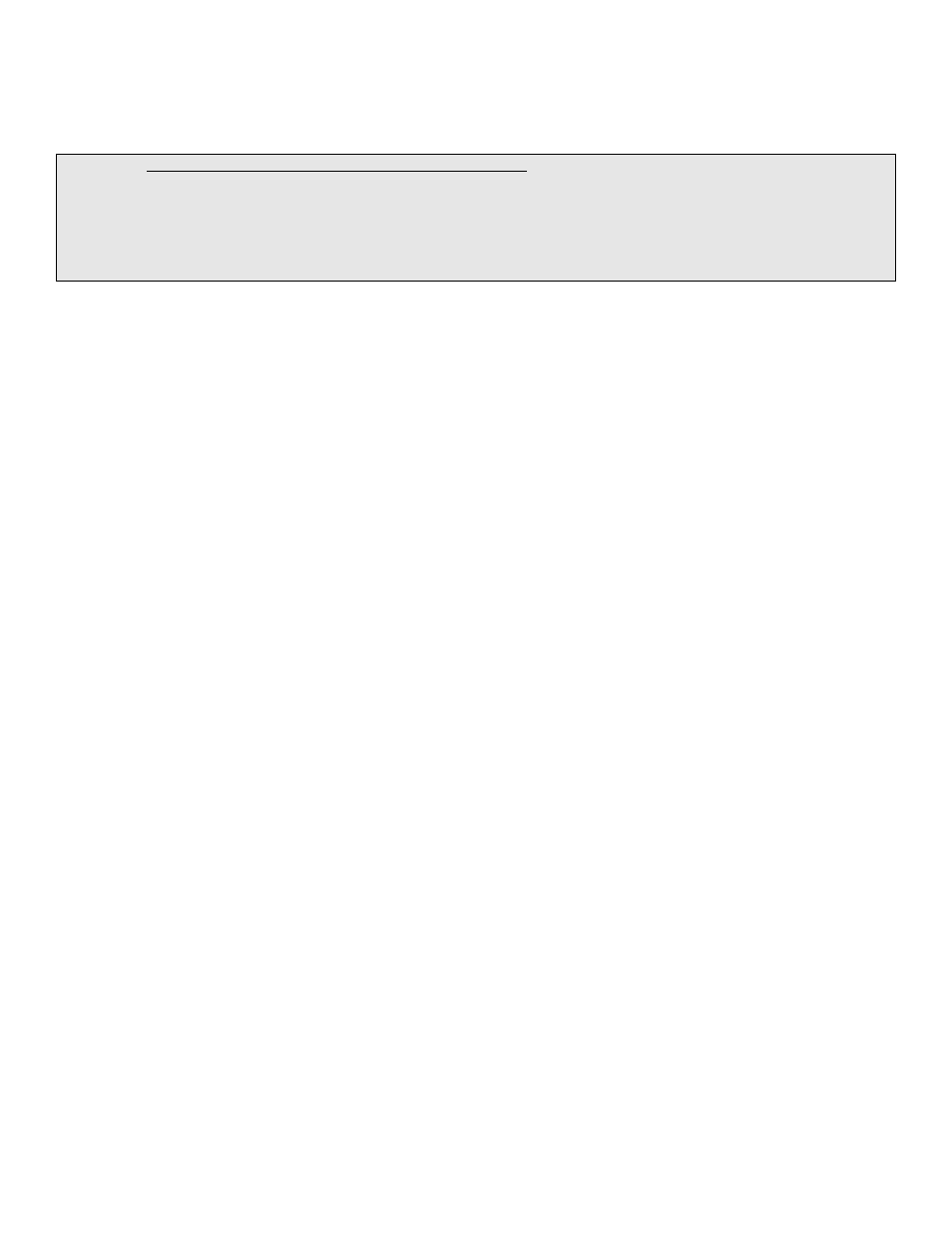
_________________________________________________________________________________________________________________________
PAGE 117 --- iTerra Elite Quick Start Guide
© 2008 iSys-The Imaging Systems Group Inc.
NOTE:
Unqualified media will NOT operate in your iTerra Elite. It is necessary for the QAN to be entered into your
iTerra Elite concurrently when media is loaded. Enter the 22 digit QAN into your iTerra Elite, enabling you
to print from 1,000 to 1,000,000 sheets. For more information on the Quality Assurance Number (QAN)
Management Program, contact your authorized iTerra Elite media supplier or your iSys Sales
Representative. Your iTerra Elite has been designed, developed, and tested with qualified media and
consumables to give you maximum quality and uptime. Using unqualified or non-iTerra media,
consumables or refilled toner cartridge voids the printers’ warranty.
Entering Quality Assurance Numbers (QAN)
To enter new QAN’s the following steps must be performed. This allows the user to increase the number of sheets in the
QAN.
The QAN must be entered sequentially, if not, preceding QAN’s will be rejected. A maximum of 1,000,000 sheets can be
stored in the iTerra Elite. Exceeding the 1,000, 000 sheet limit will invalidate remaining amount.
Entering QAN
1. Push
Button 4 once. Printer must be OFFLINE before working in the extended menu. This will insure that a print
job does not print while modifying iTerra Elite settings.
2. Push
Buttons 6 & 7 together and hold for a few seconds and release.
3. Push
Button 0 twice. Display shows: QAN Management.
4. Push
Button 1 once. The maximum # of sheets in the QAN Management is 1,000,000 sheets.
Display shows: QAN Management Remaining: ### Sheets
5. Push
Button 1 once. Display shows: QAN Management Enter: QAN
6. Push
Button 2 once. 22 digit QAN can now be entered. If a mistake occurred during entering this number use
Button 7 (Cancel Button) to space across and exit from QAN Management menu. Display shows: QAN
Management --------------------------
7. Once the QAN is entered push Button 3 once. Display will read accepted if a valid QAN is entered and invalid if
an incorrect QAN is entered.
8. Once a valid QAN is entered, the sheet count will increase by the amount of the QAN.
