iSys iTerra Elite Color LED Printer User Manual
Page 34
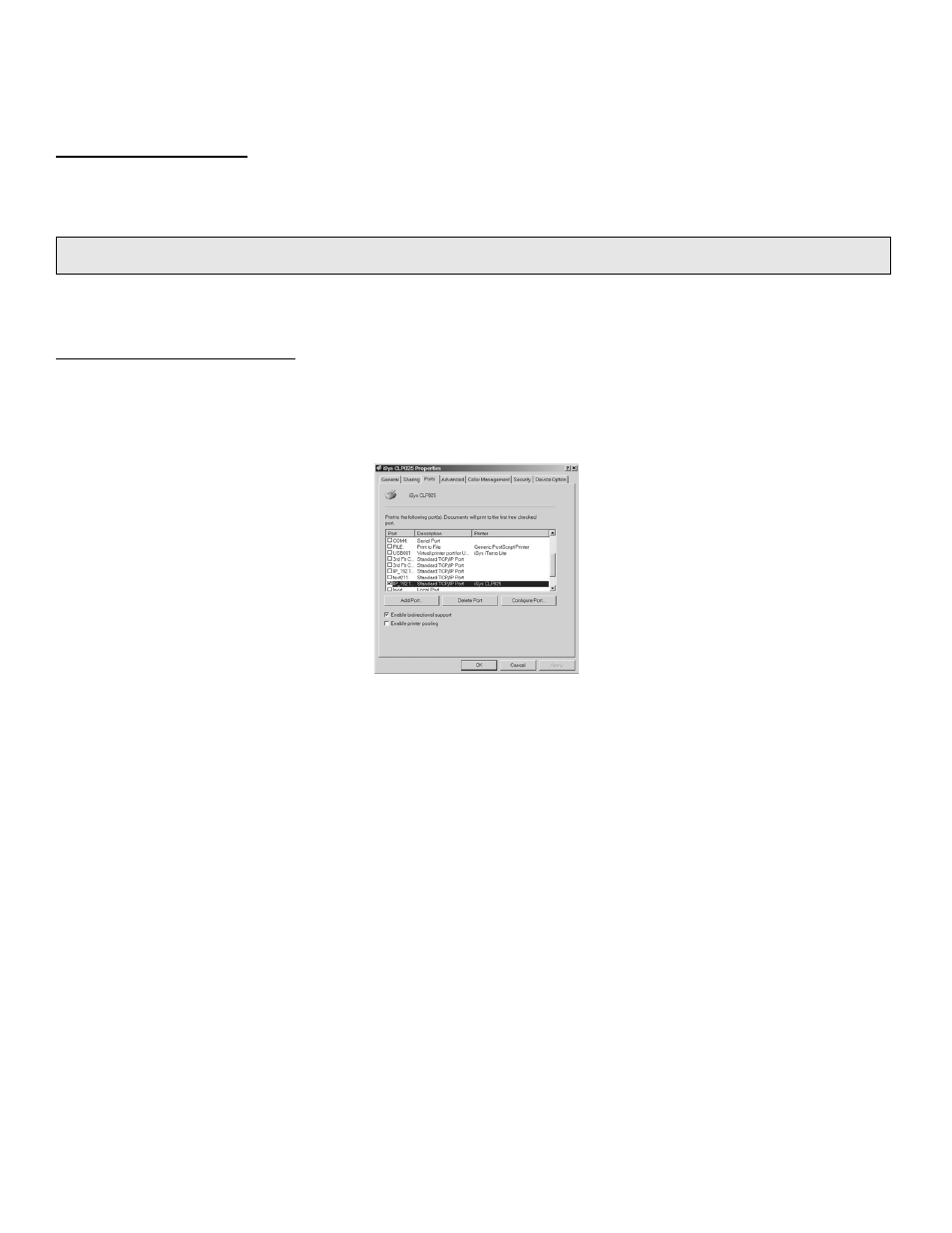
_________________________________________________________________________________________________________________________
PAGE 34 --- iTerra Elite Quick Start Guide
© 2008 iSys-The Imaging Systems Group Inc.
Setting Default Properties
The default properties for the printer just installed can be set as follows:
1) Click
START button, then select SETTINGS-PRINTERS to open the Printers folder.
2) Right click on the icon for the Horizon printer. In the drop-down box select PRINTING PREFERENCES.
3) Click on the Layout tab and then click on the ADVANCED button to access and select default media type and
size, as well as many other settings.
Changing the Printer IP Address
After a printer has been installed on a Windows 2000 host system, its IP address can be changed if that becomes
necessary.
1) Click
START-SETTINGS-PRINTERS, then click on the icon for the printer to be changed, select PROPERTIES
and then click on the PORTS tab. The screen should look as shown in the next diagram:
NOTE:
Another choice in the drop-down box is RENAME. This could be used to change the name of the printer.
Also, SET AS DEFAULT can be used to designate this as the Windows default printer.
