ARM Electronics IP540_620MDVANVP User Manual
Page 44
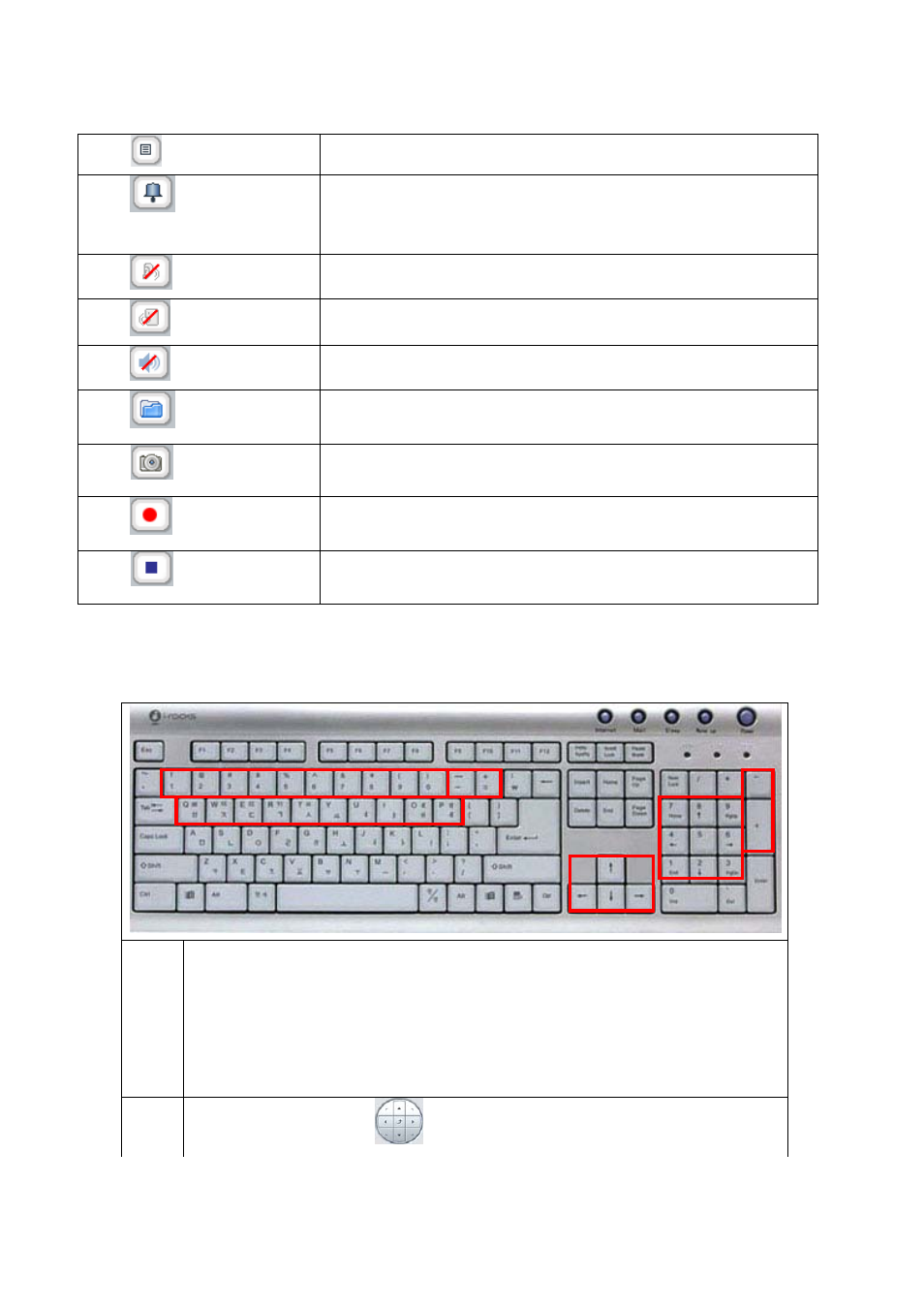
44
Table 5-2 Definition of Web Viewer Key Board
①
9
Number
Key’
9
Preset
Move
Function,
9
The Number represents the Preset Number
9
20 Preset is controlled by Key Board
9
Key Board 1 ~ 0 : Preset 1 ~ Preset 10
9
Key Board q ~ p : Preset 11 ~ Preset 20
③④
9
Same function as
Display Camera Menu. Function of special Camera.
Upon detection of Event on IP540/IP620MDVAIVP, there will be a
flickering on Screen and alarm sound beeping. To stop the sound,
double-click on the flickering screen.
Connect one-way Audio (hearing only)
Connect two-way Audio communication (can speak via Server)
Beef off
Recoding Capture a selected path.
Capture a selected channel into BMP file
Record Start
Record Stop
①
②
③
④
⑤
