Xii. trouble shooting guide (continued), Xiii. servicing – Aiphone RAX R24/A User Manual
Page 29
Attention! The text in this document has been recognized automatically. To view the original document, you can use the "Original mode".
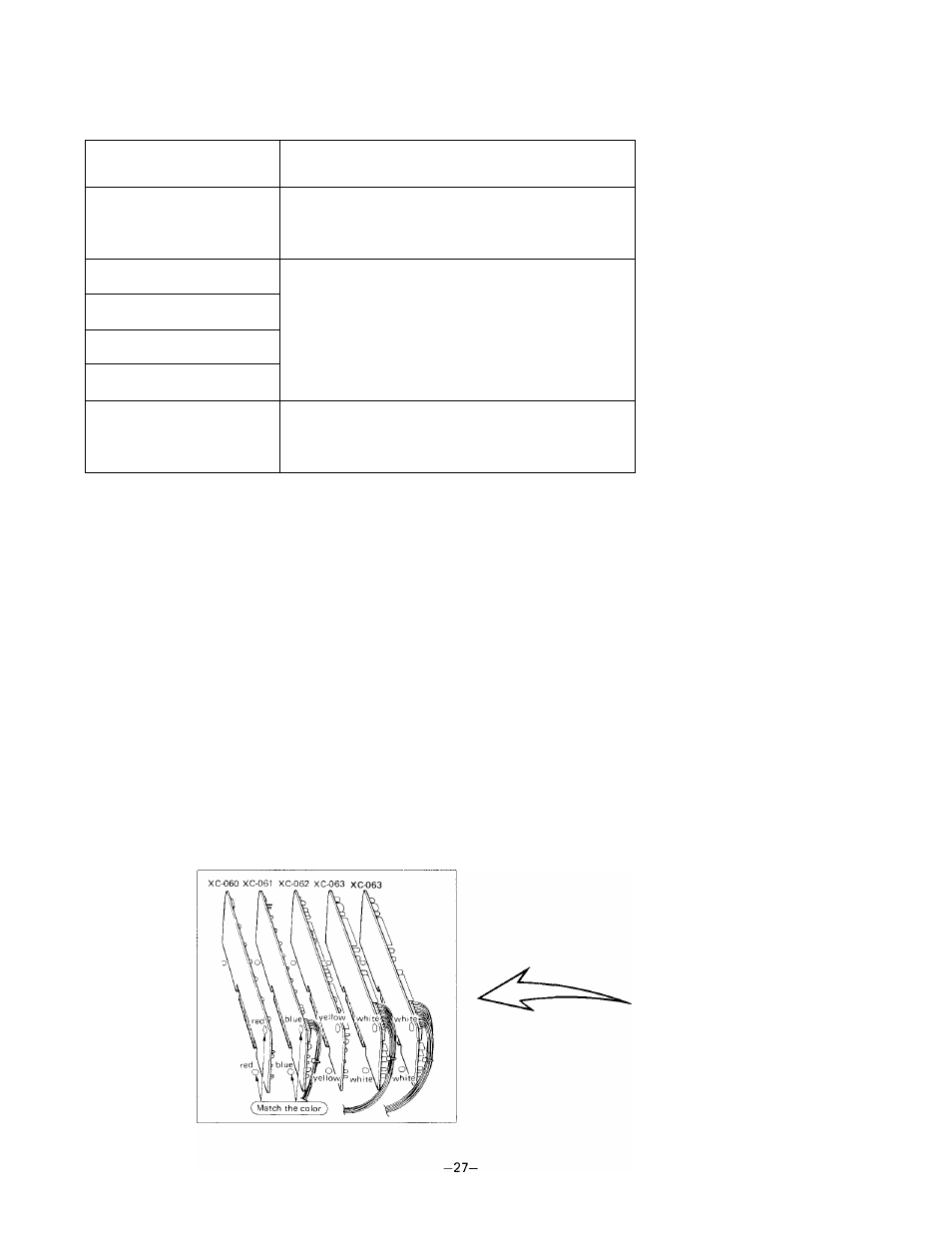
XII. Trouble Shooting Guide (continued)
Wiring mode
Terminals
Wire crossed
1 ^^2
* LED is lit.
* Dial tone is heard.
* Can communicate.
1 ^^3
* LED is lit while dialing and goes out, upon releasing.
* No dial tone.
1 ^-^4
2^-^3
2^-3>4
1 ^^3
and
2<^-^4
XIII. Servicing
1.
Be sure to turn off power switch on RAX C.E.U, before you remove the cover of Central Exchange Unit.
2.
Removing the cover of Central Exchange Unit will automatically activate the automatic switch and shut off the power.
When the system has to be powered for testing, the automatic cutoff switch must be in a depressed position.
3.
As the printed circuit boards in Central Exchange Unit employ MOS-ICs, do not touch the printed circuit boards. Doing
so may damage the printed circuit boards with static electricity discharged from your fingers.
4.
Before removing the printed circuit board: XC-063 (subscriber card), wait until all three (3) LEDs go out on the mother
board (XC-064) after the power is off.
5.
Before replacing any station, be sure to turn off the power supply.
6.
When your RAX system includes paging amplifier(s) or remote control devices, turning on and off will cause noise through
paging speakers and switchover of the remote control ON/OFF mode of the remote control devices. This is not due to
equipment failure but rather what occurs when the power supply is turned on or off.
7.
When replacing Cards, locate the Card in the right position by matching color of the Card with that on the chassis. Locate
the subscriber card (XC-063) as from the position next to the voice-switching card (XC-062).
IIP
