Aiphone RAX R24/A User Manual
Page 21
Attention! The text in this document has been recognized automatically. To view the original document, you can use the "Original mode".
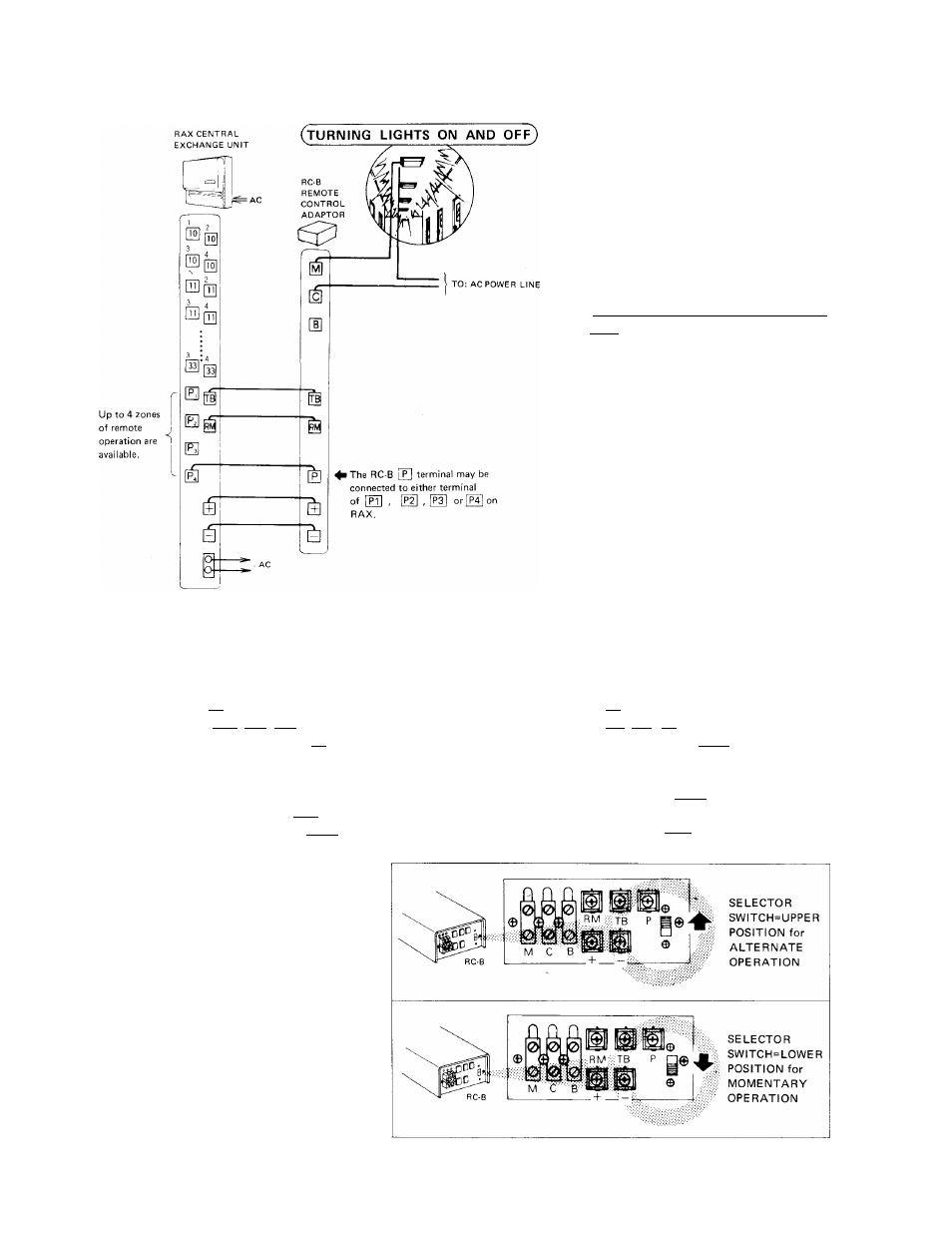
(J) Connecting Remote Control Equipment, using the RC-B adaptor
NOTES:
(1)
Wiring method is the same for either
momentary
or
alternate
operation,
except for setting the selector switch as
below.
(2)
When the RAX power supply is turned
off, the entire system becomes inope
rative, including remote operations.
(3)
One remote control reduces one paging
zone.
METHOD #1 ALTERNATE OPERATION
METHOD #2 MOMENTARY OPERATION
Example: Turning lights ON and OFF
Example: Opening electric door release.
Operation: 1. Pick up handset.
2. Press I | (PAGE) button and zone number
button
( pT~|, I 2 I, I 3 [
or
Q).
3.
Momentarily depress [T] (TALK) button.
If you hear continuous tone, it means
lights are in OFF position. If you hear
intermittent tone, the lights are ON.
4. Momentarily depress | 0 | button, to reverse
ON/OFF mode. Press | • | (OFF) button
or hang up handset in RA-D.
Operation: 1. Pick up handset.
2. Press I | (PAGE) button and zone number
button (I 1 I, fy~| , fT] or H).
3. Momentarily depress [
t \
(TALK) button.
You will hear a continuous tone through
handset (door release is not activated).
4.
Press and hold | 0 | button down, and
electric door release is activated. Door
will open. Press | » [ (OFF) button or hang
up handset in RA-D.
NOTE: Remote control continues to be
working, if handset is hung up
when remote control is in operating
mode (in alternate operation)
-19-
