Wiring specification, Installing boards, Wiring specification installing boards – AltiGen MAXCS 7.5 Telephony Hardware User Manual
Page 65
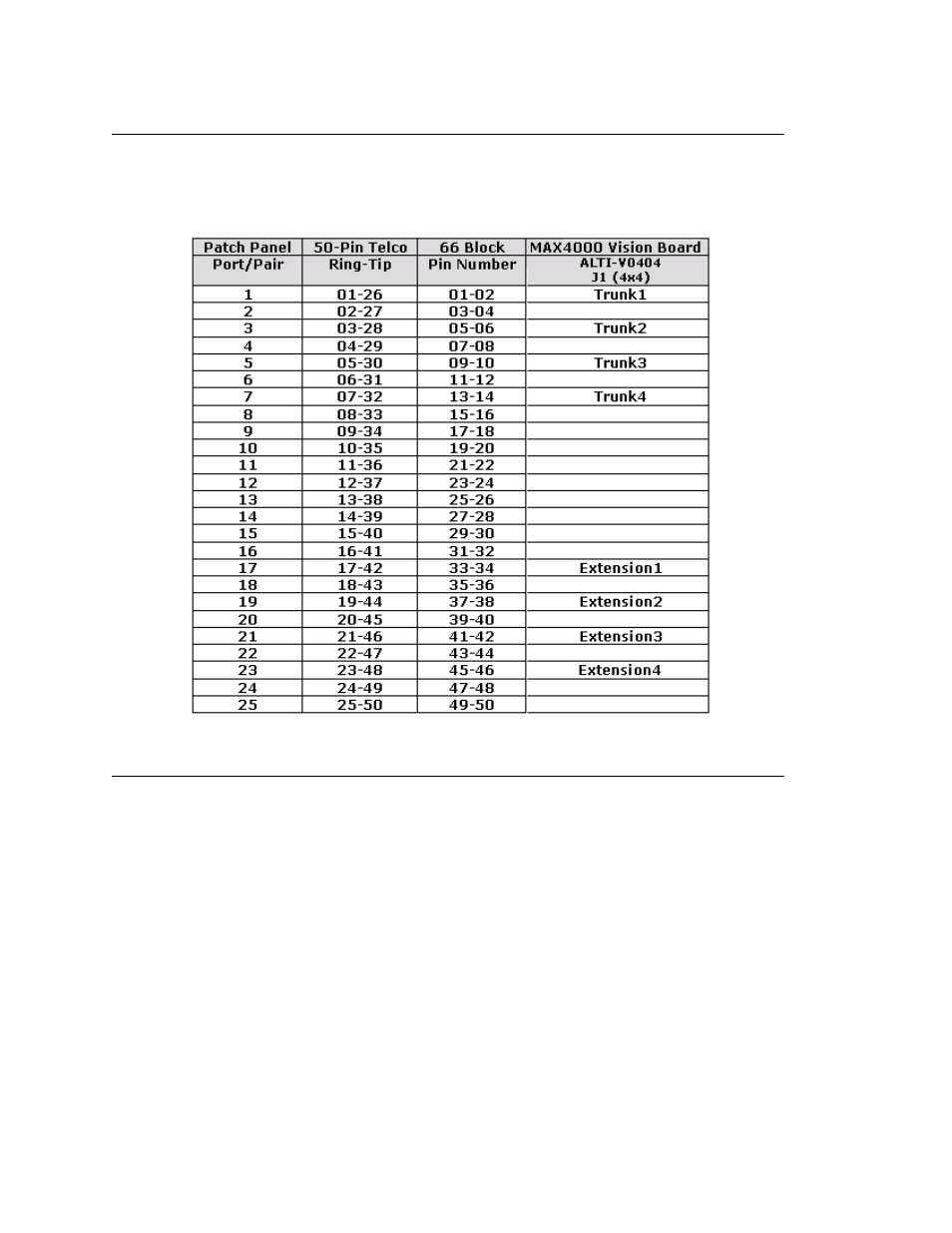
MAX4000 Server and Vision Boards
Telephony Hardware Manual 59
Wiring Specification
The 25-pin DB-25 connector on the access board requires a cable (DB-25 to RJ-21x)
supplied with the access board to connect to a punch down block (66 Block) or a 24-port
patch panel. Refer to the following pinout specification when wiring punch down block or
patch panel to CO trunk or phones.
Installing Boards
Slots 1 and 2 are special in the way the system is synched to the external clock of the
incoming T1/E1 streams; this is critical to system operation.
Guidelines for installing boards:
•
When adding boards, always work your way up from the bottom slot (slot 1) to the
top slot (slot 8).
•
If there is only one T1/E1 board in the system, it must be inserted into slot 1.
•
If there are two T1/E1 boards in the system, then they must occupy slots 1 and 2.
•
If there are more than two T1/E1 boards, then two of them must occupy slots 1 and
2; the remaining ones can occupy any of the remaining 6 slots.
•
If you start with a single T1/E1 board, and later acquire a second T1/E1 board, then
the first board should remain in slot 1, and the new T1/E1 board must replace which-
ever board originally occupied slot 2.
