Proper board handling procedures, Electrostatic discharge (esd) warning, Packaging for shipment and storage – AltiGen MAXCS 7.5 Telephony Hardware User Manual
Page 38: Proper system shutdown, On-board battery, Proper system shutdown on-board battery
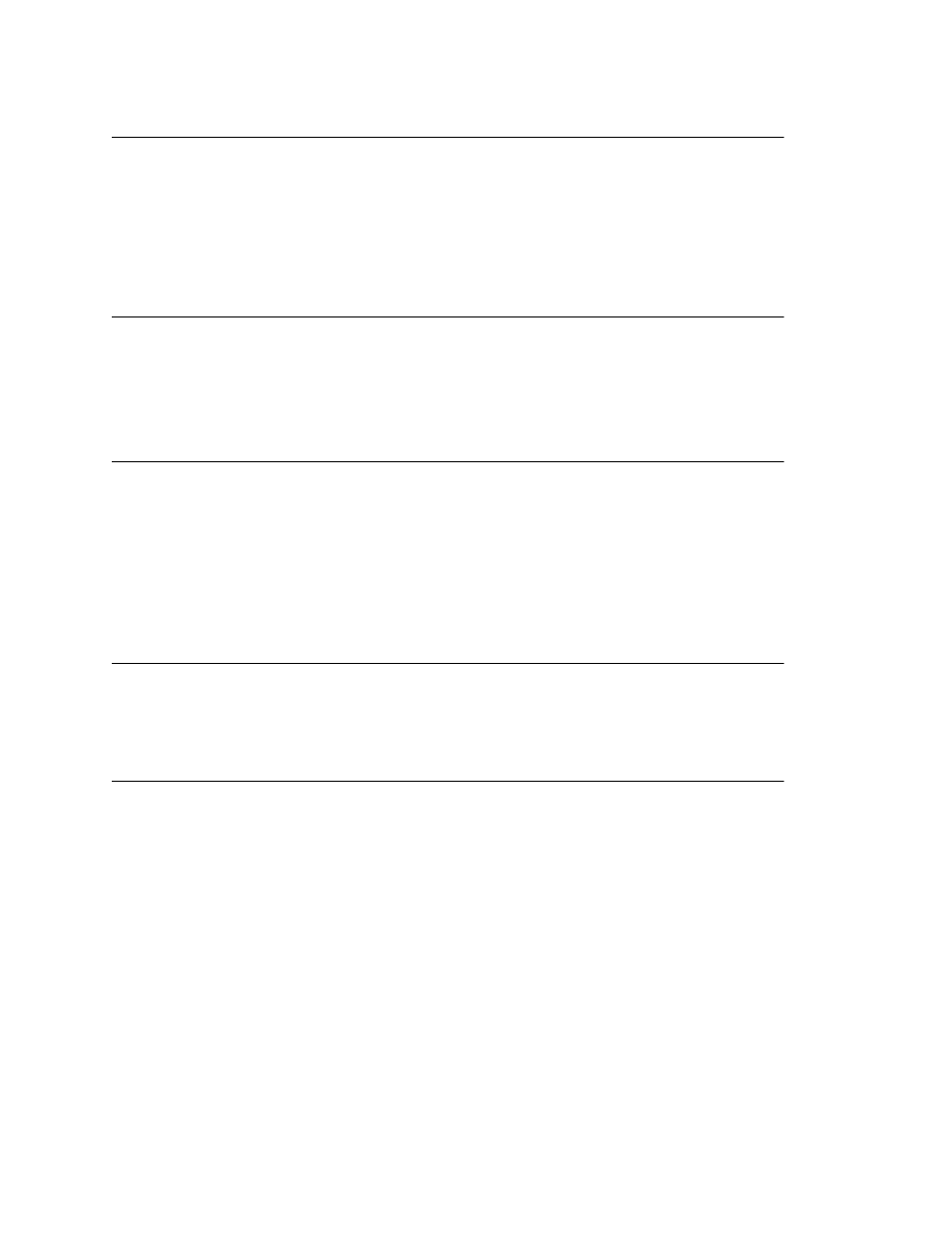
Proper System Shutdown
32
Telephony
Hardware
Manual
Proper Board Handling Procedures
Handle boards by the edges only. Always hold the boards individually by the face plate
(with the components facing you) and pinching the edge on the right side of the board.
Do not make contact with the solder or component sides of the boards. Do not slide the
boards over any surface, including an electrostatic discharge mat. Some boards have
very sensitive ceramics that contain embedded traces. These traces are very close to the
edge of the component and are easily chipped if they are hit against a hard object or
surface.
Electrostatic Discharge (ESD) Warning
Electrostatic discharge is caused by static electricity. It can damage boards and may
result in hard failures, early life failures, or cause a system to experience intermittent,
erratic behavior. Always use an ESD kit when working on the telephony boards. The use
of a special wrist strap or foot strap (to ground the wearer to the computer's case)
reduces the risk of ESD damage.
Packaging for Shipment and Storage
•
AltiGen telephony boards are packaged and shipped individually in fully closed,
static-shielding bags. The pink anti-static foam should be used only as cushioning
material — it is not static-dissipative and cannot discharge the boards.
•
Always save and use the original packaging materials (foam, static-shielding bag,
and cardboard box) to transport the boards.
•
AltiGen telephony boards are protected by their anti-static bags and should be
removed from their packaging for installation by a properly grounded technician.
Proper System Shutdown
Never turn off the AltiGen system without properly shutting down Windows first.
Powering off the system using the power switch without going through the proper
Windows shutdown procedure may corrupt the operating system.
On-Board Battery
The single-board computer on-board battery may need to be replaced. Make sure that
the replacement battery is of the same type as printed on the battery that is being
replaced.
Caution!
There is a risk of explosion if the battery is replaced by an incorrect type.
Dispose of used batteries according to local laws.
