Note, 3 press <1 /1> to adjust channel volumes, Notes – Yamaha YSP-1100 User Manual
Page 78
Attention! The text in this document has been recognized automatically. To view the original document, you can use the "Original mode".
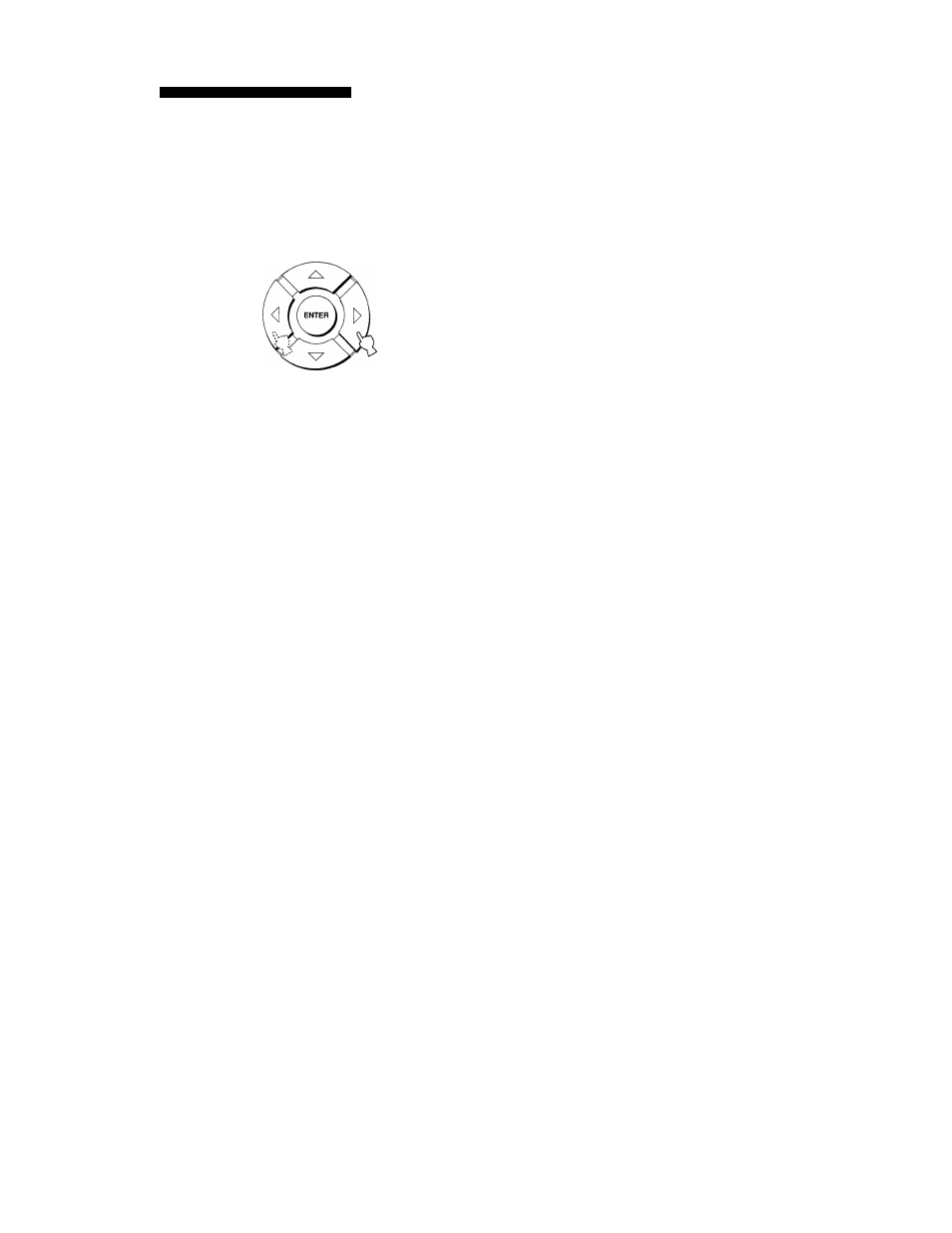
ADJUSTING THE AUDIO BALANCE
Note
SWFR is only available when a subwoofer is connected to this
unit and SWFR is selected for BASS OUT in SOUND MENU
(see page 66).
3
Press <1 /1> to adjust channel volumes.
Control range: -10 dB to +10 dB
4
Wait for a few seconds without operating this
unit when you have completed your
adjustment.
Notes
• All the channel levels cannot be adjusted when the stereo
playback is selected as the beam mode (see page 47).
• FRONT L/R cannot be adjusted when the stereo plus 3 is
selected as the beam mode (see page 41).
• Only CENTER can be adjusted when the my beam is selected
as the beam mode (see page 48).
• FRONT L/R are automatically adjusted depending on the
settings of the other channels when the stereo plus 3 beam or
stereo playback is selected as the beam mode (see pages 43 and
47).
\l/
If the level of a particular channel cannot be adjusted, —dB
appears in the front panel display.
74
En
