AVer SecureCenter User Manual
Page 69
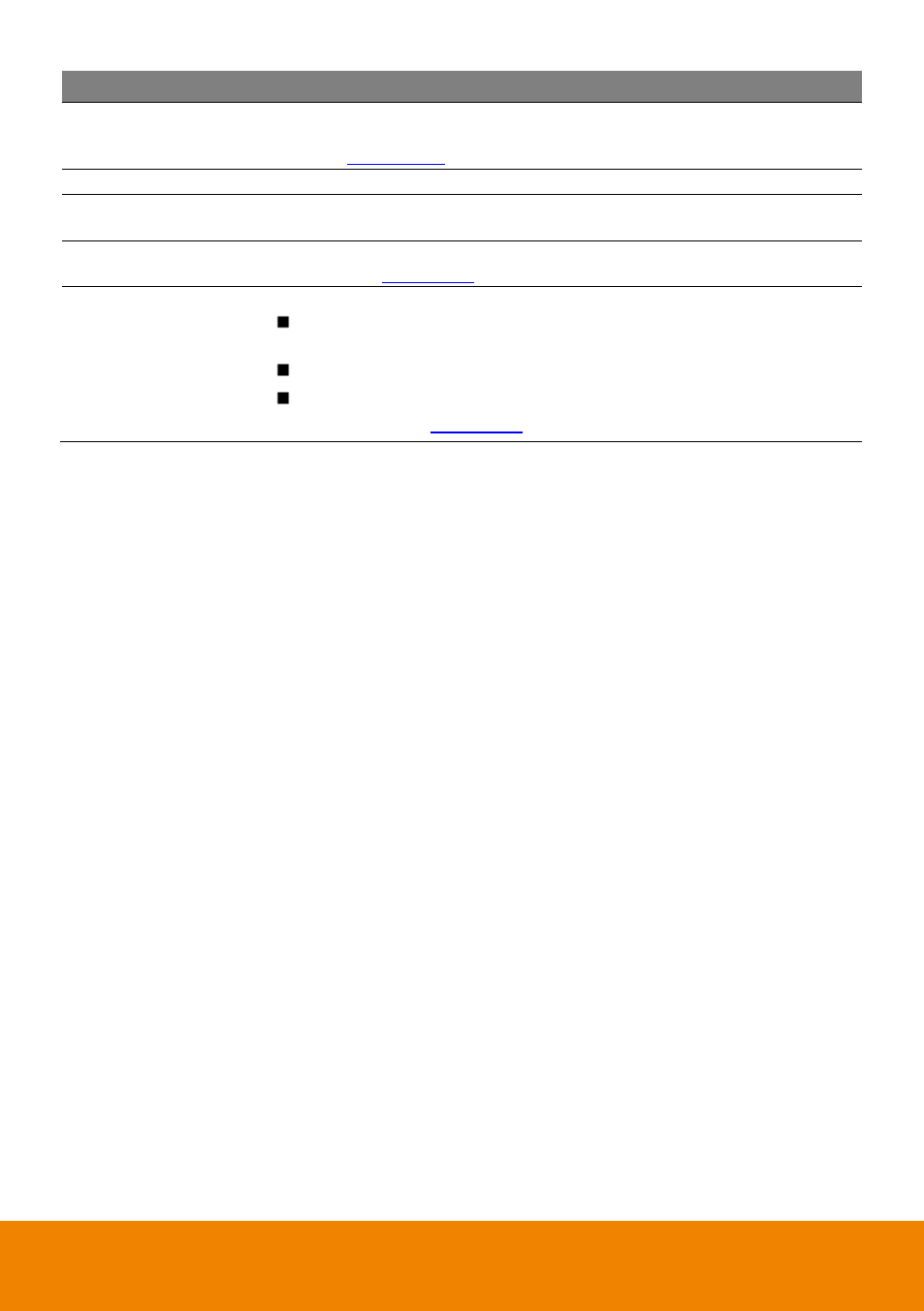
64
Name
Function
(6) Bookmark
Mark a reference point when previewing the recorded video file to which
you may return for later reference. You may also set it to protect the file.
(See also
(7) Status bar
Display the recorded date, time and play speed.
(8) Full screen
View in full screen mode. To return, press the right button of the mouse or
ESC on the keyboard.
(9) Segment
Keep a portion of the recorded video you want. You may follow the
instruction in
(10) Export
Export includes Snapshot, Print, and Output Video Clip function.
Snapshot: Capture and save the screen shot either in *.jpg or *.bmp
format.
Print: Print the screen shot.
Output Video Clip: Save the segmented file in *.mpg, *.avi, or *.dvr
format (see also
