AVer SecureCenter User Manual
Page 63
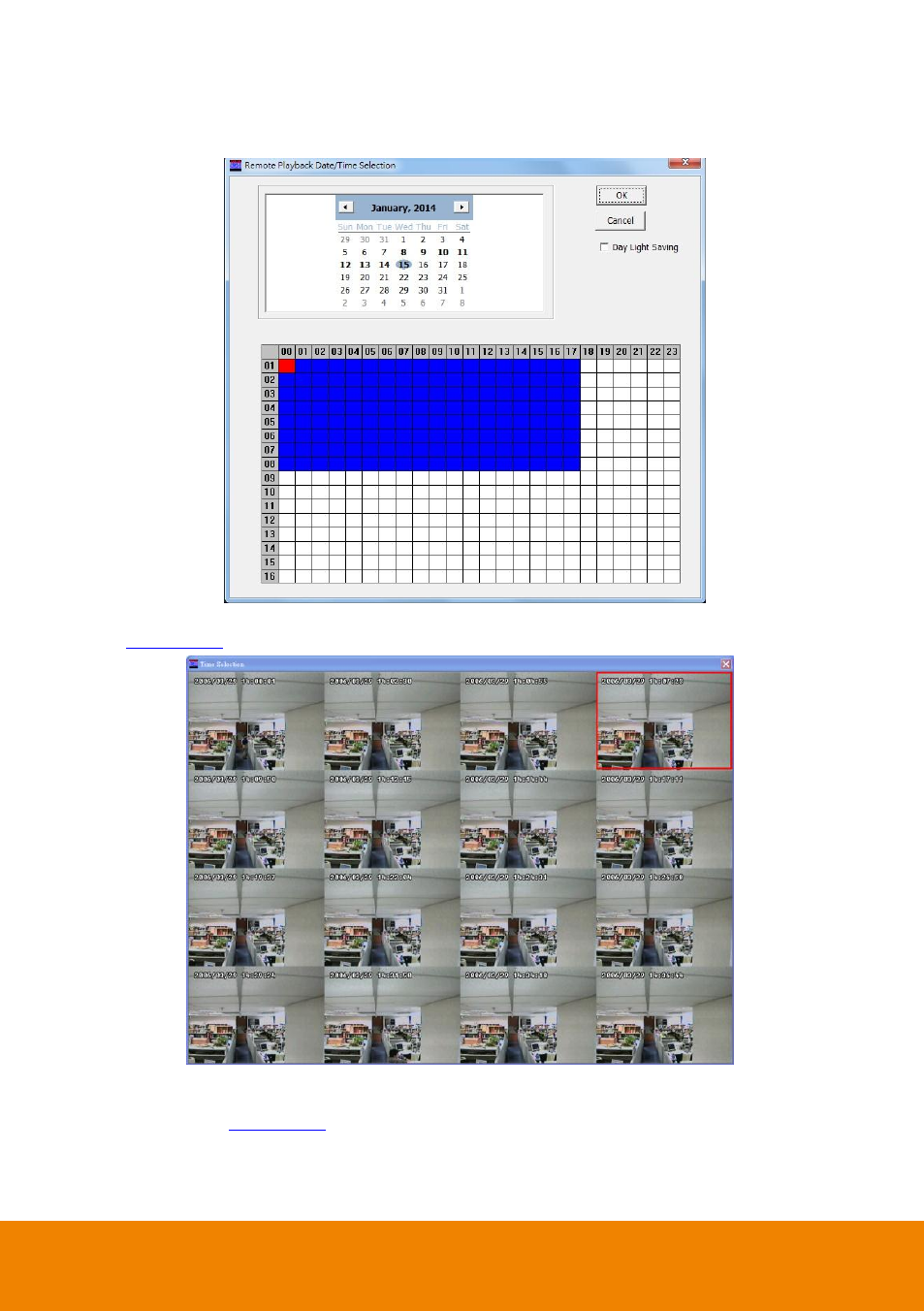
58
5. For Download and Playback, the numbers from 00 to 23 represent the time in 24-hour in the
Remote Playback Date/Time Selection window. The numbers from 01 to 16 represent the camera
number. The blue block indicates that there is a recorded video file on that period of time. While
the red block indicates the selected recorded video for viewing.
6. In the Time Selection screen, click on the video thumbnail you want to download and open (see
also
).
7. For RealTime Playback, the number from 00 to 23 represent the time in 24-hour clock in the Video
Playback Date/Time Selection window. The numbers from 01 to 16 represent the camera
number.(see also
