4 schedule setting – AVer SecureCenter User Manual
Page 44
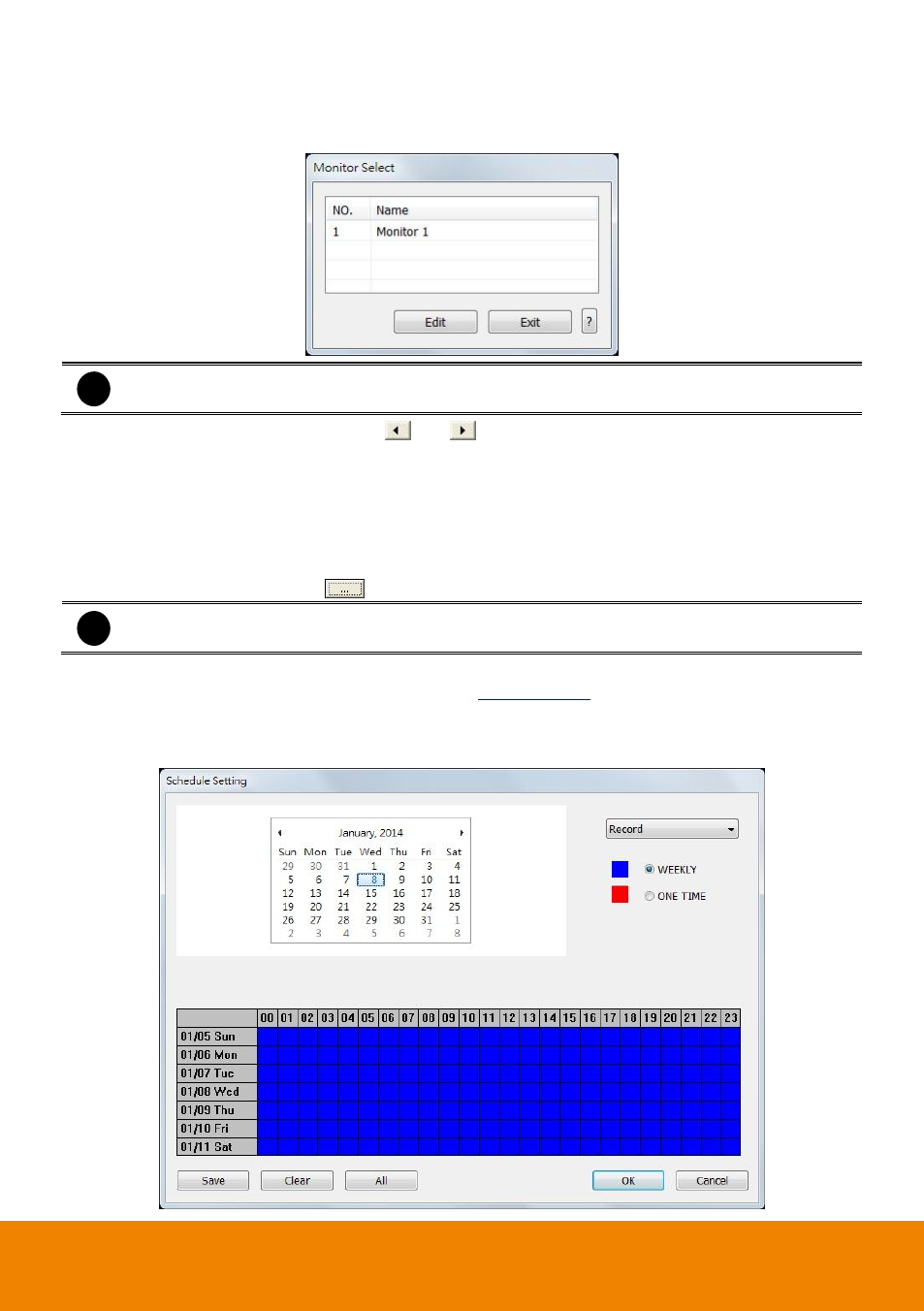
39
4.4
Schedule Setting
Schedule to record or backup of all the cameras either weekly or one time.
1. Select the Monitor set for scheduling.
i
The Monitor set can be scheduled only when the recoding is enabled.
2.
Select the date in the calendar. Use
and
buttons to shift the calendar to the left or right.
3.
Select the condition you want to schedule in the drop down list.
-
Record
Activate all the cameras to start video recording at the set time based on the Recording setting
-
Backup
Save another copy of all the data at the set time and specified backup path. NVR
automatically updates and only backup the data that are not yet included in the archive. To
assign backup path, click
.
i
Make sure the backup folder and storage folder are not on the same drive.
4.
Specify to either schedule it weekly or one time. Click to make a selection.
5.
Click on the blocks to set the schedule (see also
). Or click All to select all. To store
the setting, click Save. To remove the settings, click Clear.
6.
To end Schedule Setting, click OK to exit and accept the setting and Cancel to exit without
saving the setting.
