AVer SecureCenter User Manual
Page 26
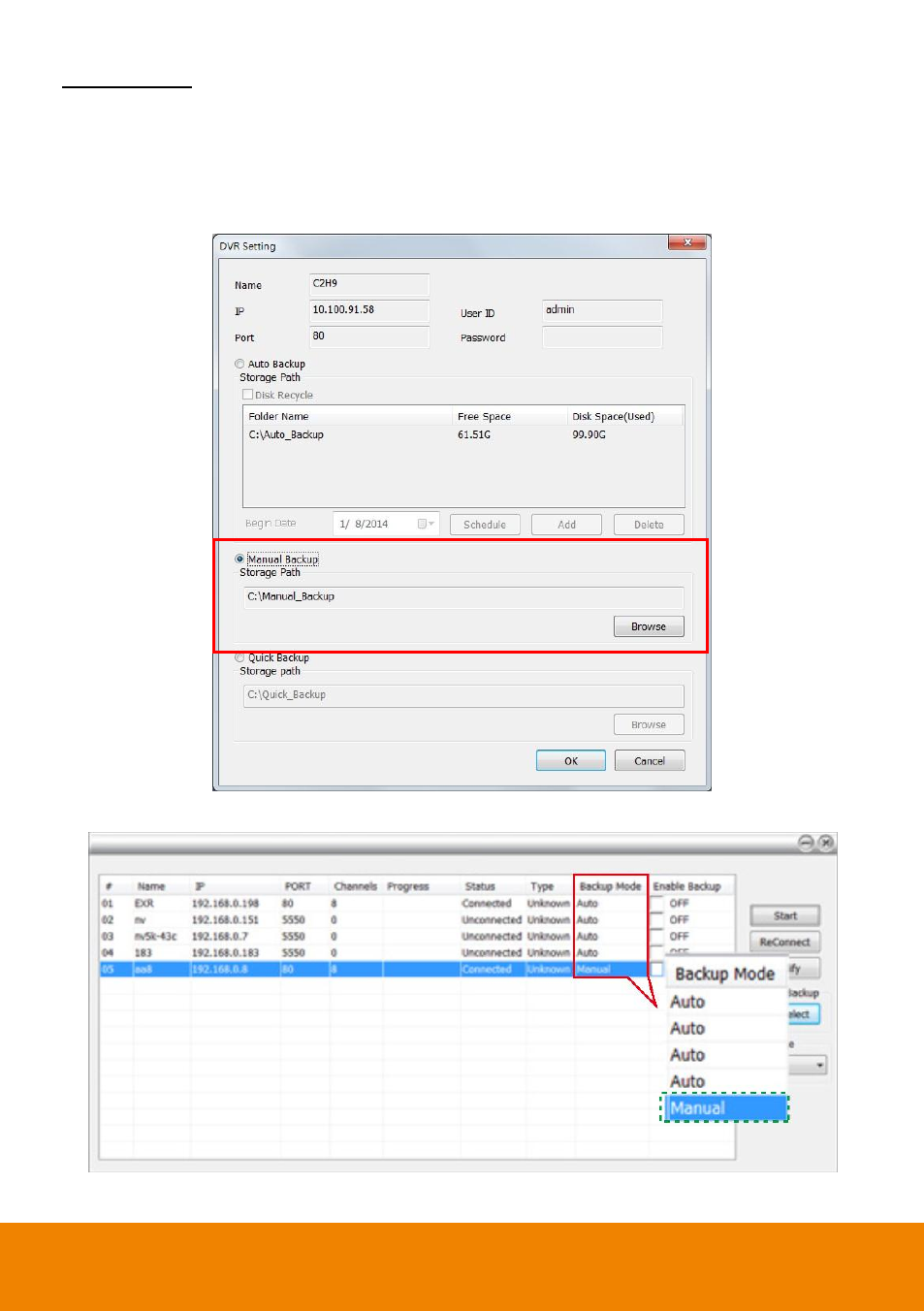
21
Manual Backup:
1. Click Remote backup button from Minicenter UI.
2. Select the NVR server and click Modify button.
3. Select the Manual Backup at NVR setting dialog. And, user can change the backup direction by
clicking Browse button.
4. And the, click OK to save the setting.
5. The Backup Mode of NVR server will change to Manual.
