AVer SecureCenter User Manual
Page 16
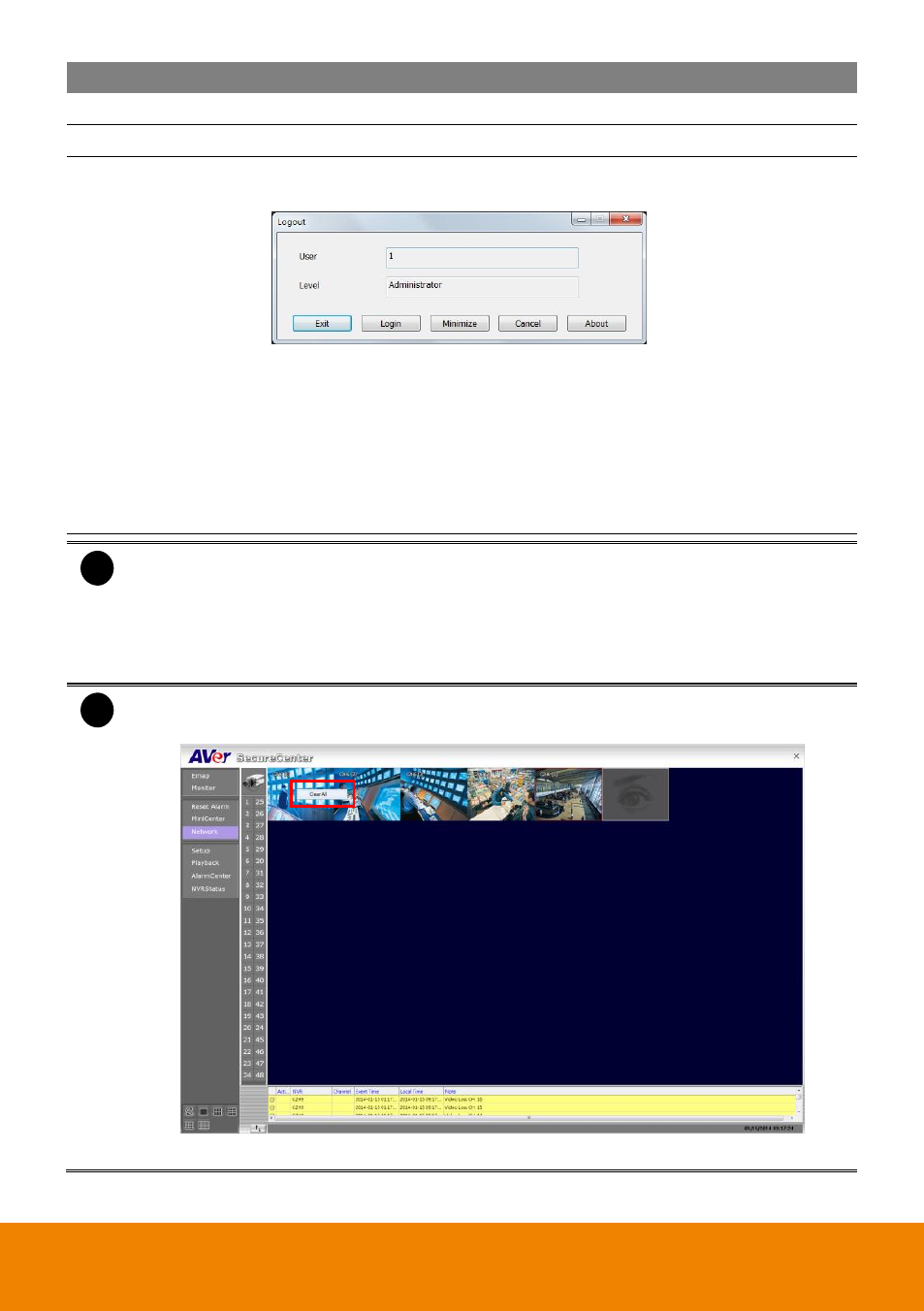
11
Name
Function
(14) Log viewer
List the entire info in event mode or text mode from all NVR servers.
(15) Status
Display the current date, and time
(16) Exit
Call up the Logout dialog box.
In the logout dialog box, you may do the following:
- Exit: To shut down the SecureCenter program. Only the administrator
is authorized to access this command.
- Login: To sign-in as a different user.
- Minimize: To reduce the SecureCenter to taskbar button. The authorization
is required, please enter the pas;sword.
- Cancel: To close the Logout dialog box.
-
About: It shows the current SecureCenter software version.
i
There are a few Hot keys for quick switching between the different applications or display
mode on a single monitor system.
-
F3: Switches to E-Map mode
-
F4: Switches to Monitor mode
-
Esc: Switches back to the SecureCenter application main screen
i
When SecureCenter in Alarm Image mode, right-click on the alarm image will call out
Clear All short-cut. Select to clear all current displayed alarm images.
SecureCenter in Alarm Image mode
