Watts Fleck 9500 Twin Brass Valve User Manual
Page 20
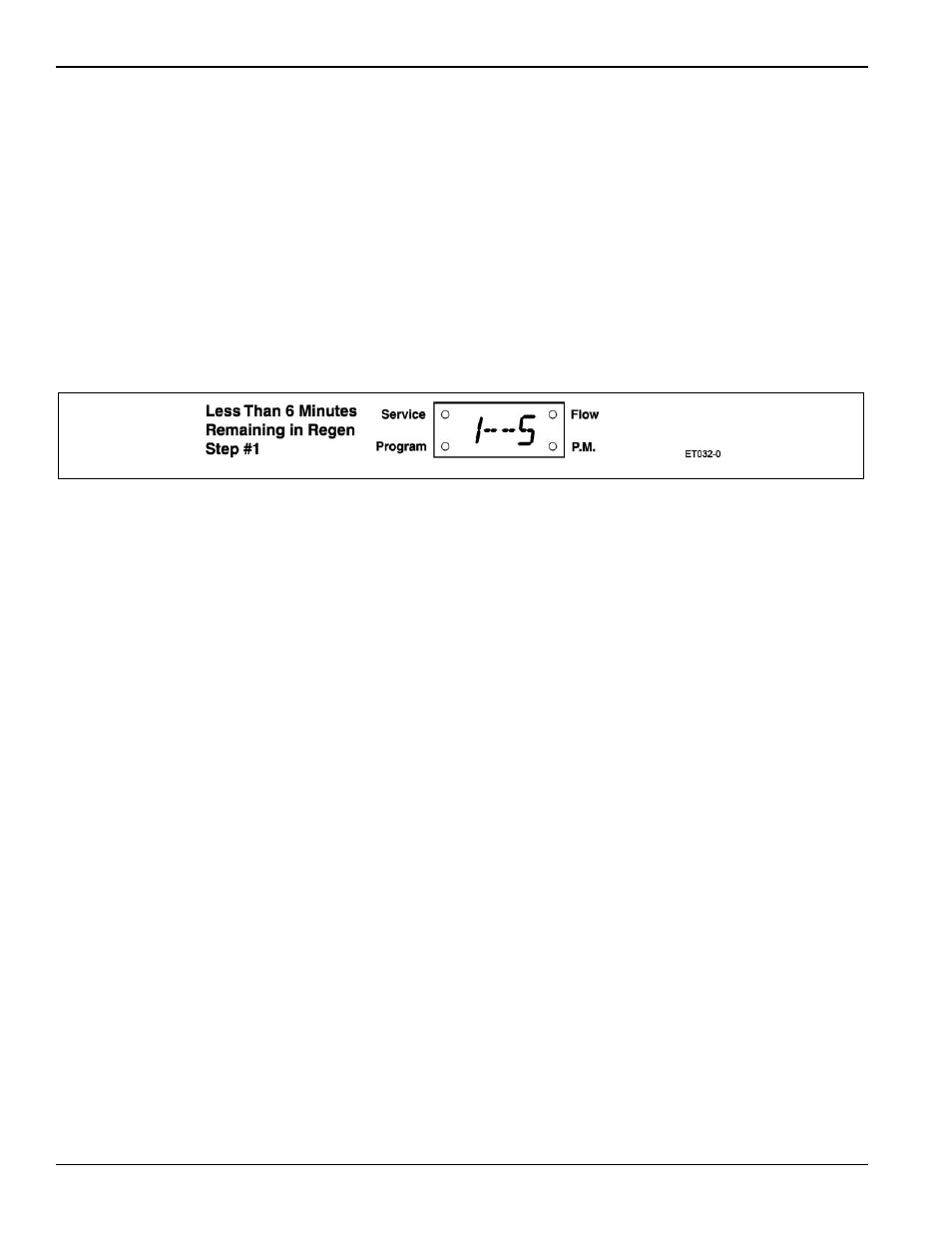
Model 9000/9100/9500
20
Immediate Regeneration Valves With Days Between Regeneration Override Set
When the valve reaches its set Days Since Regeneration Override value, a Regeneration cycle initiates
immediately. This event occurs regardless of the Volume Remaining display reaching zero gallons.
Delayed Regeneration Valves With Days Between Regeneration Override Set
When the valve reaches its set Days Since Regeneration Override value a Regeneration cycle initiates at the
preset Regeneration Time. This event occurs regardless of the Volume Remaining display reaching zero gallons.
Control Operation During Regeneration
In Regeneration the control displays a special Regeneration display. While in Regeneration the control shows
the current Regeneration step number to which the valve is advancing or has reached, and the time remaining in
that step. The displayed step number flashes until the valve completes driving to this Regeneration step position.
Once all Regeneration steps are complete the valve returns to In Service and resumes normal operation.
Example:
Pressing the Extra Cycle button during a Regeneration cycle immediately advances the valve to the next cycle
step position and resumes normal step timing.
Control Operation During Programming
The control only enters the Program Mode with the valve In Service. While in the Program Mode the control
continues to operate normally monitoring water usage and keeping all displays up to date. Control programming is
stored in memory permanently. There is no need for battery backup power.
Control Operation During A Power Failure
During a power failure all control displays and programming are stored for use upon power re-application. The
control retains these values for years, if necessary, without loss. The control is fully inoperative and any calls for
Regeneration are delayed. The control, upon power re-application, resumes normal operation from the point that it
was interrupted. An inaccurate or flashing Time of Day display indicates that a power outage has occurred.
Figure 19
