Et timer installation and start-up procedures – Watts Fleck 9500 Twin Brass Valve User Manual
Page 12
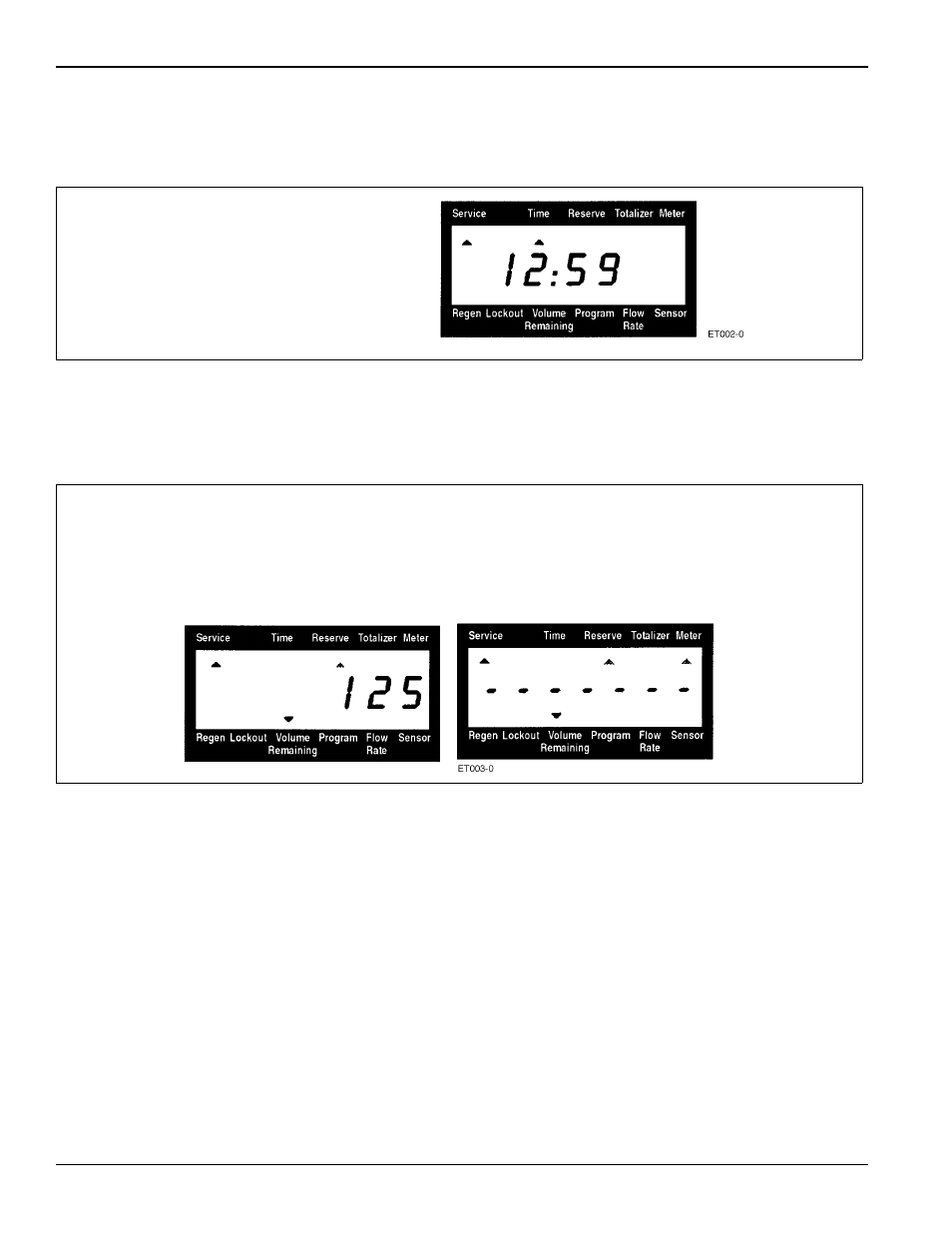
Model 9000/9100/9500
12
ET Timer Installation And Start-Up Procedures
1.
In Normal Operation the Time Of Day and, if flow meter equipped, the Volume Remaining displays appear
alternately. Set the Time Of Day display. Press the Up or Down set button to display the correct time.
2.
Flow Meter Equipped Valves Only: The Volume Remaining Display displays the volume of water in gallons
(including any reserve capacity) remaining prior to Regeneration. When there is no water usage the Meter
arrow should not appear or not change. Open a soft water tap. The Meter arrow begins flashing at a rate that
varies with flow rate. Close the tap after 3–5 gallons of water flow.
3.
Manually initiate a Regeneration cycle and allow water to run to drain for 3 to 4 minutes. Press and release
the Extra Cycle button. With Immediate Regeneration timers the control goes into Regeneration immediately.
With Delayed Regeneration timers the In Service arrow flashes immediately and a Regeneration occurs at
the preset Regeneration Time. Press and hold the Extra Cycle button for 5 seconds. The control goes into
Regeneration immediately.
4.
Manually step the valve through a Regeneration cycle, checking valve operation in each step. During
Regeneration the control displays the Regeneration step number to which the valve is advancing or has
reached and the time remaining in that step.
Figure 6
Figure 7
Example:
12:59 P.M.
Valve In Service
Example:
125 gallons of water remaining
Valve In Service
No water flow
Volume below reserve capacity
Reserve arrow flashing
Example:
0 gallons of water remaining
Valve In Service
Water flowing
Volume below reserve capacity
Reserve arrow flashing
