Watts Fleck 9500 Twin Brass Valve User Manual
Page 13
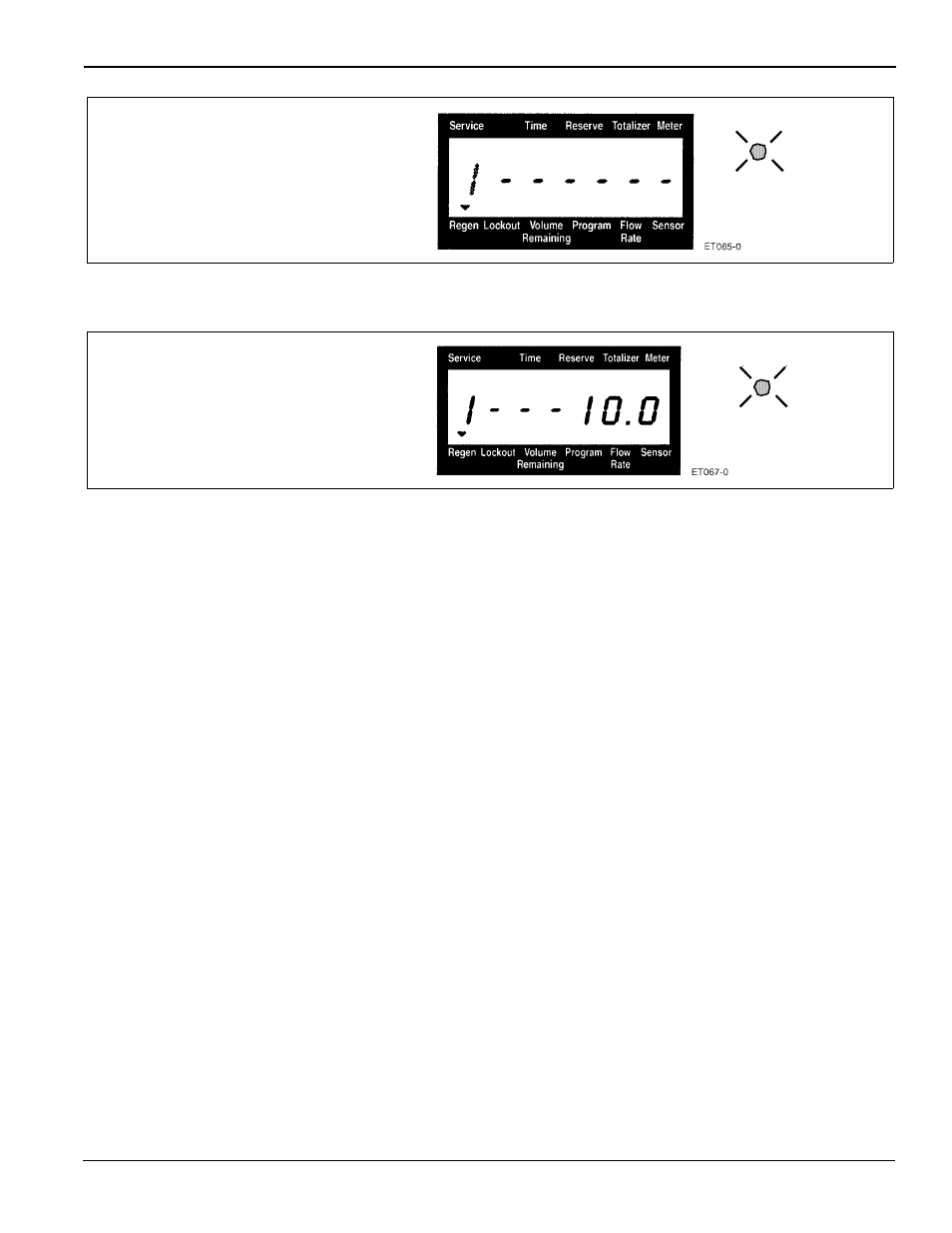
Model 9000/9100/9500
13
— When the first cycle step is reached, a red LED turns on indicating the current Regeneration cycle step.
— Press the Extra Cycle button during a Regeneration step to immediately advance the valve to the next
Regeneration step position.
— Press the Up or Down set buttons during a Regeneration step to adjust the time remaining in the current
Regeneration step. Programmed Regeneration step times are not changed.
— Once all Regeneration cycle steps are complete, the valve returns to In Service and resumes normal
operation.
5.
Manually step the valve to the Brine Draw position (see Step #15) and allow the valve to draw water from the
brine tank until it stops.
*NOTE: The air check checks at approximately the midpoint of the screened intake area.
6.
Manually step the valve to the Brine Refill position and allow the valve to return to In Service automatically.
7.
Make sure the brine refill time (salt dosage) is set as recommended by the manufacturer.
8.
With the valve In Service, check that there is about 1
″ of water above the grid in the brine tank, if one is used.
9.
Fill the brine tank with salt.
NOTE: It is recommended a 9V Alkaline Battery be installed at all times for proper valve operation. The Low
Battery LED turns on when the battery needs to be replaced.
Figure 8
Figure 9
Example:
Valve advancing to Regeneration Step #1
#1 flashing
Regeneration arrow on
Backwash
Example:
Regeneration Step #1 reached
10.0 minutes remain in Step #1
Regeneration arrow on
Backwash
