Kinesis KB510USB USB Contoured Ergonomic Keyboards User Manual
Page 27
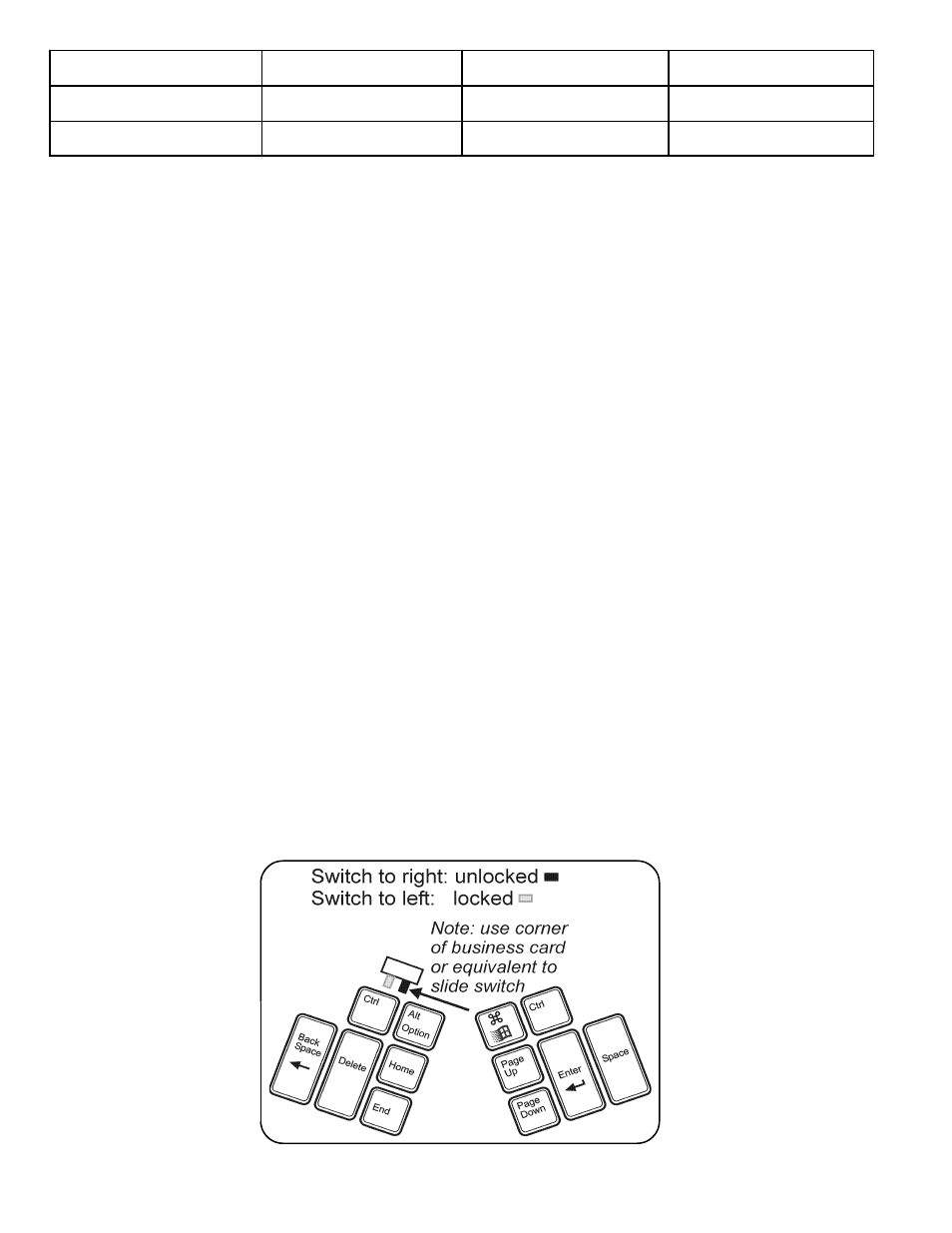
Memory locking switch (Advantage Pro model)
Macro size (approximate number of characters per macro)
Keyboard model
24 macro mode
36 macro mode
48 macro mode
Advantage
56
38
28
Advantage Pro
142
94
70
Performing the memory mode change (Progrm + Shift + Fxx)
Before performing this configuration change, review “Performance limitations at higher
macro settings,” below. If you decide to proceed, press and hold the “Progrm” key, then add
one of the Shift keys, and finally add either F2, F3, or F4 so that three keys are depressed at
once. F2, F3, and F4 set the keyboard to 24, 36, or 48 macros, respectively.
Once the keyboard lights begin flashing, release the keys. When the flashing stops after a few
seconds, the memory will be completely erased and changed to the new macro memory mode.
Performance limitations at higher macro settings
When “macro play mode” is active (which happens automatically if a macro is programmed),
the keyboard’s microprocessor must check 24, 36, or 48 memory positions between each
keystroke to determine if a macro is assigned to the key. Because of this, for very fast typists
the 36 macro mode may exhibit occasional missed keystrokes. The 48 macro mode will work
for steady typists with typing speeds up to 50-60 wpm. If you want to use the 36 or 48 macro
settings, it is advisable to program one simple macro after switching and try typing for a
period of time to before programming extensive macros or remapping.
Memory locking (Advantage Pro model only)
The memory locking feature consists of a hidden slide switch which prevents accidental re-
programming or erasure of your keyboard’s memory. With the memory locked, you cannot
reset the keyboard memory or changed any settings. To lock the memory, insert a business
card or folded piece of paper above the left Ctrl and Alt keys and slide the hidden switch to the
left. Alternatively, you may remove one of the top left thumb keycaps to reveal the locking
switch, using the keycap removal tool provided with your keyboard.
27
