Kinesis KB510USB USB Contoured Ergonomic Keyboards User Manual
Page 12
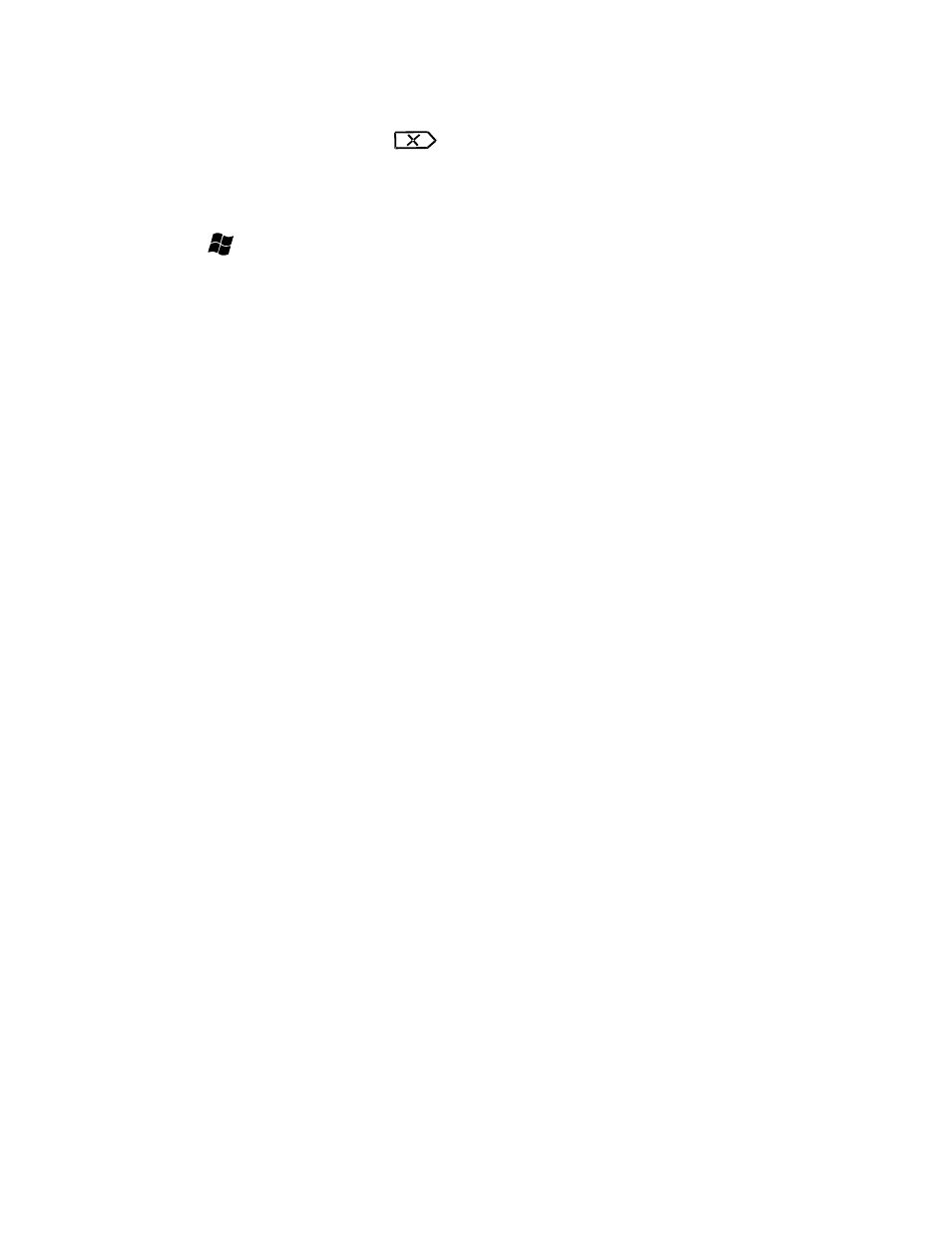
Keys which differ for PC and Macintosh
There are several keys with different legends or different actions when comparing a
PC/Windows keyboard with a Macintosh keyboard:
PC Backspace is Mac “Forward Del,”
PC Enter is Mac Return
PC Ctrl is Mac Control
PC Alt is Mac Alt/Option
PC Windows key,
is Mac Command key,
Mac-specific actions
Scroll Lock
In Macintosh Instant Configuration mode, the little-used Scroll Lock key becomes the
Macintosh power key which will initiate the shut down sequence.
“Keypad =” key
Macintosh supports a unique “keypad =” ("keypad equals") key action. If the keyboard is in
Macintosh mode when used with a PC, the “keypad =” will not operate.
Changing keycaps for thumb-operated keys (optional)
Two extra keycaps and a keycap removal tool are provided with US version of the Advantage
MPC keyboard. These are useful if you change the configuration to one of the Windows/PC
settings.
Onboard Programmability
Advantage MPC keyboards also provide the powerful Kinesis productivity feature known as
“onboard programmability.” No drivers or software are required. For example, the keyboard
can be instantly changed between QWERTY and Dvorak. Virtually any key (168 top level and
embedded level key actions) can be copied, moved, or inactivated. In addition, up to 48
macros can be stored in the keyboards’ memory chip, triggered by a single key or key
combination. A label on the keyboard bottom provides minimal instructions for programming
the keyboard. For details, see C
HAPTER
F
IVE
:
C
USTOMIZING
Y
OUR
K
EYBOARD
.
On-board Dvorak layout (see Appendix B for layout)
To convert the keyboard to Dvorak or back to QWERTY using the on-board Dvorak feature,
three keys must be pressed at the same time. Hold down the Progrm key (far right function
key), then hold down one of the Shift keys. Finally, tap the F5 function key and release all
keys.
Thumb Keys
On a traditional keyboard, the control and editing keys such as Enter (Mac Return), and
Backspace (Mac Delete) are scattered around the edges of the alphanumeric keys. Reaching
for these keys wastes time and can overwork your little fingers, and causes stressful wrist and
12
