Kinesis KB510USB USB Contoured Ergonomic Keyboards User Manual
Page 11
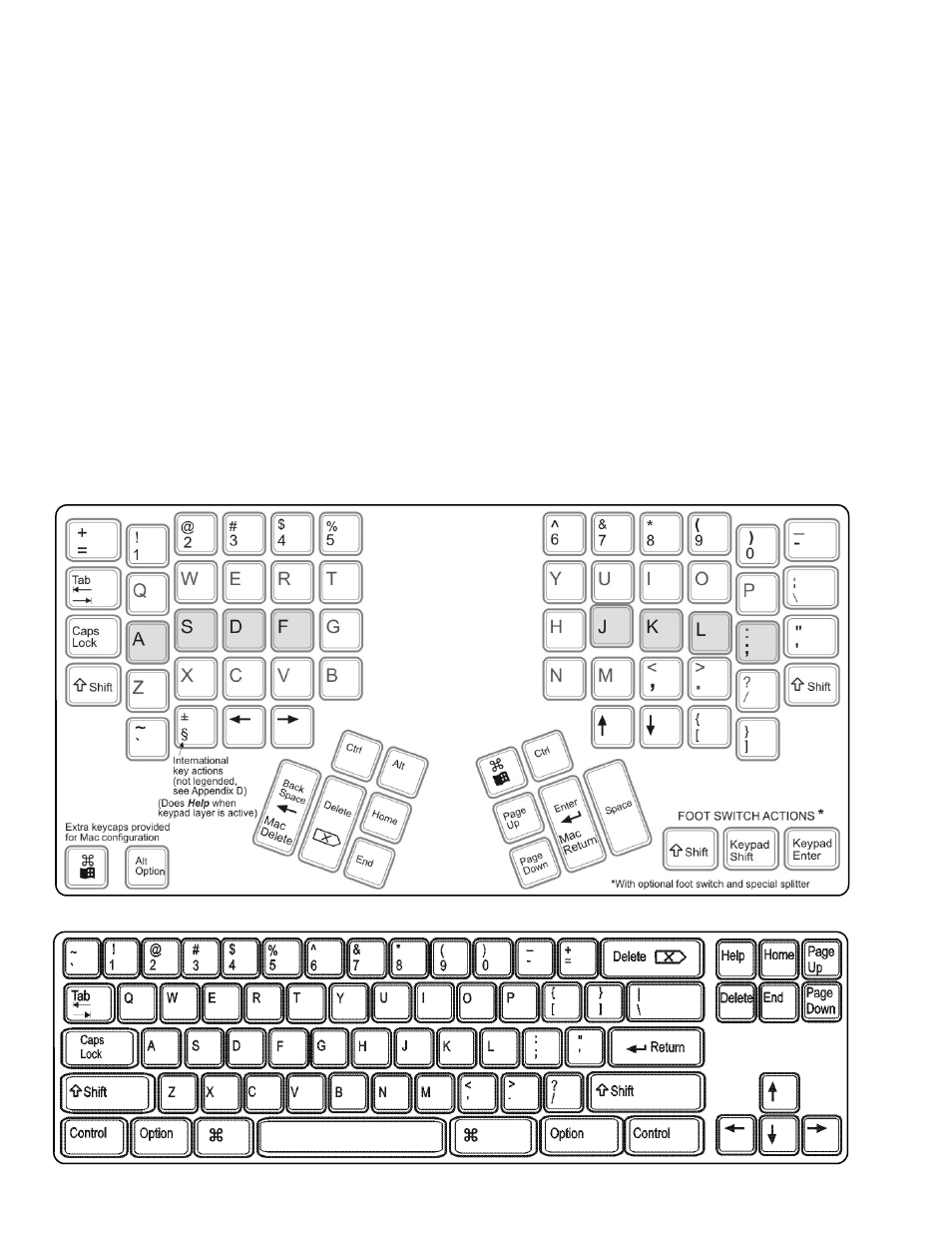
Macintosh traditional keyboard
Macintosh configuration of Advantage keyboard (Use =m instant configuration setting)
Alphanumeric Keypads of the Advantage Contoured keyboard
The alphanumeric key layout is split into two separate keypads. However, the finger you use
to press each alphanumeric key is the same one that you would use on a traditional keyboard.
The middle row of keys is the home row. To help you to locate the home row, these keys are a
different color than the other keys. Because it is important to be able to find the home row by
touch from anywhere on the keyboard, the tops of the home row keys (i.e., the keycaps) are
more cupped to fit your fingertips, and the different heights and angles of all keys within the
keypads provide excellent tactile feedback for positioning your hands without looking.
Changing between Windows, PC, and Mac Configurations
All Advantage MPC Contoured keyboards provide an Instant configuration feature for
optimizing productivity in Windows, non-Windows PC, and Mac environments. The keys
which change actions when re-configuring the keyboard are located primarily in the thumb-
key region. Figures later in this chapter show the specific keys which change with different
configurations. A label on the keyboard bottom provides minimal instructions for setting
“instant configuration” features. See C
HAPTER
F
IVE
:
C
USTOMIZING
Y
OUR
K
EYBOARD
for
details.
11
