Chapter 2 installation instructions, Step2.connect mobile monitor to the laptop – PROLiNK PRO1301WE User Manual User Manual
Page 6
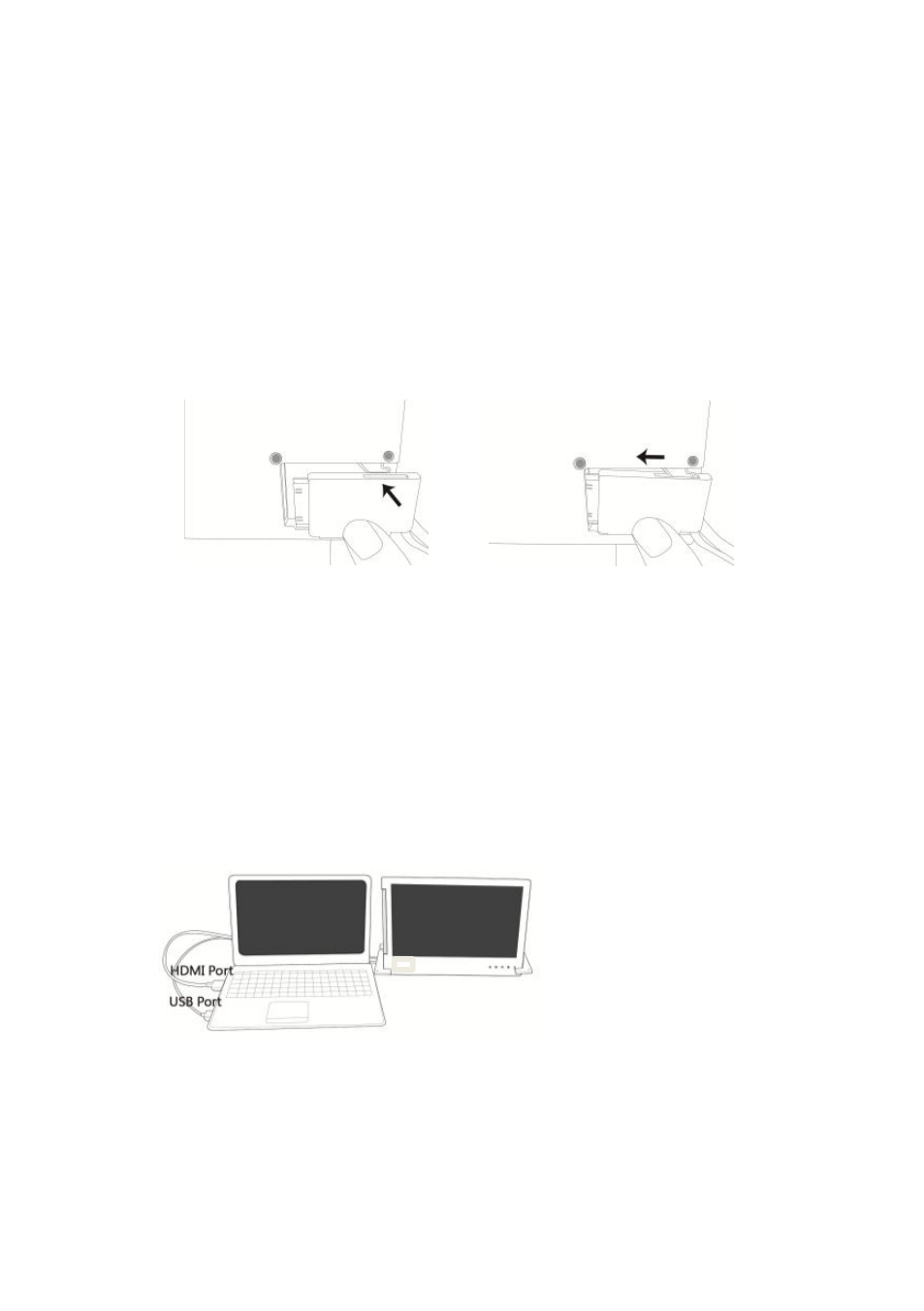
Chapter 2 Installation Instructions
Section 1 Horizontal Display
Step1. Install the Video and USB-Powered cable
If you wish to use the HDMI port on the laptop, please use Digital Video and USB-
Powered Cable. If you wish to use the D-sub (VGA) or mini-Display Port on the laptop,
please purchase the Analog Video and USB-Powered Cable or mini-Display Port and
USB-Powered Cable from our authorized service center.
Connect the Video and Power connector to Mobile Monitor Video port, (1) Insert the
latch into the groove of the video power connector. (2) Slide the video power connect-
or toward the left for a proper connection. [WARNING: Not inserting the latch into the
groove may result in damage to the connector. Please check the video power connect-
or is properly connected and not protruding out. If protrusion occurs, the connection
might not be properly connected and monitor will not be able to operate.]
Fig.: Insert the latch into the groove of the video power connector of the Mobile Moni-
tor
Step2.Connect Mobile Monitor to the laptop
Connect the USB-Powered connector to the laptop's USB port, and then the Digital
Video connector to the laptop's HDMI Video output port
●
If Analog Video and USB-Powered cable is used, connect the Analog Video con-
nector to the laptop's D-sub port
●
If miniDP and USB-Powered cable is used, connect the miniDP connector to the
laptop's D-sub port
Fig.: Horizontal display of Mobile Monitor
4
