PROLiNK PRO1301WE User Manual User Manual
Page 11
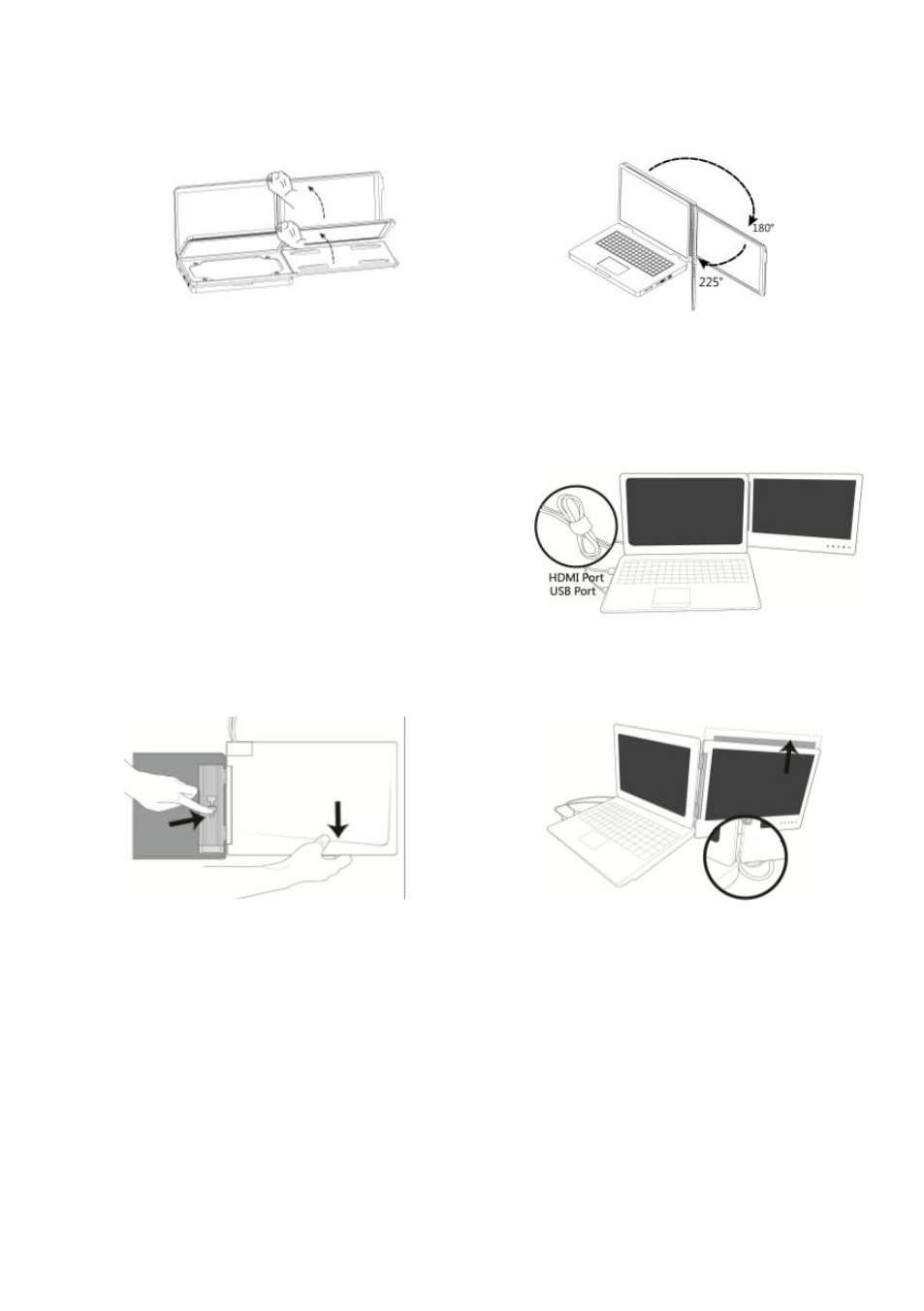
2. Rotate the Mobile Monitor clockwise so that it is parallel to the laptop, open the
laptop monitor and the Mobile Monitor at the same time, as illustrated.
3. Adjust the angle of the Mobile Monitor. A recommended angle is between 180°
and 225°.
4. Connect the Video and power cable
As illustrated, connect the USB-Powered connector to the laptop's USB port, and
then the Digital Video connector to the lap-
top's HDMI Video output port
●
If Analog Video and USB-Powered cable is
used, connect the Analog Video connect-
or to the laptop's D-sub port
●
If miniDP and USB-Powered cable is used,
connect the miniDP connector to the
laptop's D-sub port
Fig.: Dual monitor display mode
5. As illustrated, move the Mobile Monitor upward from the laptop’s front cover,
press on the positioning clip at the first positioning hole, and move the Mobile
Monitor until the positioning clip pops up from the second positioning hole.
Fig.: Moving the positioning clip from the first positioning hole to the second
positioning hole. After Mobile Monitor moves up, it is no longer fixed to the bottom of
the laptop, and the laptop’s monitor can be tilted backward.
[Note: If your laptop is smaller than Mobile Monitor, the cable may get stuck when
flipping the Monitor (see upper right figure). Follow the steps above to adjust the
monitor height.]
Fig.: Rotate the Mobile Monitor to the
right side, then open the laptop
monitor and the Mobile Monitor at
the same time.
Fig. A recommended angle is
between 180° and 225°.
9
