PROLiNK PRO1301WE User Manual User Manual
Page 17
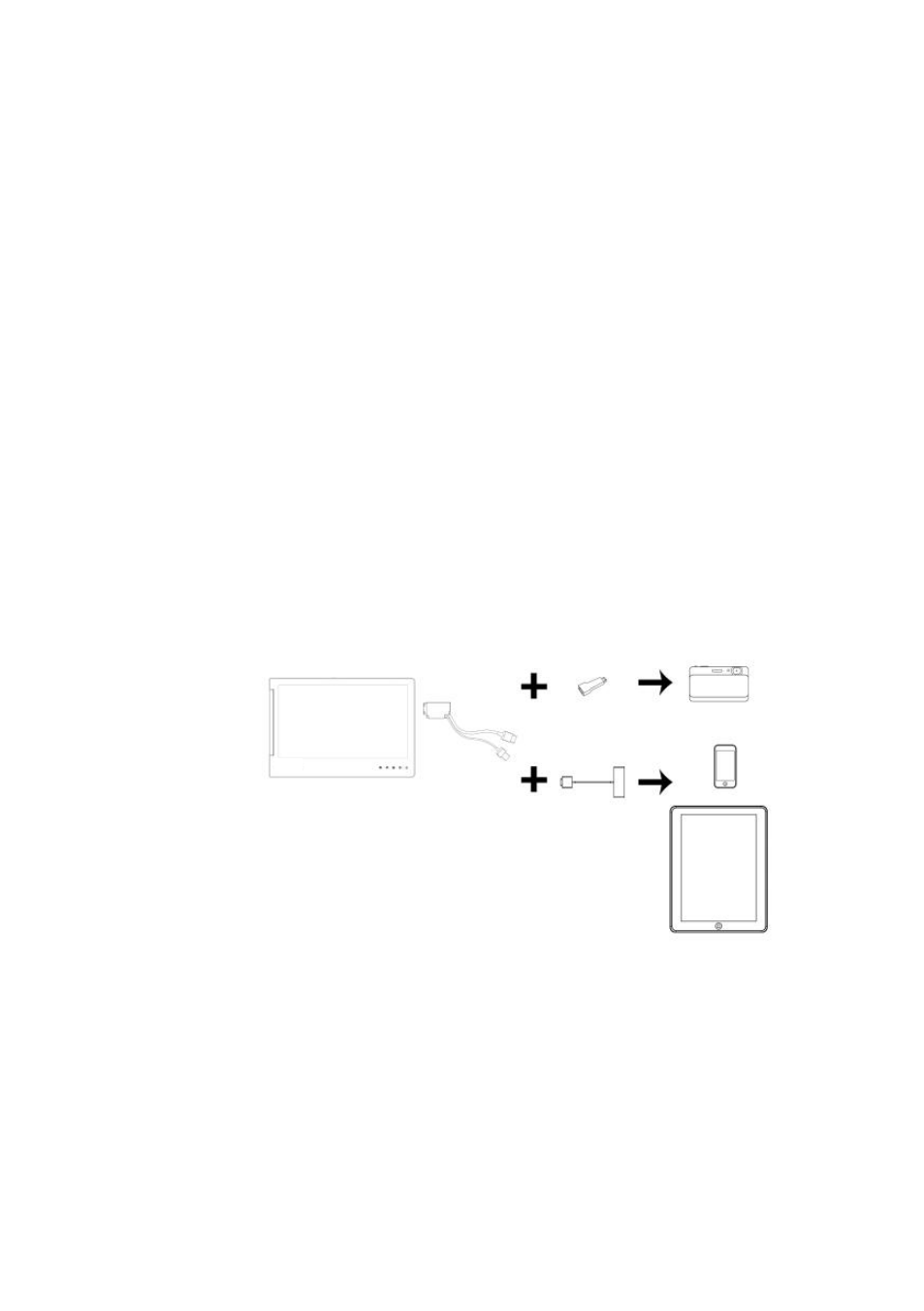
Chapter 4 Using with other 3C (Computer, Communication,
Consumer Electronics) Products
Digital camera, Video Player, Smart Phones, Gaming Consoles or other products that sup-
port DVI output are compatible with the PRO1301WE Mobile Monitor
[Note: Actual result depends on the product Video signal output format and its operation
mode; not all products are compatible with full screen display on the Mobile Monitor.]
1. Before using Digital camera, please purchase 5VDC portable battery, and HDMI to
mini-HDMI adapter.
Connection Method: PRO1301WE USB-Powered connector to portable battery, Digi-
tal connecter to HDMI to mini-HDMI adapter, then connect to mini-HDMI port on
Digital camera. Resolution of PRO1301WE is 1366x768, some Digital cameras will
automatically adjust resolution to 720x480 or less, resulting in object size that dis-
played on PRO1301WE different from actual object size. Please check the specifica-
tion of Digital camera when using with PRO1301WE.
2. Before using smartphone, please purchase USB portable battery, and HDMI adapter
for smartphone.
Connection Method: Connect smartphone with HDMI adapter, connect HDMI adapt-
er to PRO1301WE Digital connector, PRO1301WE USB-Powered connector to porta-
ble battery.
[Note: Some smartphone or tablet only support HDMI output and does not support
DVI output, thus is unable to use with PRO1301WE.]
3.
Before using video player or game console, please purchase USB portable battery
Connection Method: Connect PRO1301WE Digital connector to video player or
game console HDMI port. Connect the PRO1301WE USB-Powered connector to port-
able battery.
Fig.: Connection between Mobile Monitor
and Digital camera, iPhone or
iPad
15
