PROLiNK PRO1301WE User Manual User Manual
Page 16
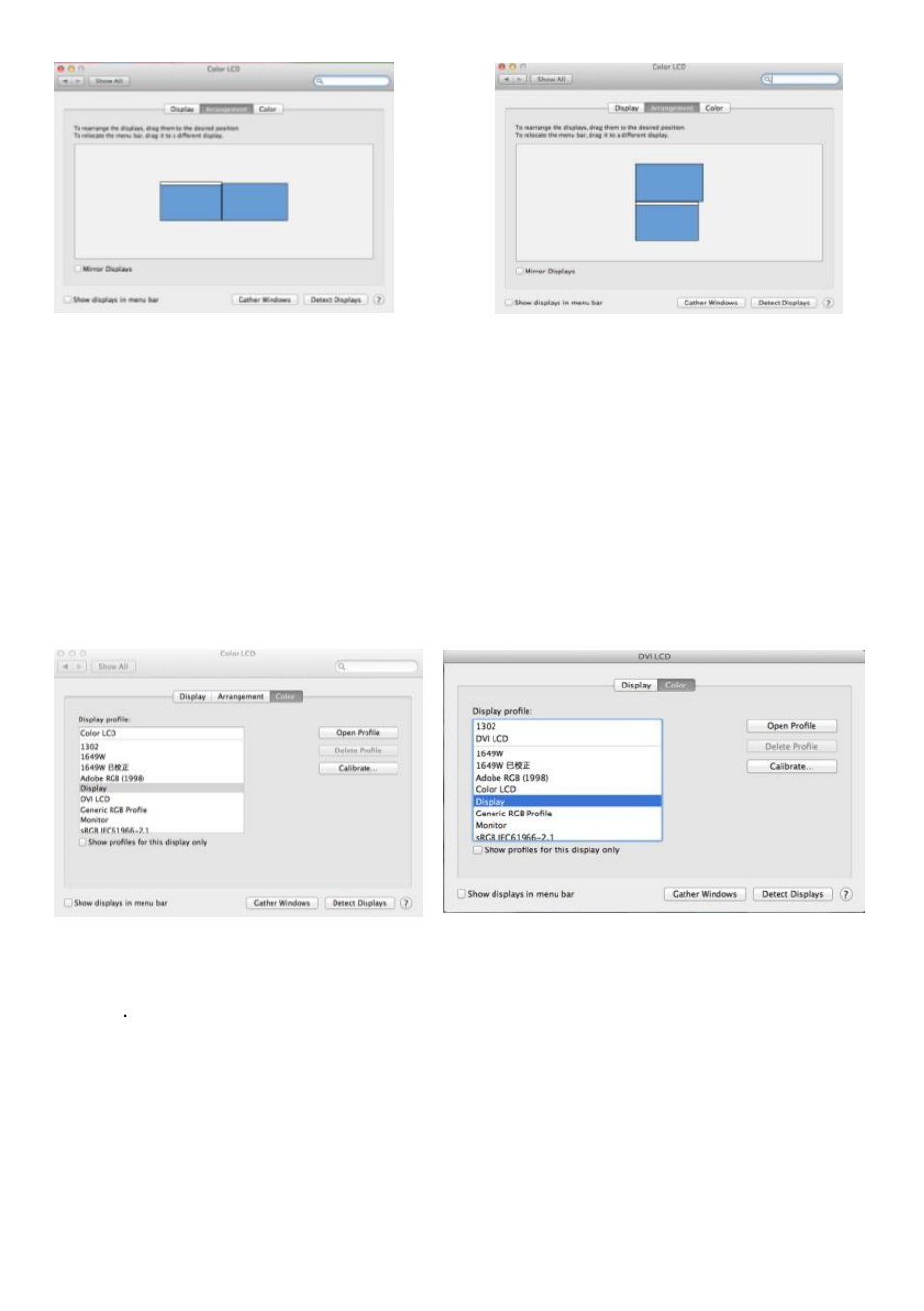
●
Select the arrangement mode to
adjust the display position of the
monitors; this is the dual monitor
display mode (laptop’s monitor)
●
This is the upward extension
mode (laptop’s monitor)
14
4.
Setting Mac Operating System with Mobile Monitor screen for Display Effect
To reduce color difference between Mobile Monitor and Mac operating system, users
could follow the below instruction to adjust setting for best result. Setting of the LCD
screen of MacBook Pro and the color of DVI LCD needs to be the same.
●
Select [Display] to set Mac Book Pro.
●
There are two LCD settings, Mac display (color LCD) and Mobile Monitor dis-
play (DVI LCD). Both LCD settings need to be the same (as shown)
●
Go into OSD color adjustment- color temperature (refer to User Manual Page
16 Section 4)
Adjust R/G/B
Red increase to 54
Green increase to 52
Blue increase to 53
Values stated above are meant for referencing, user may adjust base on own prefer-
ences.
