Chapter 3 power on and off the mobile monitor – PROLiNK PRO1301WE User Manual User Manual
Page 13
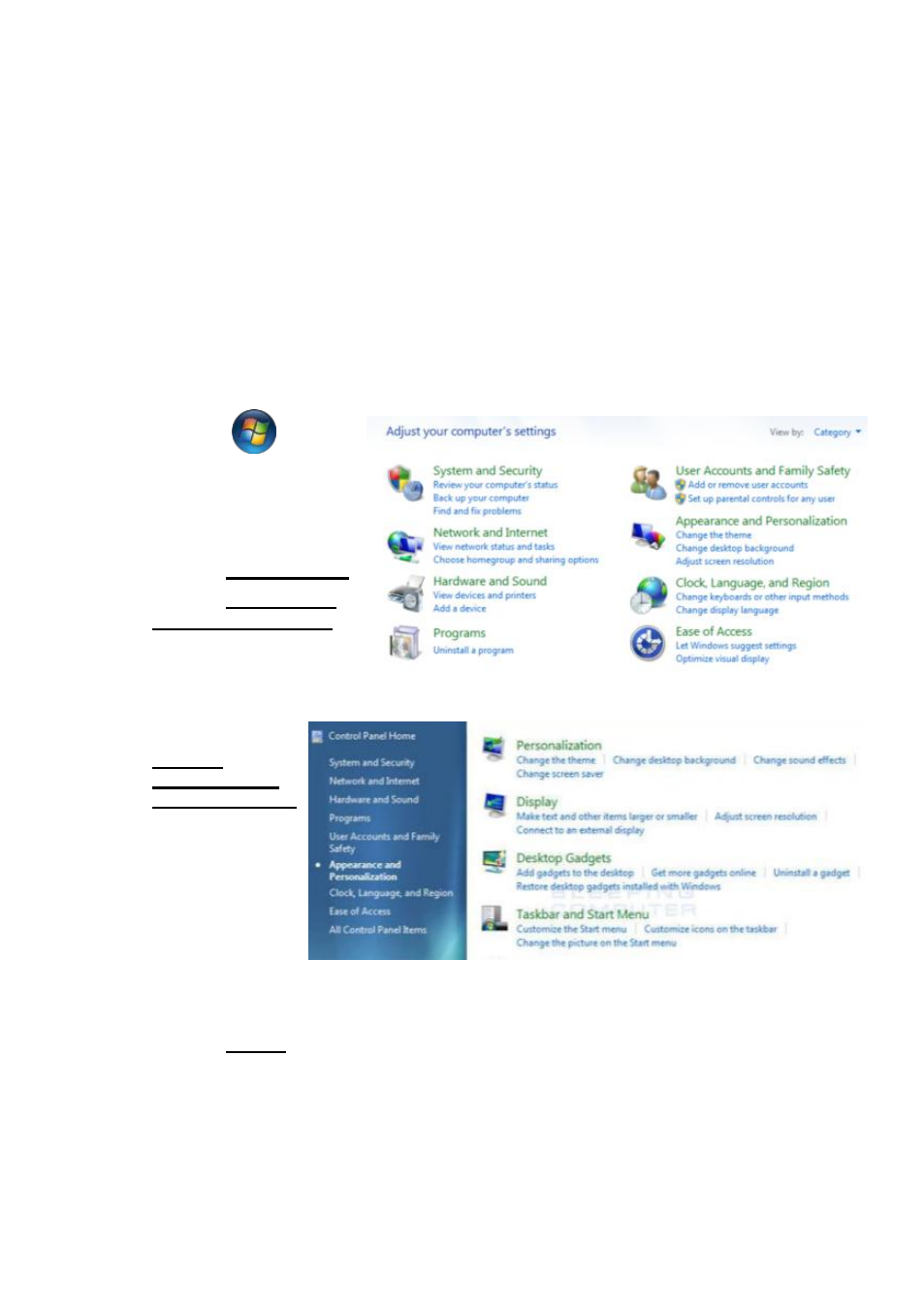
Chapter 3 Power On and Off the Mobile Monitor
Section 1 Operating Instructions
1. Initial use: when the Monitor’s USB-Powered cable is connected to a 5V DC power
source (for example connected to laptop USB port), PRO1301WE will automatically
switch on.
2. Switching on the Mobile Monitor from an off mode: press “Power” to switch on the
Mobile Monitor.
3. Follow the steps below to proceed with the monitor display setting.
4. When Mobile Monitor is on, you may press the “power” button to switch off Mo-
bile Monitor.
Section 2 Monitor Display Setting
1. Set resolution –Windows 7 system
●
Click on
icon at
the bottom left of the
screen, and a menu
will be display.
●
Click on Control Panel
●
Click on Appearance
and Personalization
●
Click on
Display >
Connect to an
external display
●
Normally Display 1 is the laptop’s monitor, Display 2 is the external monitor.
Click on Detect if you are unsure.
11
