Welch Allyn PROPAQ CS User Manual
Page 71
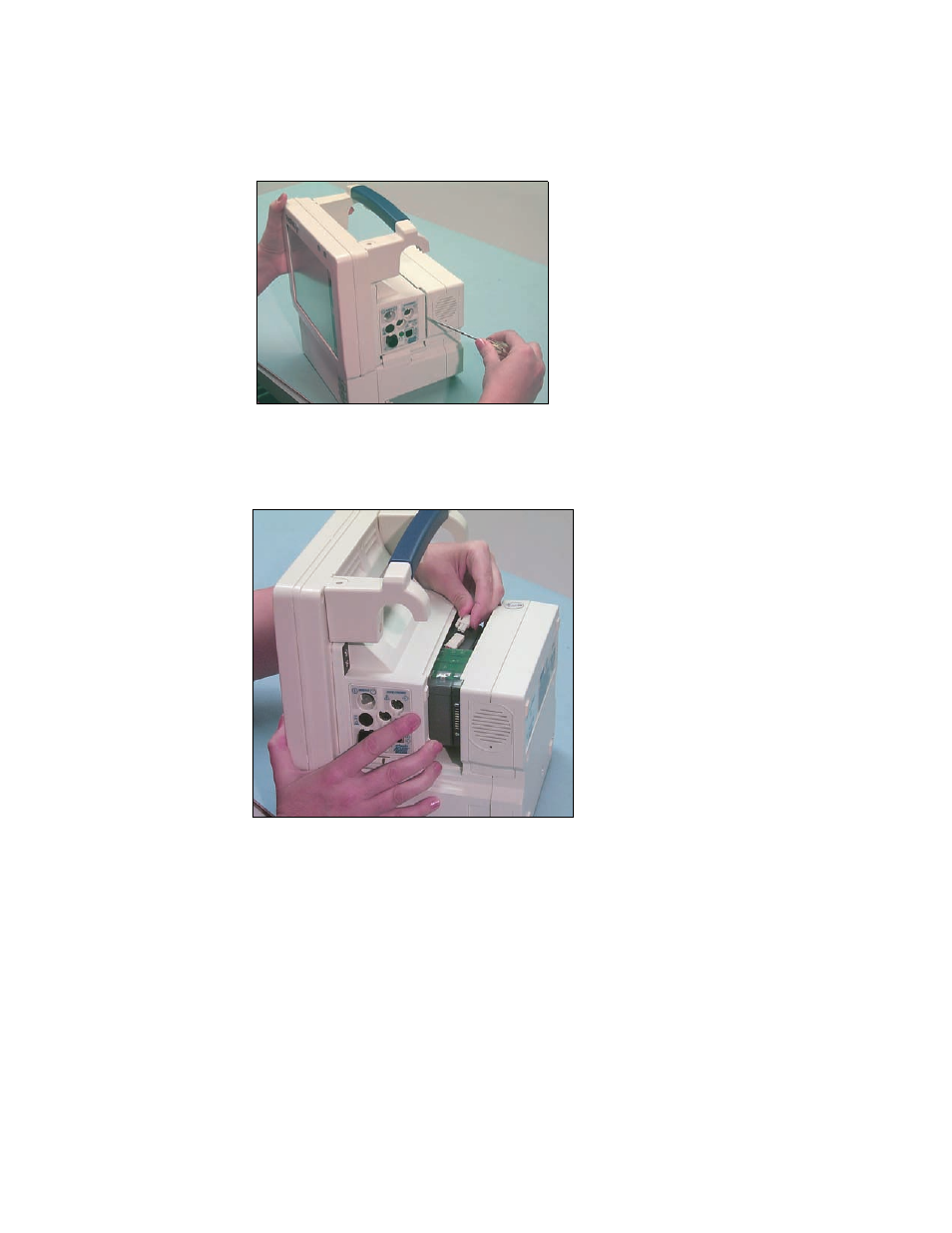
Service Manual
Repair procedures
67
2.
If necessary, use the flat blade screwdriver to gently loosen the Expansion Module
from the monitor (see below).
3.
Slide the monitor forward until you can disconnect the battery pack cable from the
monitor's power cable (see below). The battery pack should remain in the Expansion
Module Chassis.
disconnecting battery cable from monitor
4.
Continue to slide the monitor forward until it can be completely separated from the
Expansion Module.
5.
Slide the dual battery pack forward out of the Expansion Module until the battery
connector can be reached.
6.
Disconnect the battery connector from the Expansion Module (see below).
