Lucent Technologies 6000 User Manual
Page 302
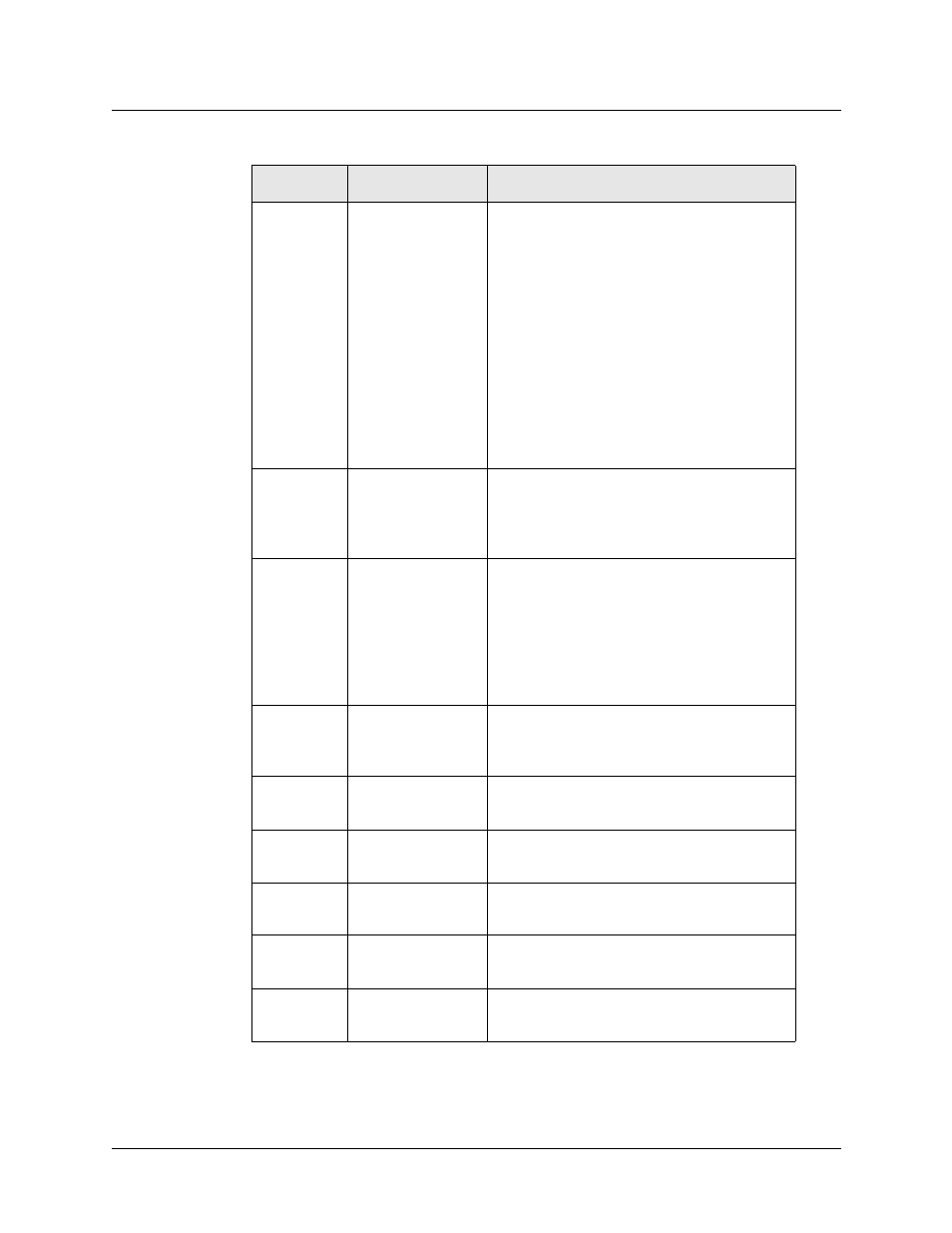
6-16
MAX 6000/3000 Network Configuration Guide
Configuring X.25
Setting up X.25 PAD sessions
11
(continued)
Terminal-server
access speed
The following values are dependent on the
PAD type:
4—600 bps
3—1200 bps
7—1800 bps
11—75 bps from, 1200 bps to DTE-C.
12—2400 bps
13—4800 bps
14—9600 bps
15—19200 bps
16—48000 bps
17—56000 bps
18—64000 bps
12
Flow control of the
PAD by the
start-stop mode
DTE
0—Not operational
1—Use X-ON and X-OFF (DC1 and DC3 of
International Alphabet #5)
13
Linefeed insertion
after carriage
return
0—Option not selected
1—Linefeed insertion after a carriage return in
data the PAD sends to DTE-C
2—Linefeed insertion after a carriage return in
data the PAD receives from DTE-C
4—Linefeed insertion after echo of each
carriage return to DTE-C
14
Linefeed padding
0—No padding
1–7—Number of padding characters inserted
after the linefeed
15
Editing
0—No editing in data transfer
1—Editing in data transfer
16
Character delete
0–127 (a character from International
Alphabet #5)
17
Line delete
0–127 (a character from International
Alphabet #5)
18
Line display
0–127 (a character from International
Alphabet #5)
19
Editing PAD
service signals
0—No editing PAD service signals
1—Editing PAD service signals
Table 6-2. X.3 parameters (continued)
Parameter
Description
Possible values
