Taos itp driver installation – Spectra Logic Spectra 12000 User Manual
Page 73
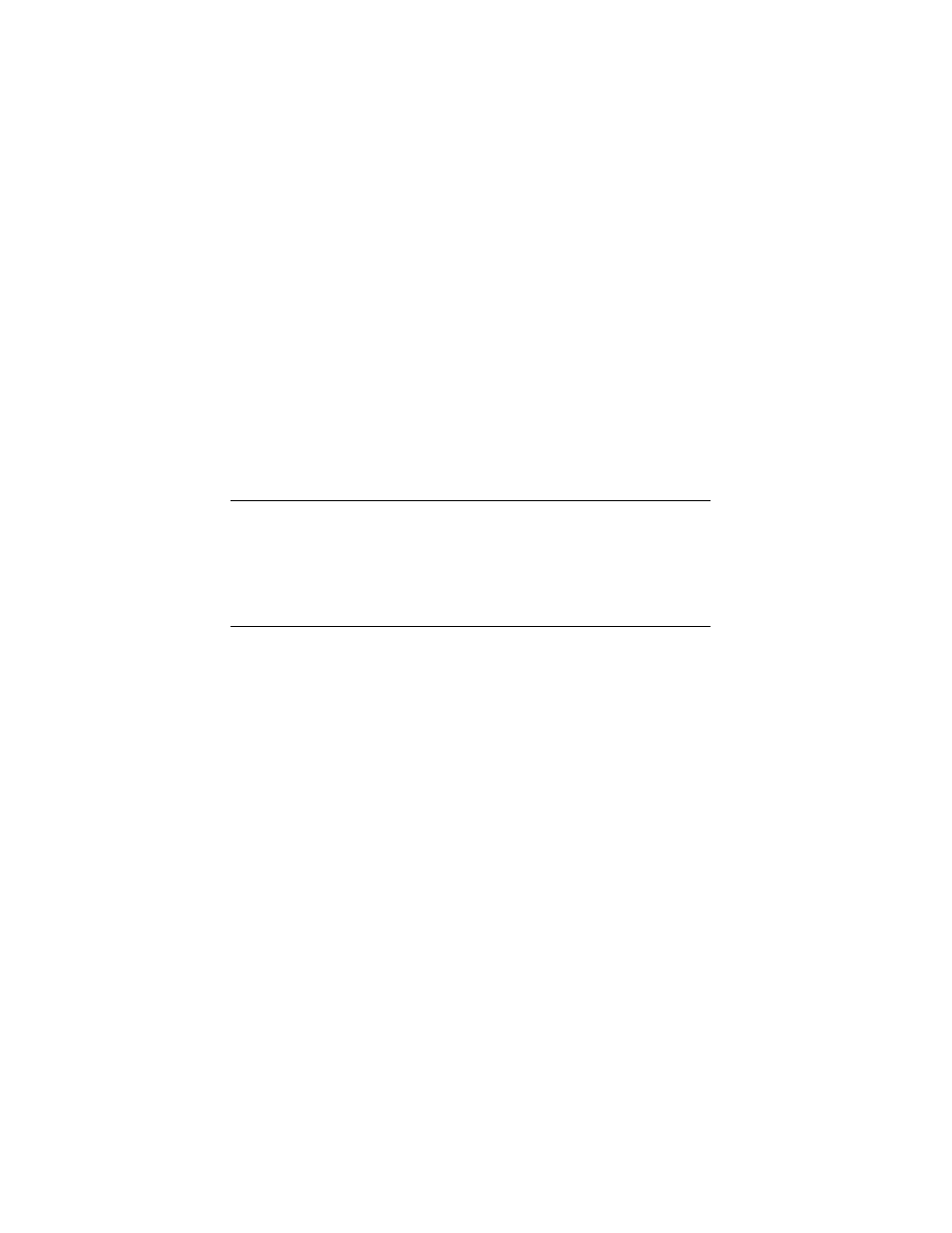
Chapter 7. Configuring the Spectra 12000 E-QIP
73
[2] Add secured IP range:
If you have set ITP security, use this option to add a
secured IP range. If security is turned on, the E-QIP will only respond to
hosts in the secured IP address range(s).
[3] Delete secured IP range:
Use this option to delete a secured IP range.
[4] Clear all secured IP ranges:
Use this to clear all IP ranges you have secured.
[?] Help:
Displays help for this menu.
[Esc]
Returns you to the main menu
TAOS ITP Driver Installation
Note:
Operating system information is documented in the
following chapters. This information is provided only as a
convenience; refer to your operating system for the most
current information. If your operating system is not
included in this guide, use the installation instructions
provided in their documentation.
To install TAOS ITP on Windows NT, turn to Installing TAOS ITP on
To install TAOS ITP on Windows 2000, turn to Installing TAOS ITP
To install TAOS ITP on Solaris, turn to Installing TAOS ITP on Solaris
To install TAOS ITP on Linux, turn to Installing TAOS ITP on Linux
