Save changes, Discard changes, Reboot – Spectra Logic Spectra 12000 User Manual
Page 180: Help, Exit
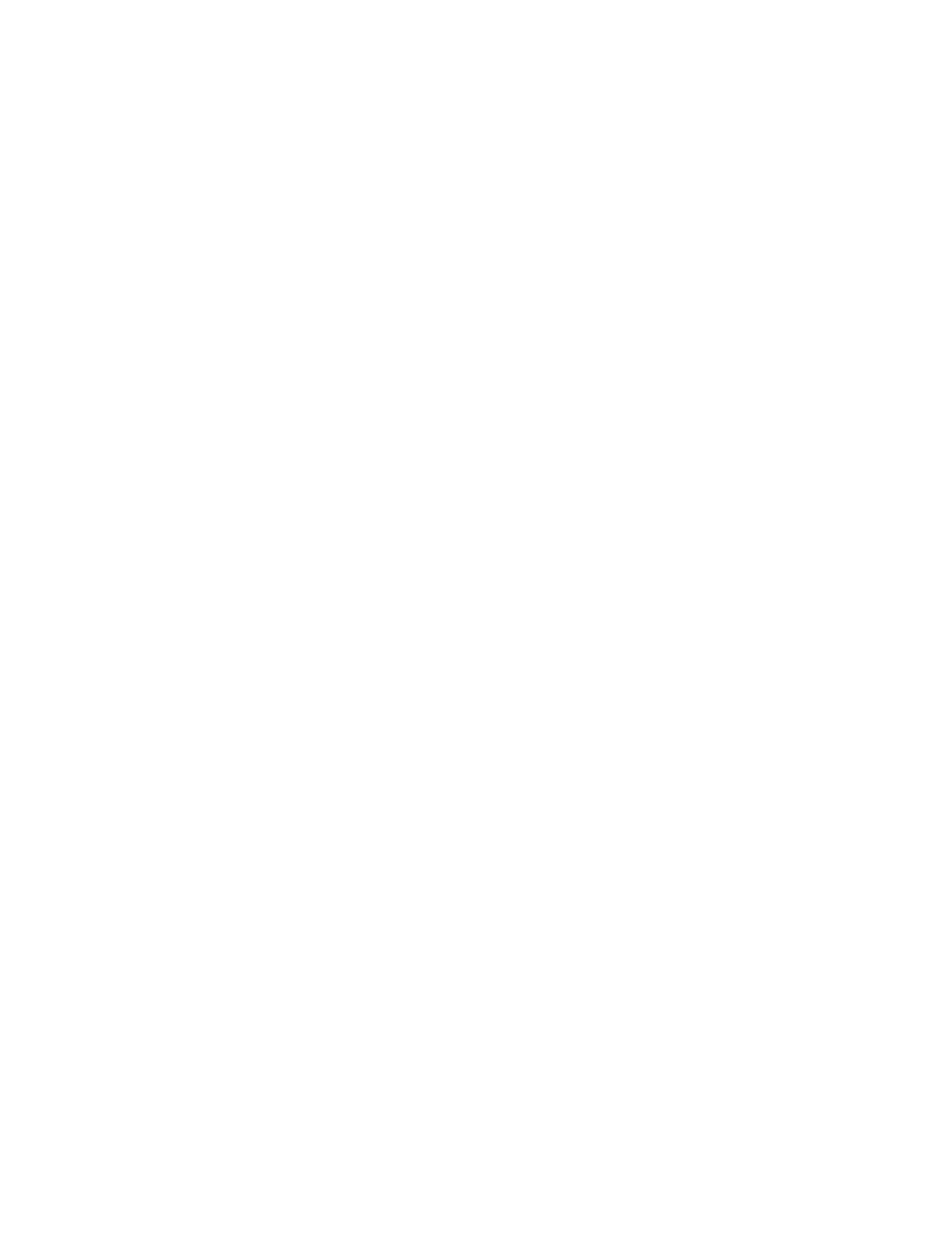
180
Spectra 12000 User Guide
[1] Change option code:
Enter the option code from Spectra Logic to enable
options.
[?] Help:
Displays help for this menu.
[Esc]
Returns you to the main menu
Save Changes
Select
7
to save all changes made during the configuration session.
Discard Changes
Select
8
to discard all changes made during the configuration session.
Reboot
Select
9
to reboot. This is highly recommended after all changes and is
the only way to make sure user options are congruous with operational
variables.
Help
Select
?
to display help for the menu.
Exit
Tap the Esc button to escape from any menu.
