Write-protecting and recording – Spectra Logic Spectra 12000 User Manual
Page 136
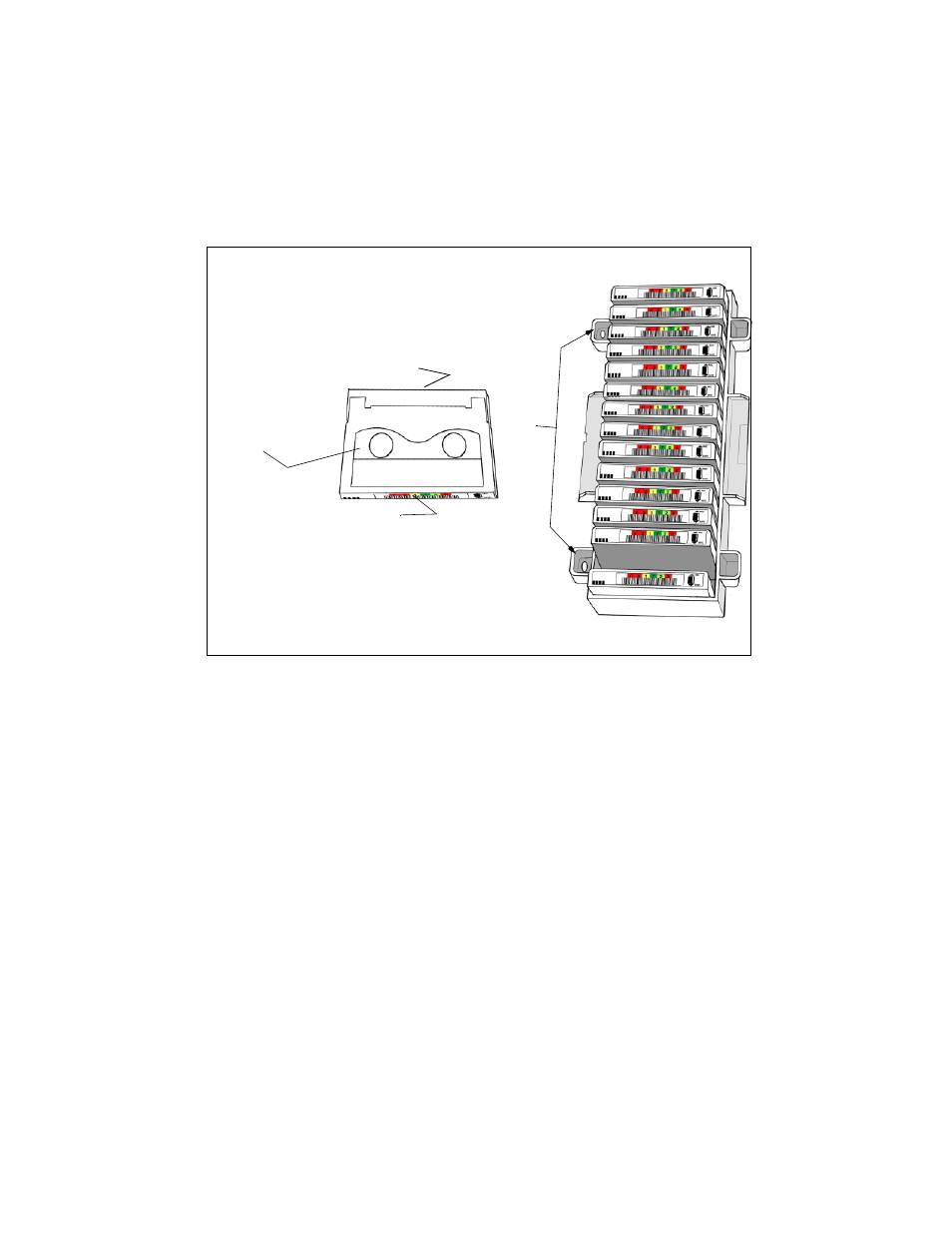
136
Spectra 12000 User Guide
Write-Protecting and Recording
The write-protect tab on the cartridge prevents accidental data erasure.
To use the write protect tab on the data cartridge:
1.
Move the tab on the edge of the data cartridge to the SAFE position.
With the tab in this position, the tape cannot be written to and data
on the tape is safe from accidental erasure.
2.
Move the tab to the REC position to record data. With the tab in this
position, the tape can be written to and data already on tape can be
written over and erased.
Top of the AIT-2 cartridge
indicated by the clear
plastic window
Top of the Cartridge Pack
Holes
to the
left
Bar code label
Cartridge door
Bottom of the Cartridge Pack
Figure 10-2 Installing data cartridge into tape slot.
