To delete a user – Spectra Logic Spectra 12000 User Manual
Page 39
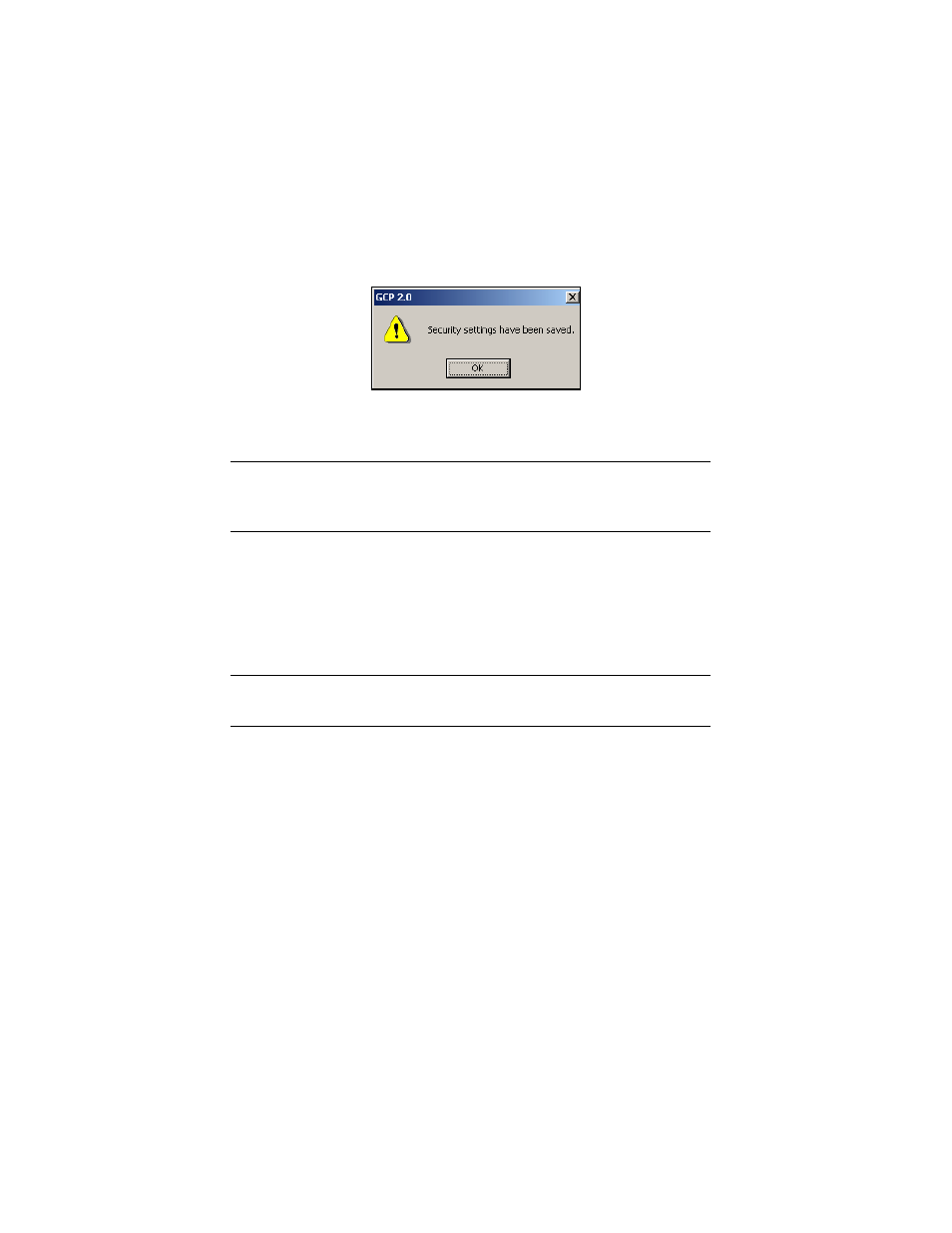
Chapter 3. Using Security
39
7.
Tap the Add/Edit User arrow, the confirmation window will confirm
that your security settings have been saved (Figure 3-2). Tap OK.
Note:
If this is the first time using your library, you should
delete the default Super User (SU) from your library
before continuing.
To Delete a User
1.
Tap the user name in the Supported Users box to select it.
2.
Tap Delete User.
Note:
You cannot delete the last Super User listed in the
Supported Users box.
Figure 3-2 The confirmation
window.
